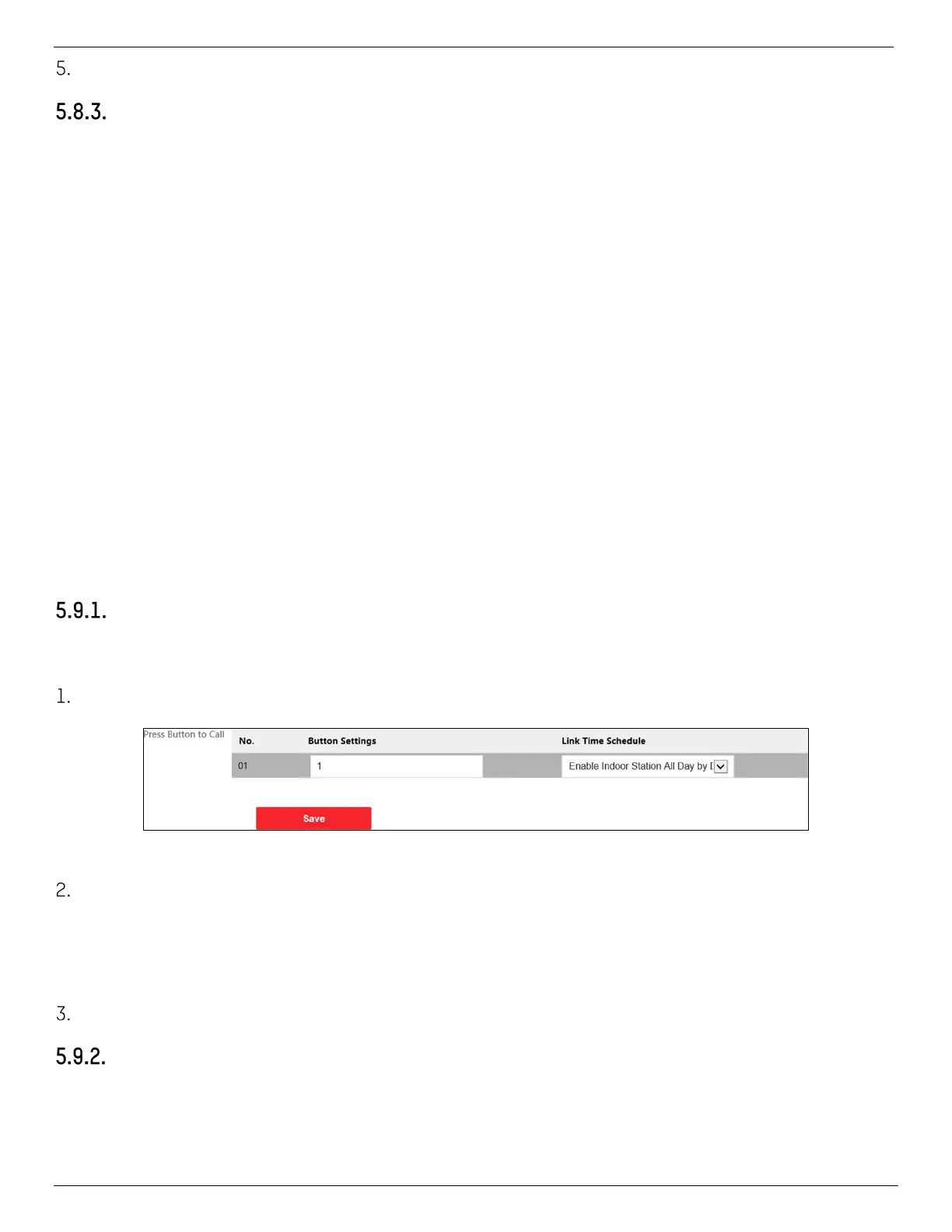DS-KV8x13-WME1 Video Intercom Villa Door Station User Manual
UM DS-KV8x13-WME1 Villa Door Station 062321NA 36
Click Save to enable the settings.
Time Parameters
Go to Intercom → Time Parameters to enter the page.
Configure Max. Call Duration, Max. Message Duration, Max. Ring Duration, and click Save.
NOTE: Max. call duration between the module indoor station and client ranges from 90 s to
120 s. The call will end automatically when the actual call duration is longer than the
configured one.
Max. message duration ranges from 30 s to 60 s. The message will end automatically
when the actual message duration is longer than the configured one.
Max. ring duration refers to the maximum duration of the module indoor station when
it is called without being accepted. Max. ring duration ranges from 65 s to 255 s.
5.9. Ring-Back Tone Settings
Click Intercom → Ringbacktone Settings to enter the settings page. Click Add to select the ring tone from
the PC.
NOTE: Available Audio Format: WAV, AAC; size: less than 600 KB; sample rate: 8000 Hz, Mono.
Press Button to Call
Steps
Go to Intercom → Press Button to Call to enter the settings page.
Figure 34, Press Button to Call
Edit Room No. in the button settings and select Link Time Schedule.
NOTE: The number of buttons may vary by model. Please refer to the actual product.
For schedule settings, refer to
Schedule Settings
for details.
Click Save to enable the settings.
Number Settings
Link the Room No. and SIP numbers. Click Number Settings to enter the page.
