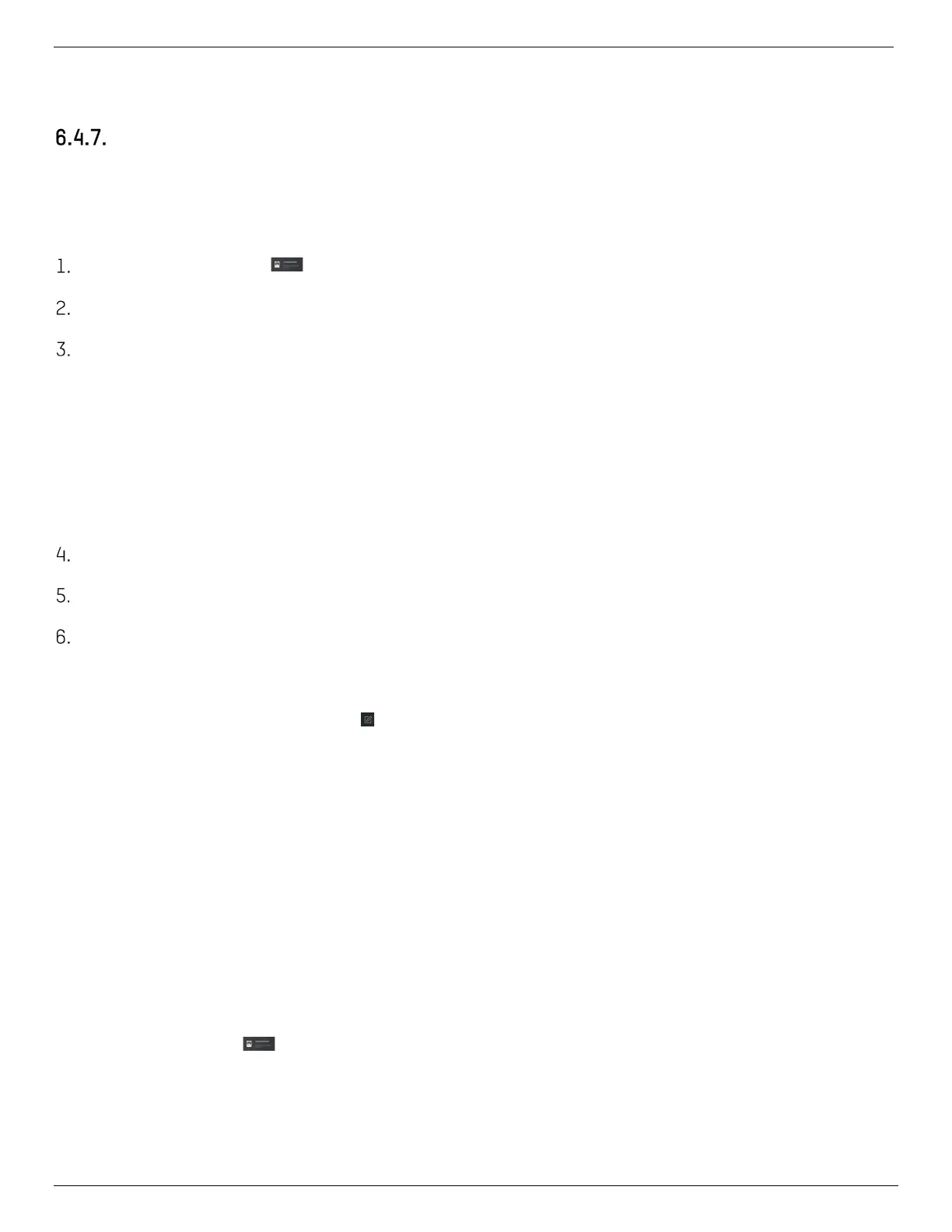DS-KV8x13-WME1 Video Intercom Villa Door Station User Manual
UM DS-KV8x13-WME1 Villa Door Station 062321NA 45
Result: After issuing the card to the person, the person and card information will display on the
Person(s) with Card Issued list.
Permission Settings
Add Permissions
Steps
On the main page, click AccessControlInfo → Access Group to enter the page.
Click +Add to pop up the adding dialog box.
Configure the parameters.
1) Enter the Name of the permission.
2) Select the Template of the schedule.
3) Check the person to Selected according to your needs.
4) Check the device to Selected according to your needs.
Click Save.
Check the permission and click Apply All to Device. The status of the permission displays as Applied.
Optional: Click Applying Status to check the details.
Modify/Delete Permissions
On the permission settings page, click to edit the parameters of the permission.
Select one or more permissions, click Delete to remove the permissions.
6.5. Video Intercom Settings
The Video Intercom Management module provides the functions of video intercom, checking call logs, and
managing notices via the iVMS-4200 Client Software.
NOTE: For users with access control module permissions, the user can enter the Access
Control module and manage the video intercom and search information.
Add the device to the software and configure the person to link the device in the Access Control module
before configuring remotely.
On the main page, click AccessControlInfo → Video Intercom → Video Intercom on the left bar to enter
the Video Intercom page.
