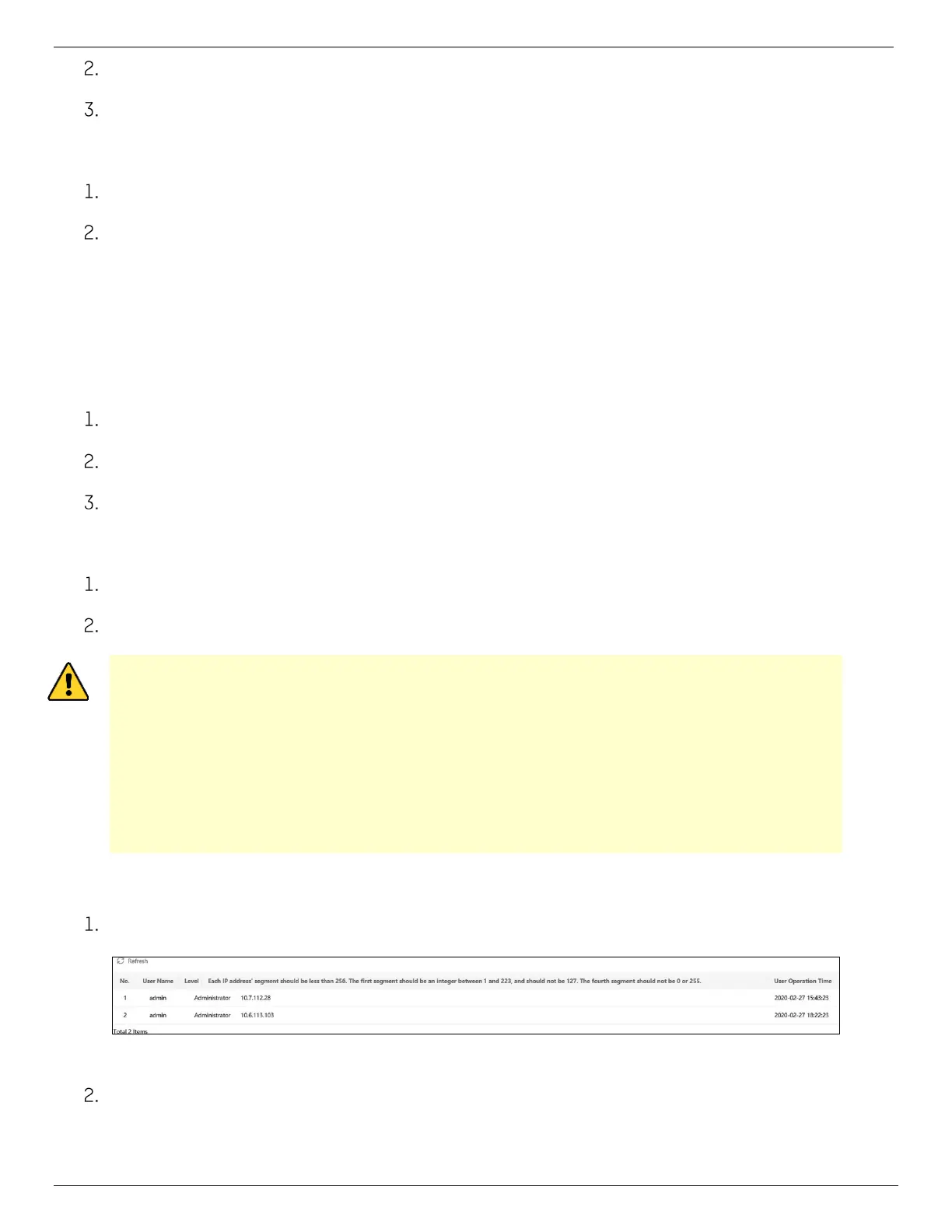DS-KV8x13-WME1 Video Intercom Villa Door Station User Manual
UM DS-KV8x13-WME1 Villa Door Station 062321NA 24
Set and confirm the encryption password.
Click OK to export parameters.
• Import Config. File:
Click Browse Icon to select the configuration file.
Click Import and enter the encryption password to import.
• Upgrade: Click Browse Icon to select the upgrade file.
NOTE: The upgrading process will last 1 to 10 minutes. Do not power off during the
upgrading. The device reboots automatically after upgrading.
• Security Service
Click Security → Security Service to enter the settings page.
Enable SSH according to your actual needs.
Click Save to enable the settings.
• User Management
Click User Management to enter the settings page.
Administrator can edit the permission for the users.
STRONG PASSWORD RECOMMENDED − We highly recommend that you create a strong
password of your own choosing (using a minimum of eight characters, including at least
three of the following categories: upper case letters, lower case letters, numbers, and
special characters) in order to increase the security of your product. We also recommend
that you reset your password regularly. Especially in high security systems, resetting the
password monthly or weekly can better protect your product.
Proper configuration of all passwords and other security settings is the responsibility of the
installer and/or end-user.
• Online Users
Click User Management → Online Users to enter the page.
Figure 19, Online Users
Click Refresh to get the present information.
