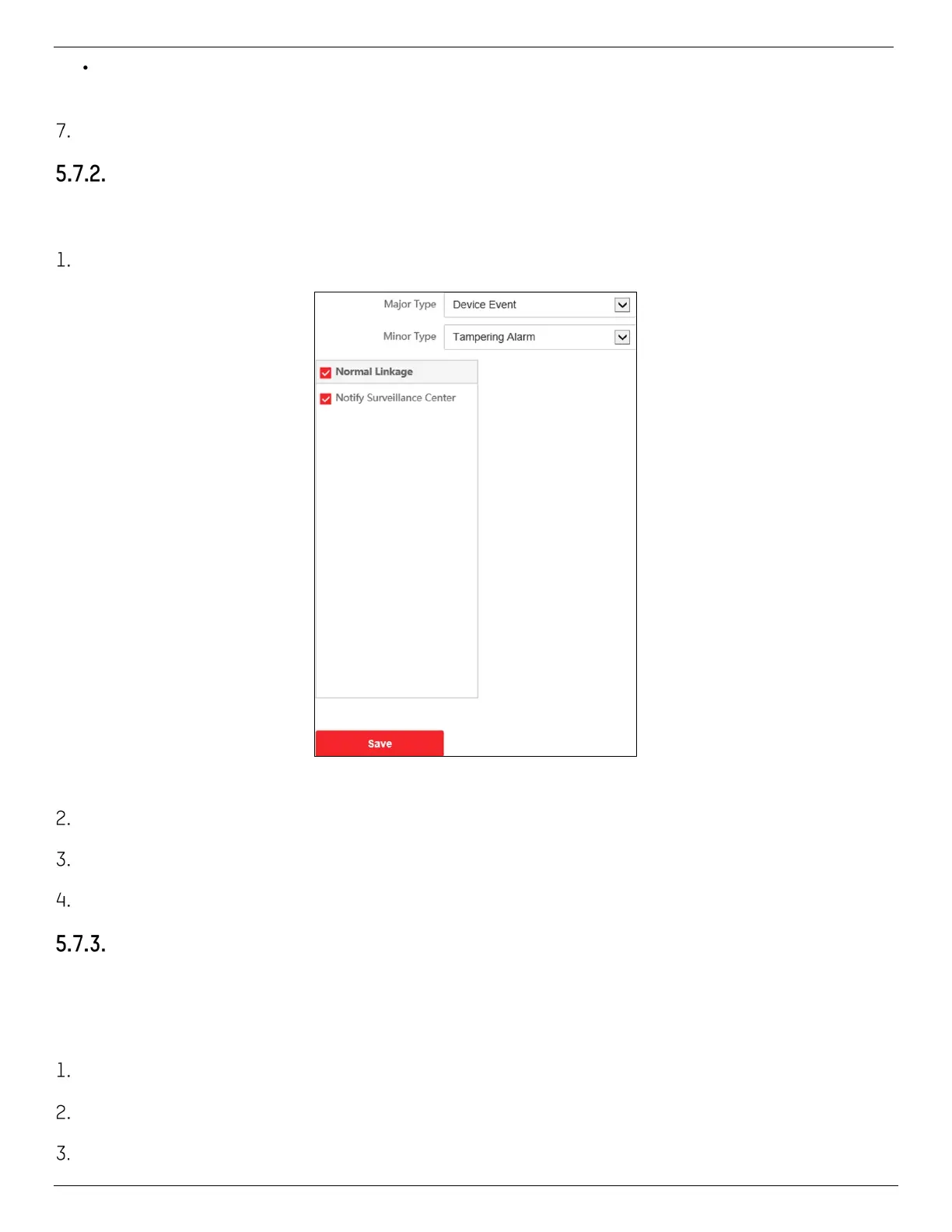DS-KV8x13-WME1 Video Intercom Villa Door Station User Manual
UM DS-KV8x13-WME1 Villa Door Station 062321NA 33
Notify Surveillance Center: Send an exception or alarm signal to the remote management
software when an event occurs.
Click Save to enable the settings.
Event Linkage
Steps
Click Event → Basic Event → Event Linkage to enter the settings page.
Figure 30, Event Linkage
Set the Major Type as Device Event or Door Event.
Select the type of the Normal Linkage for the event.
Click Save to enable the settings.
Schedule Settings
You can create a call schedule, or the device will call the indoor station all day by default.
Steps
Click Schedule → Video Intercom → Call Schedule.
Click the next row below Enable Indoor Station All Day by Default.
Enter Schedule Name.
