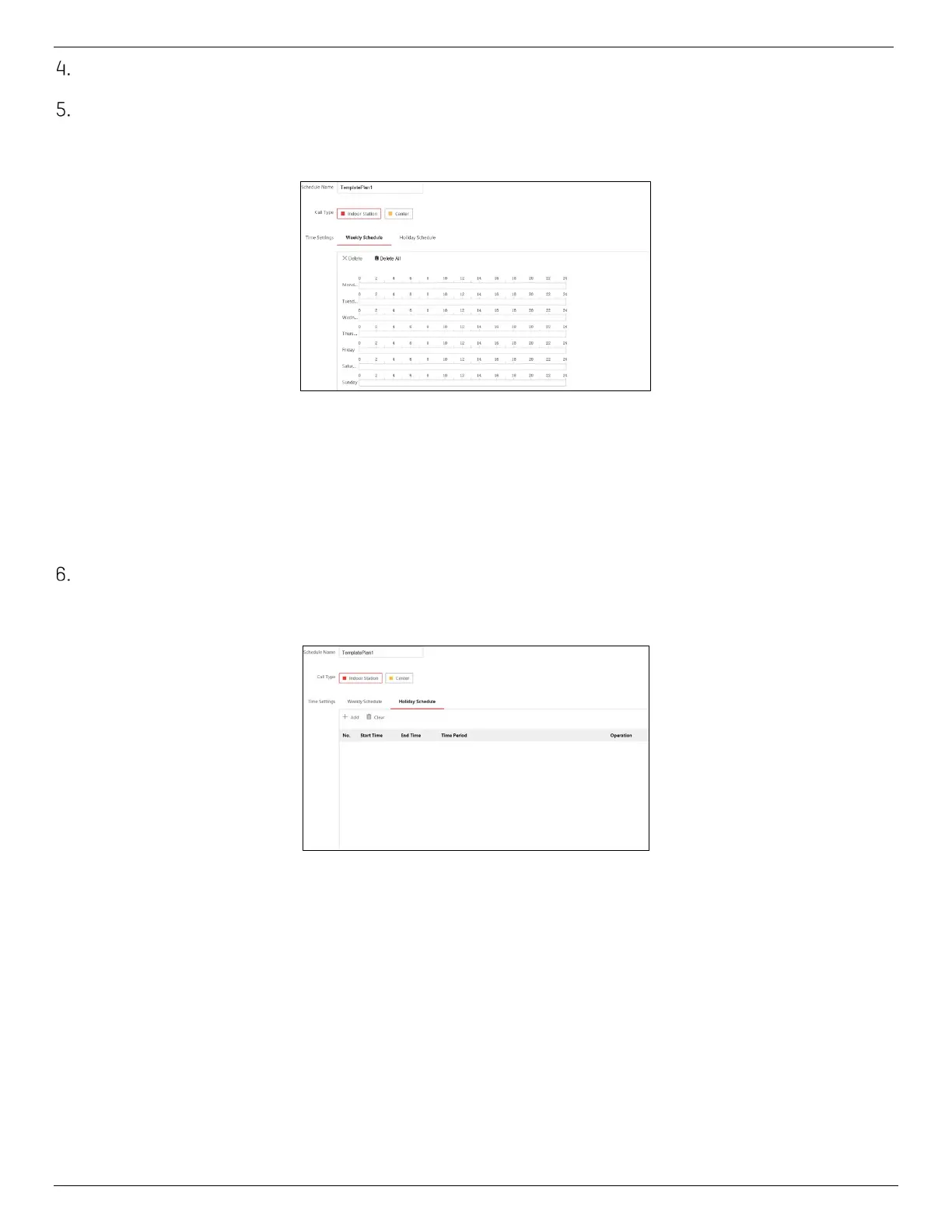DS-KV8x13-WME1 Video Intercom Villa Door Station User Manual
UM DS-KV8x13-WME1 Villa Door Station 062321NA 34
Select Call Type.
Set Weekly Schedule.
1) Click Weekly Schedule.
Figure 31, Weekly Schedule
2) Drag mouse to set the schedule according to the actual needs.
3) Optional: Click the copy icon to copy the schedule to other days according to the actual needs.
4) Click Save.
Set Holiday Schedule.
1) Click Holiday Schedule.
Figure 32, Holiday Schedule
2) Click Add.
3) Set Start Time and End Time.
4) Select Call Type.
5) Drag mouse to set the schedule according to the actual needs.
6) Click OK.
7) You can edit or delete the schedule according to the actual needs.
8) Click Save.
