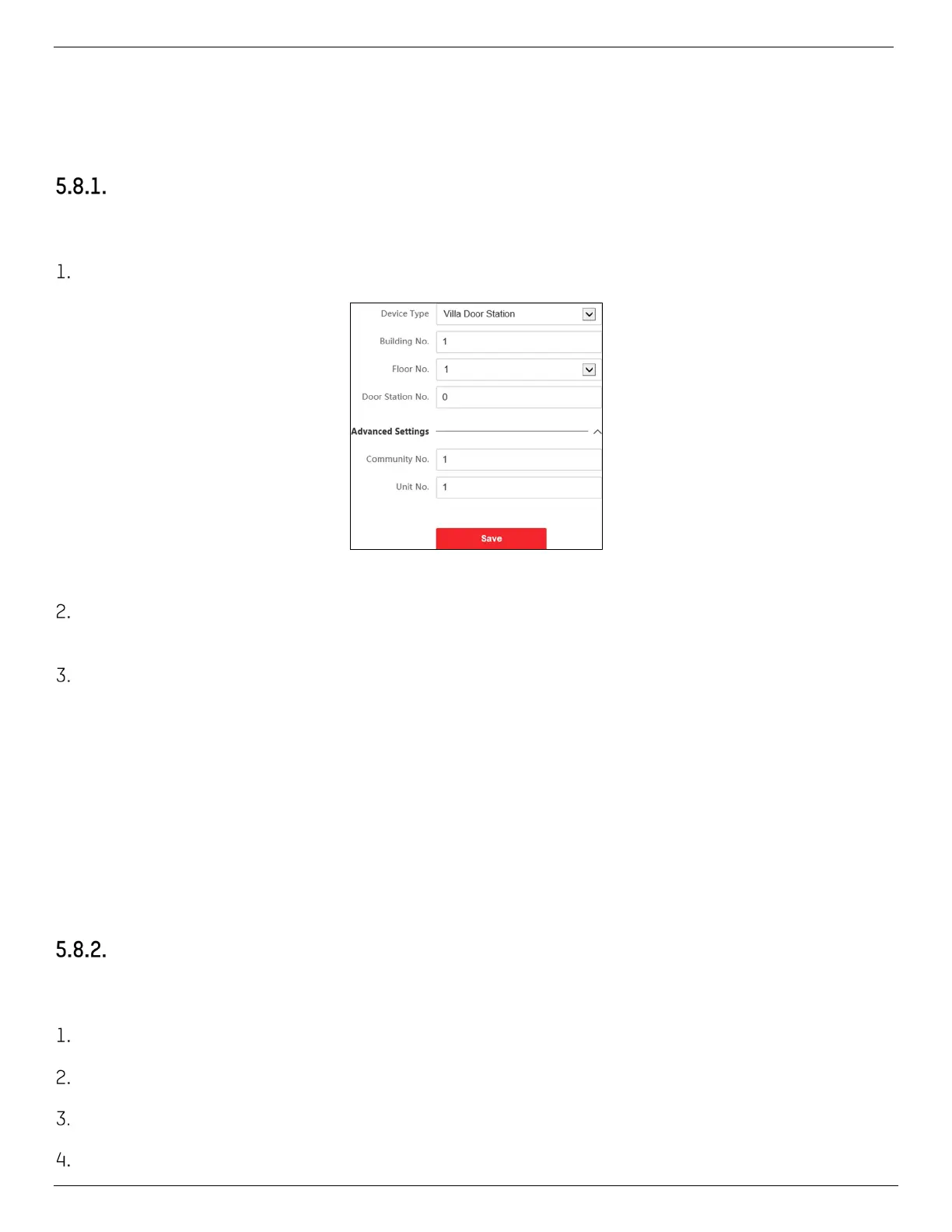DS-KV8x13-WME1 Video Intercom Villa Door Station User Manual
UM DS-KV8x13-WME1 Villa Door Station 062321NA 35
NOTE: The holiday schedule has higher priority than the weekly schedule when you set the
two schedules at the same time.
5.8. Intercom Settings
Device ID Configuration
Steps
Click Device ID Settings to enter the page.
Figure 33, Device ID Settings
Select the device type from the drop-down list, and set the corresponding information including
Building No., Floor No., Door Station No., Community No., and Unit No.
Click Save to enable the device number configuration.
NOTE: For main door station (D series or V series), the no. is 0.
For sub door station (D series or V series), the no. cannot be 0. The no. of sub door
station ranges from 1 to 99.
For each villa or building, at least one main door station (D series or V series) should
be configured, and one sub door station (D series or V series) can be customized.
For one main door station (D series or V series), up to eight sub door stations can be
configured.
Linked Network Settings
Steps
Go to Intercom → Session Settings to enter the settings page.
Set Register Number and Registration Password.
Get the Main Station IP address and the Video Intercom Server IP address.
Enable Protocol 1.0.
