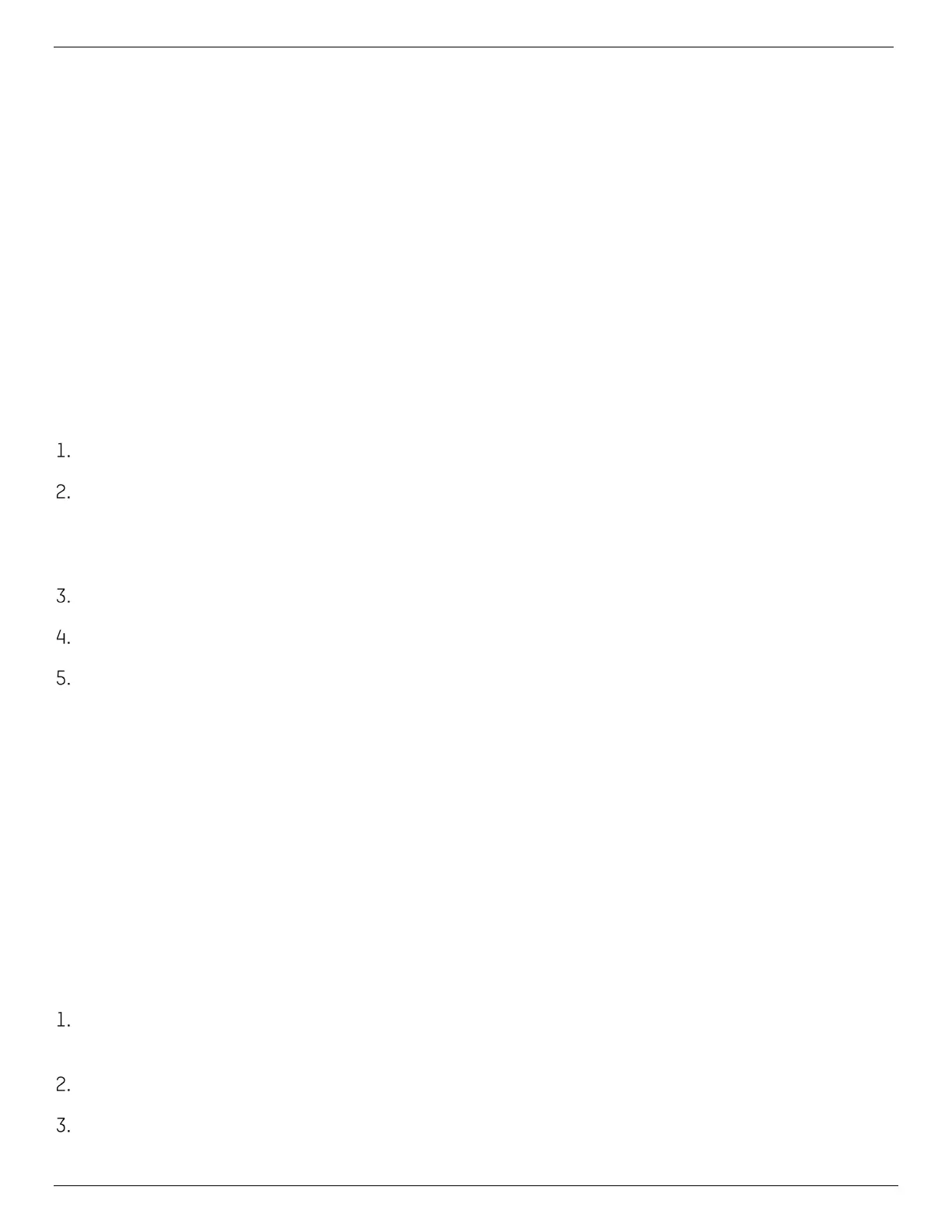DS-KV8x13-WME1 Video Intercom Villa Door Station User Manual
UM DS-KV8x13-WME1 Villa Door Station 062321NA 18
4. Activation
4.1. Activate Device via Web
You are required to activate the device first by setting a strong password for it before you can use the
device.
Default parameters of the door station are as follows:
• Default IP Address: 192.0.0.65
• Default Port No.: 8000
• Default User Name: admin
Steps
Power on the device, and connect the device to the network.
Enter the IP address into the address bar of a Web browser, and click Enter to enter the activation
page.
NOTE: The computer and the device must belong to the same subnet.
Create and enter a password into the password field.
Confirm the password.
Click OK to activate the device.
4.2. Activate Device via Client Software
You can configure and operate the door station only after creating a password for the device activation.
Default parameters of door station are as follows:
• Default IP Address: 192.0.0.65
• Default Port No.: 8000
• Default User Name: admin
Steps
Run the client software, then click Maintenance and Management → Device Management → Device to
enter the page.
Click Online Device.
Select an inactivated device, and click Activate.
