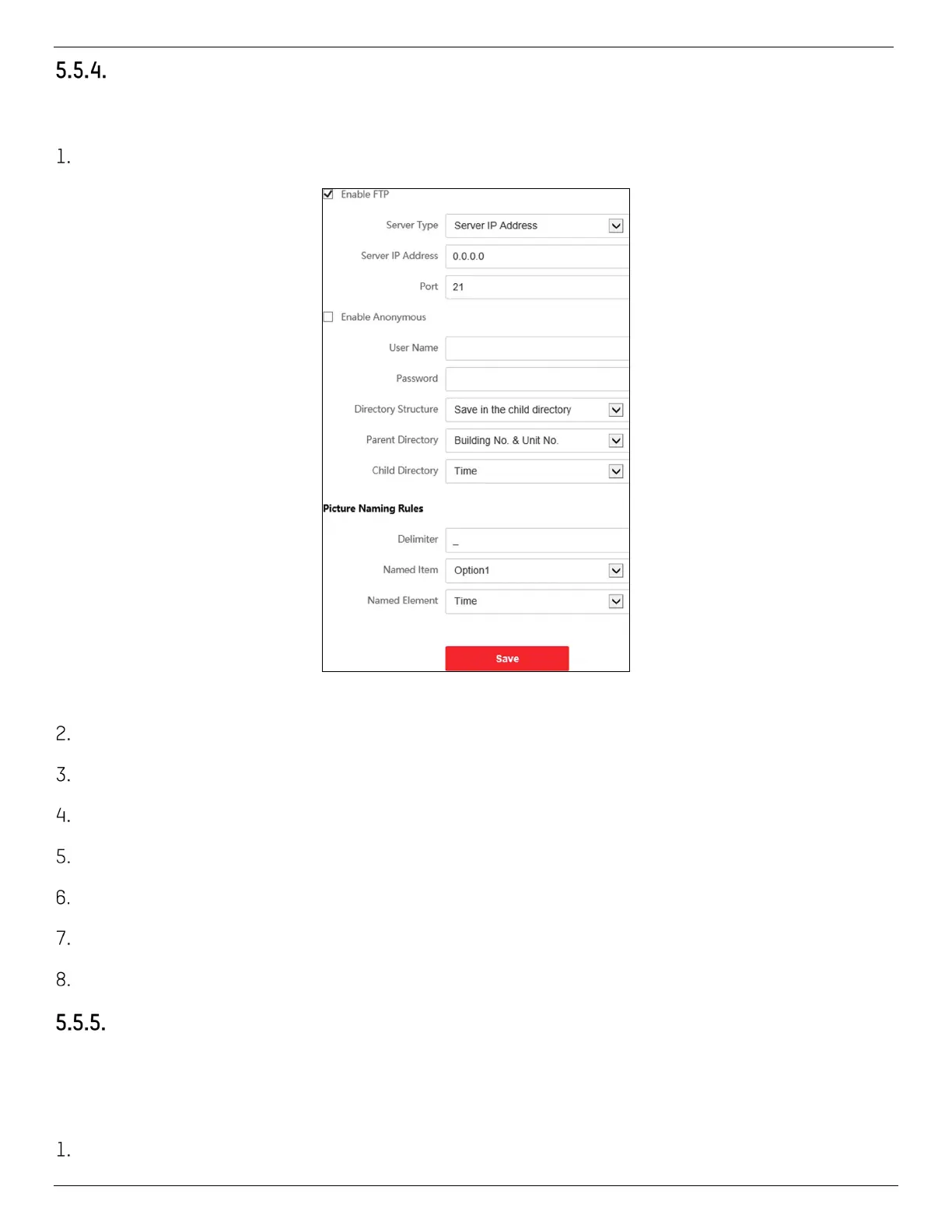DS-KV8x13-WME1 Video Intercom Villa Door Station User Manual
UM DS-KV8x13-WME1 Villa Door Station 062321NA 27
FTP Settings
Steps
Click Network → Advanced → FTP to enter the settings page.
Figure 23, FTP Settings
Check Enable FTP.
Select Server Type.
Input the Server IP Address and Port.
Configure the FTP Settings, and the user name and password are required for the server login.
Set the Directory Structure, Parent Directory, and Child Directory.
Set the picture naming rules.
Click Save to enable the settings.
Platform Access
Platform access provides an option to manage the devices via a platform.
Steps
Click Network → Advanced Settings → Platform Access to enter the settings page.
