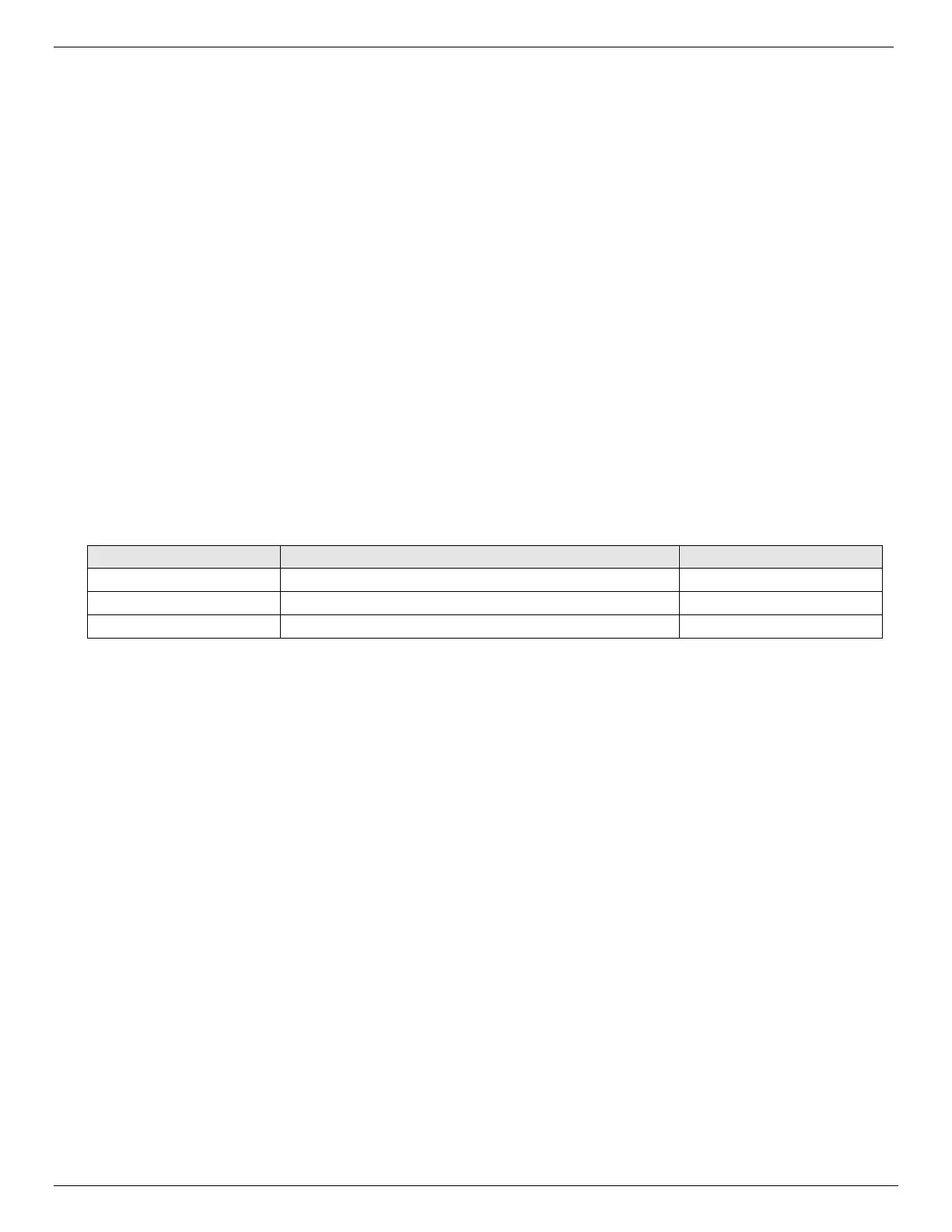DS-KV8x13-WME1 Video Intercom Villa Door Station User Manual
UM DS-KV8x13-WME1 Villa Door Station 062321NA 4
• Do not aim the device at the sun or extra bright places. A blooming or smear may occur otherwise
(which is not a malfunction however), and affecting the endurance of sensor at the same time.
• Use the provided glove when opening the device cover, and avoid direct contact with the device cover,
because the acidic sweat of the fingers may erode the surface coating of the device cover.
• Use a soft and dry cloth when cleaning inside and outside surfaces of the device cover, do not use
alkaline detergents.
• Keep all wrappers after unpacking them for future use. In case any failure occurs, return the device to
the factory with the original packaging. Transportation without the original packaging may result in
damage to the device and lead to additional costs.
• Improper use or replacement of the battery may result in hazard of explosion. Replace with the same or
equivalent type only. Dispose of used batteries according to the instructions provided by the battery
manufacturer.
• Input voltage should meet both the SELV and the Limited Power Source according to 60950-1
standard.
• The power supply must conform to LPS. The recommended adaptor models and manufacturers are
shown as below. Use the attached adapter, and do not change the adaptor randomly.
SHENZHEN HONOR ELECTRONIC CO.,LTD
SHENZHEN GOSPELL DIGITAL TECHNOLOGY CO.,LTD
SHENZHEN TRANSIN TECHNOLOGIES CO., LTD
Regulatory Information
FCC Information
Take attention that changes or modification not expressly approved by the party responsible for
compliance could void the user’s authority to operate the equipment.
FCC Compliance: This equipment has been tested and found to comply with the limits for a Class B digital
device, pursuant to part 15 of the FCC Rules. These limits are designed to provide reasonable protection
against harmful interference in a residential installation. This equipment generates, uses, and can radiate
radio frequency energy and, if not installed and used in accordance with the instructions, may cause
harmful interference to radio communications. However, there is no guarantee that interference will not
occur in a particular installation. If this equipment does cause harmful interference to radio or television
reception, which can be determined by turning the equipment off and on, the user is encouraged to try to
correct the interference by one or more of the following measures:
• Reorient or relocate the receiving antenna.
• Increase the separation between the equipment and receiver.
• Connect the equipment into an outlet on a circuit different from that to which the receiver is
connected.
• Consult the dealer or an experienced radio/TV technician for help.
