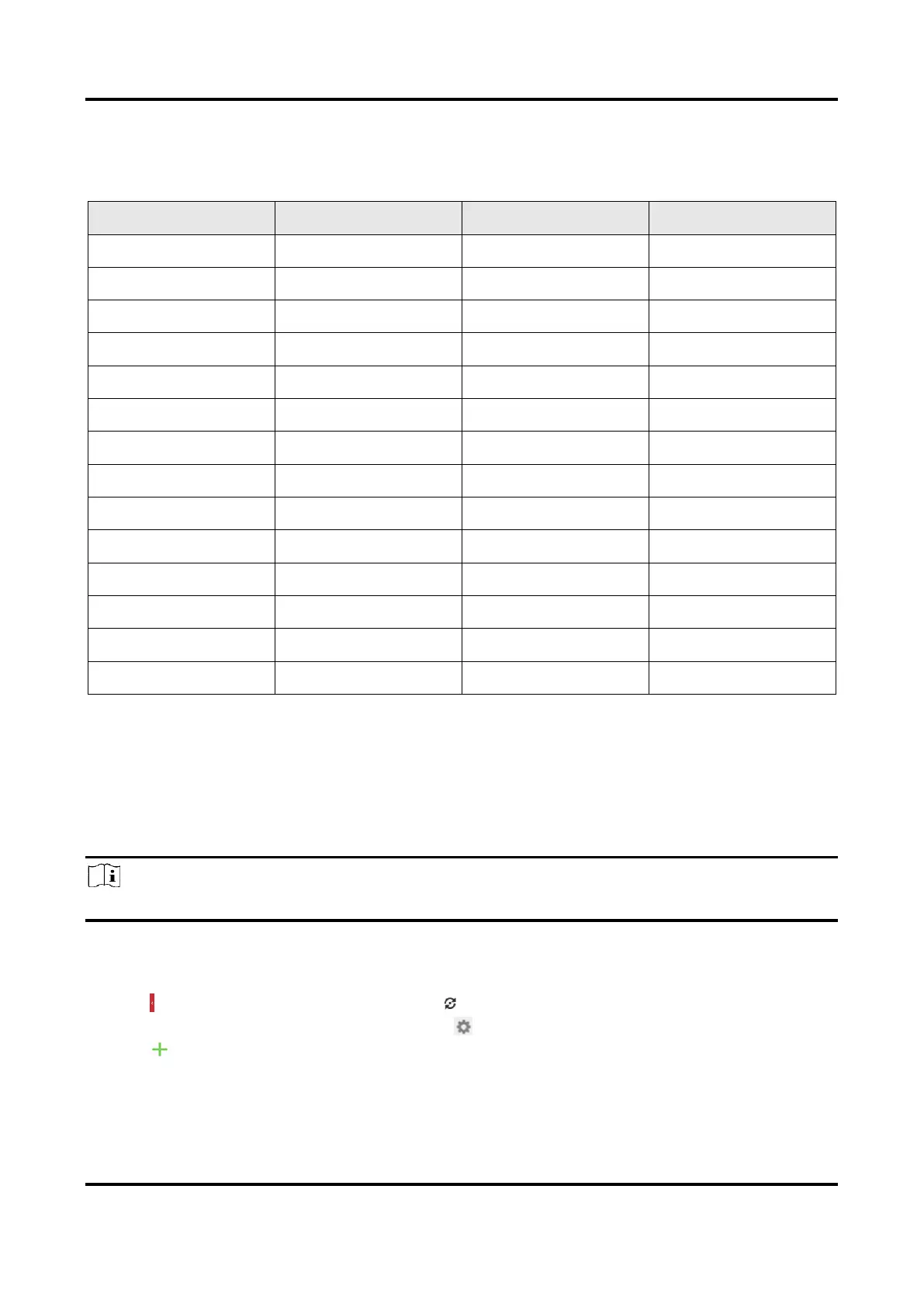Network Speed Dome User Manual
10
3.2.1 Special Presets
You can call the following presets with special demands to enable corresponding functions.
3.3 Set Patrol Scan
Patrol scan is a function to automatically move among multiple presets.
Before You Start
Note
This function is only supported by certain models.
Make sure that you have defined more than one presets. See Set Preset for detailed configuration.
Steps
1. Click to show the setting panel, and click to enter patrol setting interface.
2. Select a patrol number from the list and click .
3. Click to add presets.
Preset
Select predefined preset.
