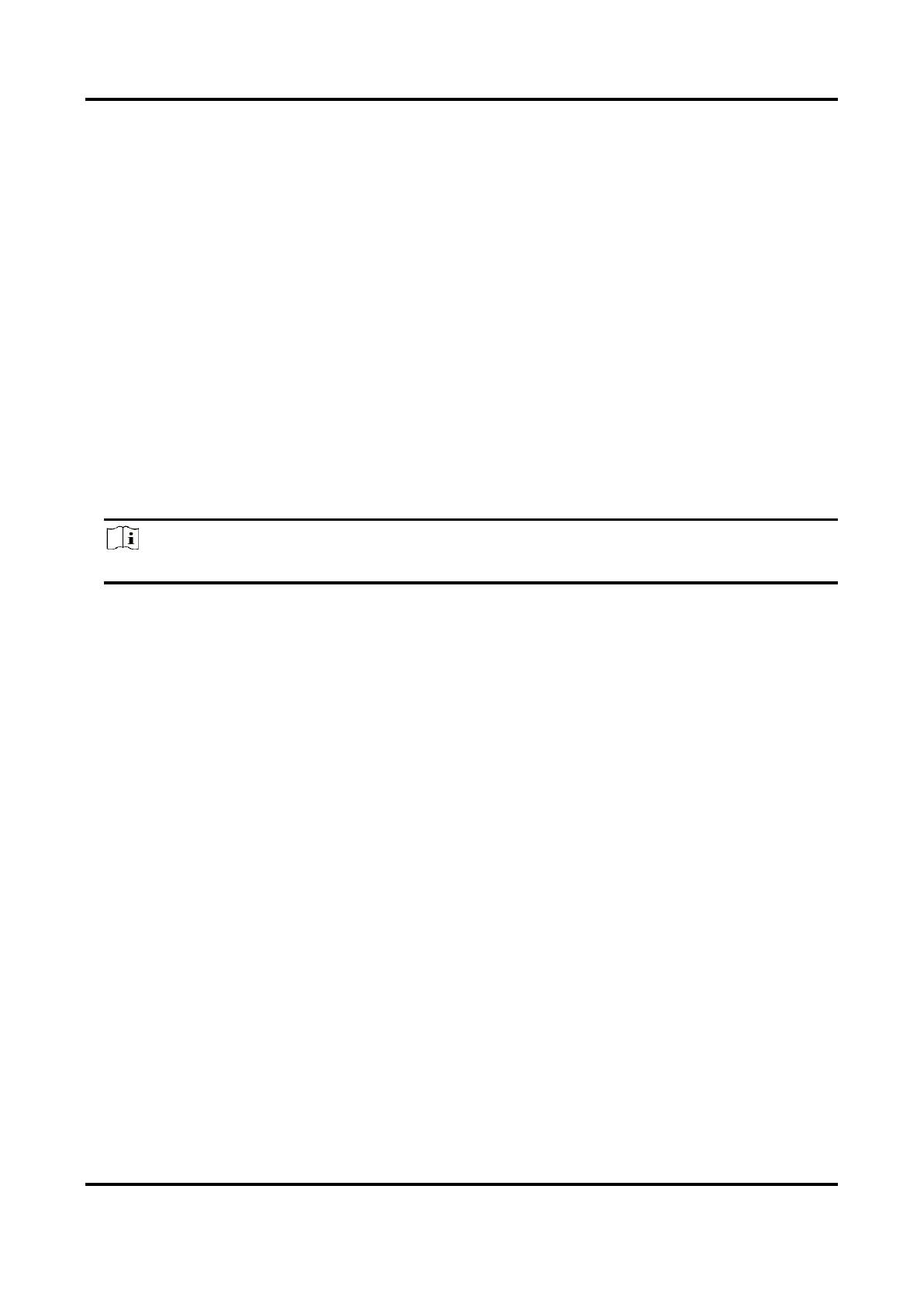Network Speed Dome User Manual
65
Manual
Input IPv6 Address, IPv6 Subnet, IPv6 Default Gateway. Consult the network administrator
for required information.
MTU
It stands for maximum transmission unit. It is the size of the largest protocol data unit that can
be communicated in a single network layer transaction.
The valid value range of MTU is 1280 to 1500.
DNS
It stands for domain name server. It is required if you need to visit the device with domain name.
And it is also required for some applications (e.g., sending email). Set Preferred DNS Server and
Alternate DNS server properly if needed.
Dynamic Domain Name
Check Enable Dynamic Domain Name and input Register Domain Name. The device is
registered under the register domain name for easier management within the local area
network.
Note
DHCP should be enabled for the dynamic domain name to take effect.
9.1.1 Multicast
Multicast is group communication where data transmission is addressed to a group of destination
devices simultaneously.
Go to Configuration → Network → Basic Settings → Multicast for the multicast settings.
IP Address
It stands for the address of multicast host.
Stream Type
The stream type as the multicast source.
Video Port
The video port of the selected stream.
Audio Port
The audio port of the selected stream.
9.1.2 Multicast Discovery
Check the Enable Multicast Discovery, and then the online network camera can be automatically
detected by client software via private multicast protocol in the LAN.
