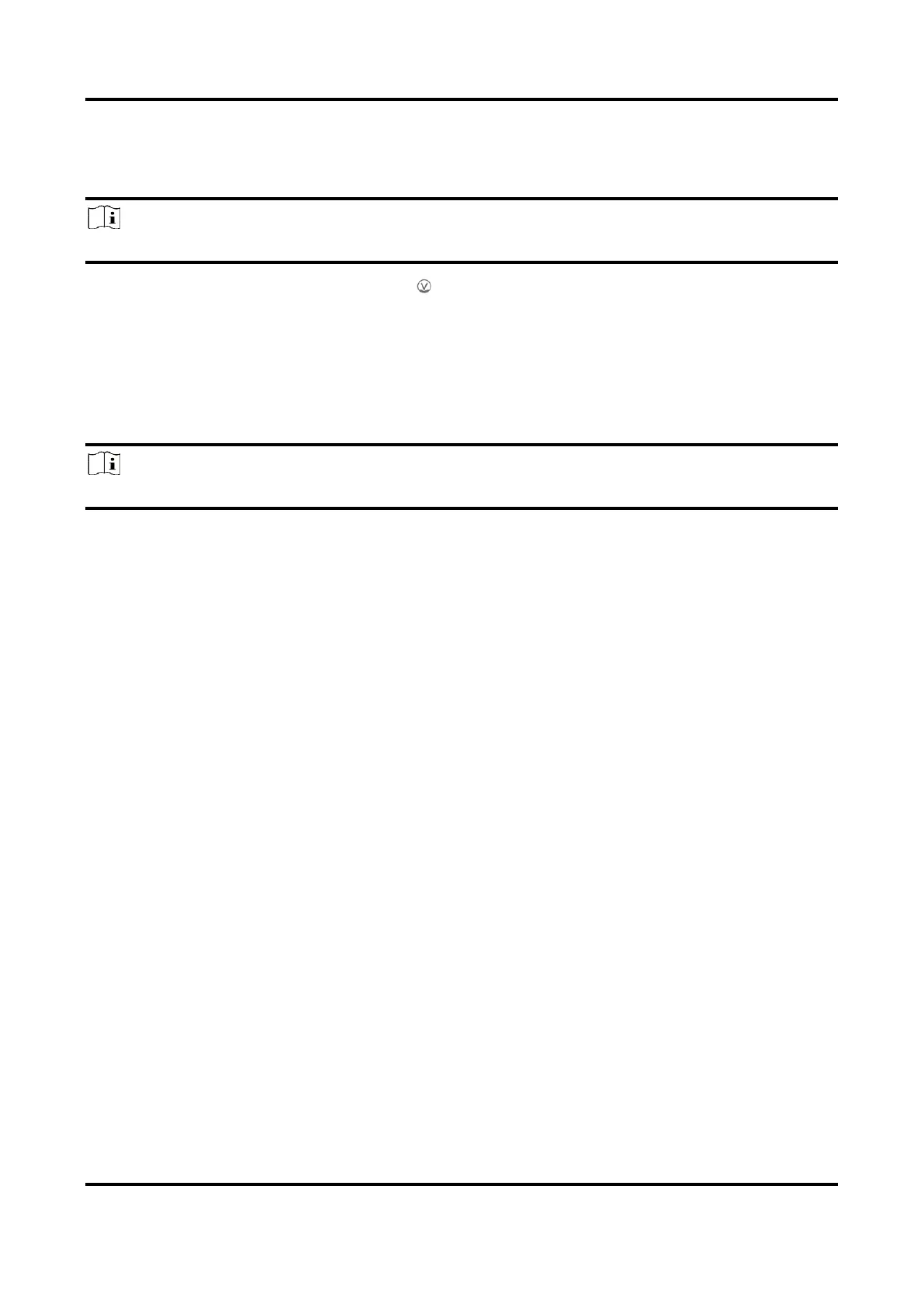Network Speed Dome User Manual
22
4.1.14 Undervoltage Alarm
It is used to monitor the device voltage and warns you when the voltage is alarmingly low.
Note
This function is only supported by certain models.
When the device voltage is too low, a sign appears in the live view image. You are
recommended to optimize the power supply, so as to avoid device failure.
The function is on by default.
4.1.15 Display Target Information on Live View
Go to Configuration → Local → Live View Parameters for settings.
Note
Related smart function should be configured and enabled in advance.
Display POS Information
POS information refers to the target features, such as target ID, etc. Supported POS information
types varies according to device models.
4.2 Set Transmission Parameters
The live view image may be displayed abnormally according to the network conditions. In different
network environments, you can adjust the transmission parameters to solve the problem.
Steps
1. Go to Configuration → Local.
2. Set the transmission parameters as required.
Protocol
TCP
TCP ensures complete delivery of streaming data and better video quality, yet the real-time
transmission will be affected. It is suitable for the stable network environment.
UDP
UDP is suitable for the unstable network environment that does not demand high video
fluency.
MULTICAST
MULTICAST is suitable for the situation that there are multiple clients. You should set the
multicast address for them before selection.
