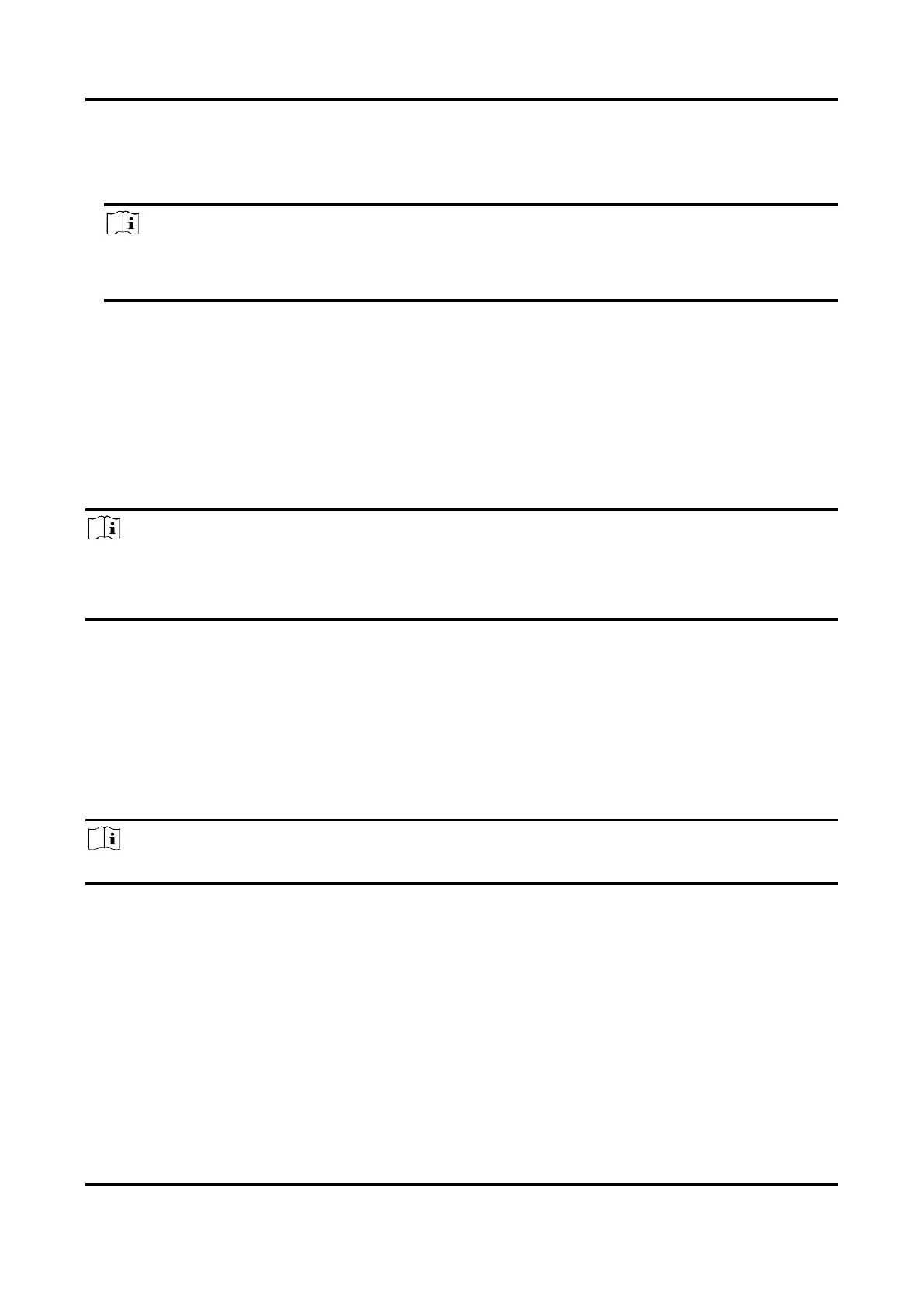Network Speed Dome User Manual
85
Steps
1. Go to Configuration → Network → Advanced Configuration → QoS.
2. Set Video/Audio DSCP, Alarm DSCP and Management DSCP.
Note
Network can identify the priority of data transmission. The bigger the DSCP value is, the higher
the priority is. You need to set the same value in router while configuration.
3. Click Save.
10.12.6 Set IEEE 802.1X
You can authenticate user permission of the connected device by setting IEEE 802.1X.
Go to Configuration → Network → Advanced Settings → 802.1X, and enable the function.
Select protocol and version according to router information. User name and password of server
are required.
Note
● If you set the Protocol to EAP-TLS, select the Client Certificate and CA Certificate.
● If the function is abnormal, check if the selected certificate is abnormal in Certificate
Management.
10.12.7 Certificate Management
It helps to manage the server/client certificates and CA certificate, and to send an alarm if the
certificates are close to expiry date, or are expired/abnormal.
Server Certificate/Client Certificate
Note
The device has default self-signed server/client certificate installed. The certificate ID is default.
Create and Install Self-signed Certificate
Steps
1. Go to Configuration → System → Security → Certificate Management.
2. Click Create Self-signed Certificate.
3. Input certificate information.
