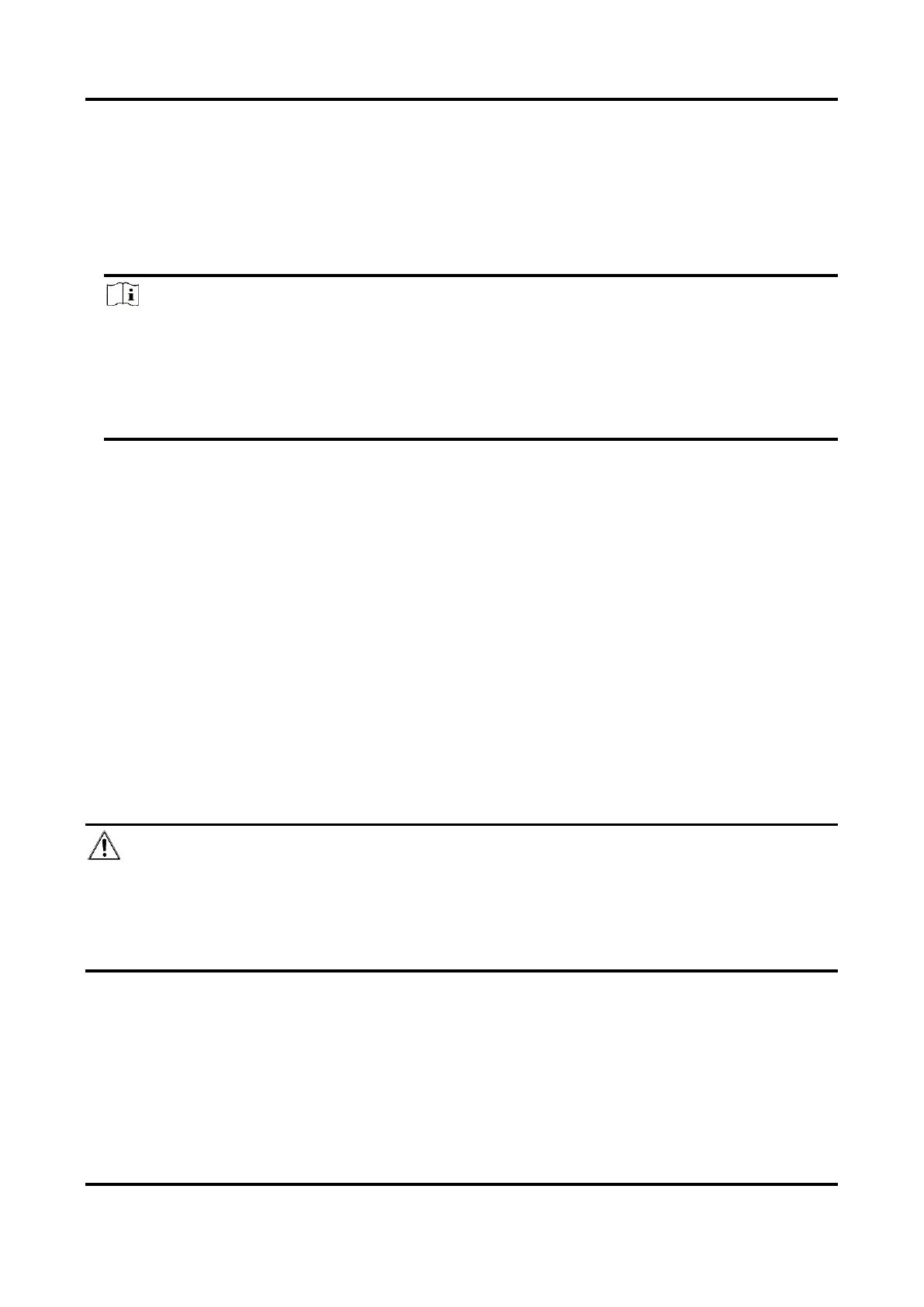Network Speed Dome User Manual
88
Enable Certificate Expiration Alarm
Steps
1. Check Enable Certificate Expiration Alarm. If enabled, you will receive an email or the camera
links to the surveillance center that the certificate will expire soon, or is expired or abnormal.
2. Set the Remind Me Before Expiration (day), Alarm Frequency (day) and Detection Time (hour).
Note
● If you set the reminding day before expiration to 1, then the camera will remind you the day
before the expiration day. 1 to 30 days are available. Seven days is the default reminding
days.
● If you set the reminding day before expiration to 1, and the detection time to 10:00, and the
certificate will expire in 9:00 the next day, the camera will remind you in 10:00 the first day.
3. Click Save.
10.12.8 Control Timeout Settings
If this function is enabled, you will be logged out when you make no operation (not including
viewing live image) to the device via web browser within the set timeout period.
Go to Configuration → System → Security → Advanced Security to complete settings.
10.12.9 User and Account
Set User Account and Permission
The administrator can add, modify, or delete other accounts, and grant different permission to
different user levels.
Caution
To increase security of using the device on the network, please change the password of your
account regularly. Changing the password every 3 months is recommended. If the device is used in
high-risk environment, it is recommended that the password should be changed every month or
week.
Steps
1. Go to Configuration → System → User Management → User Management.
2. Click Add. Enter User Name, select Level, and enter Password. Assign remote permission to
users based on needs.
Administrator
