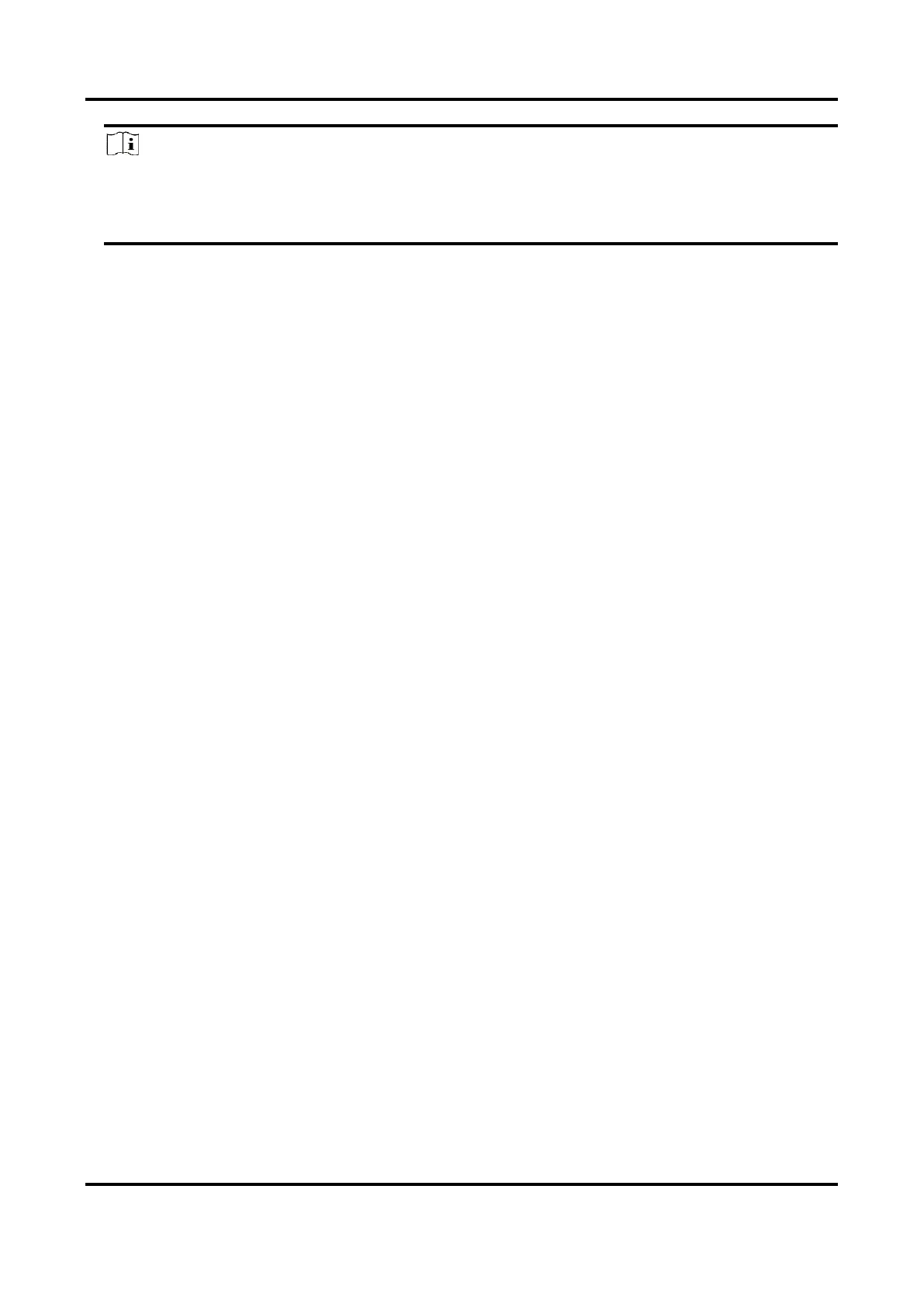Network Speed Dome User Manual
18
Note
The red line is recommended to stay in the center of the scene and to cover ground at the same
time.
Double click the image to enter full screen mode.
5. Click Start Calibration.
Calibration status displays on the live image.
6. Repeat to add other scenes and complete the calibration.
7. Check Enable Height Compensation if the mounting height of the device is lower than 3 meters.
8. Check Enable after successful calibration.
9. Click Save.
