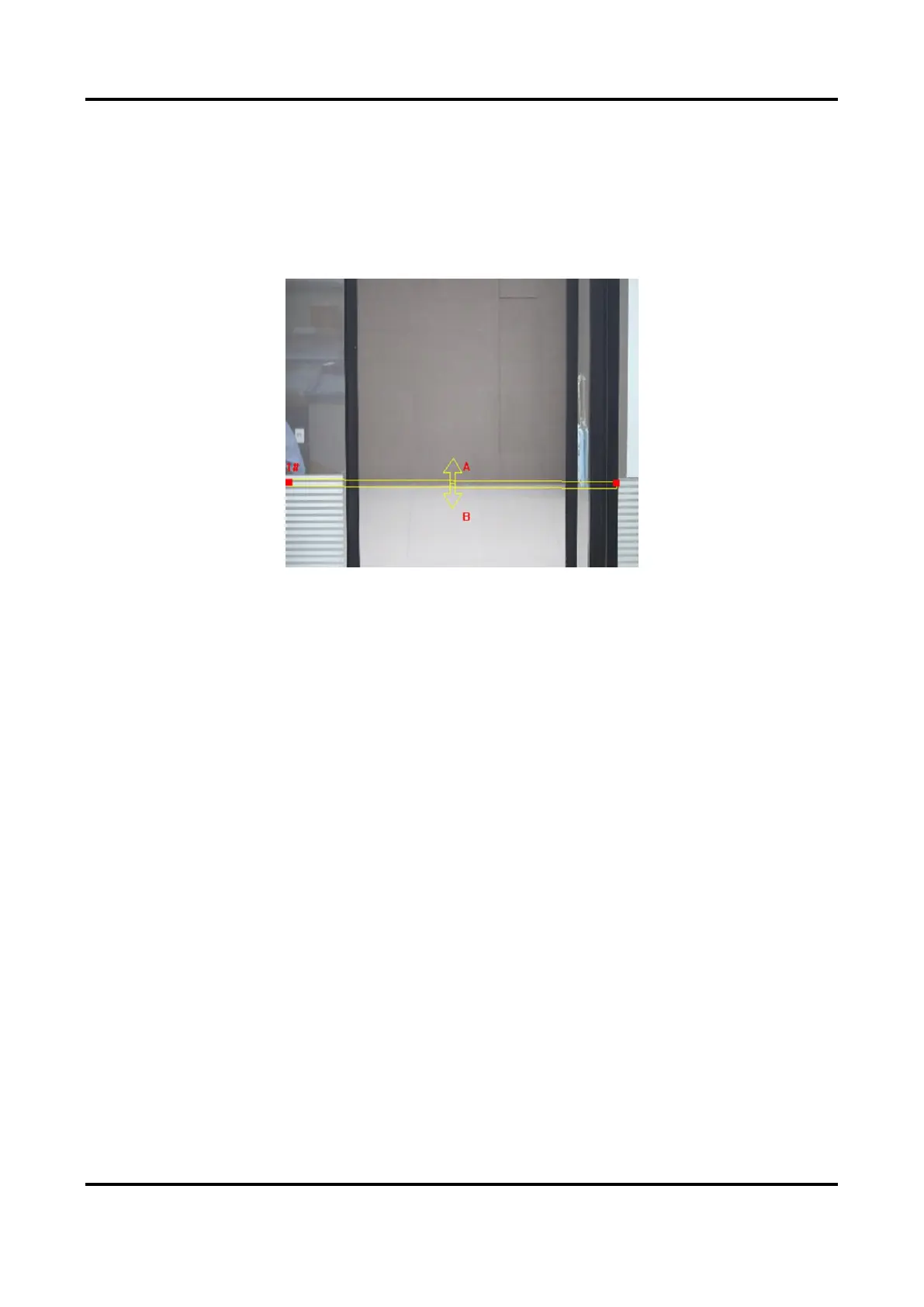Network Speed Dome User Manual
53
triggered.
A->B
Only the object crossing the configured line from side A to side B can be detected.
B->A
Only the object crossing the configured line from side B to side A can be detected.
Figure 7-5 Draw Line
6. Optional: Set the minimum size and the maximum size for the target to improve detection
accuracy. Only targets whose size are between the maximum size and the minimum size trigger
the detection.
1) Click Max. Size, and drag the mouse on live image. If you want to change the size, click the
button and draw again.
2) Click Min. Size, and drag the mouse on the live image. If you want to change the size, click the
button and draw again.
7. Set detection parameters.
It stands for the sensitivity of detecting an target. The higher the
value is, the more easily the target is detected.
You can specify the object type, and the device only detects the
selected type of objects.
8. Click Save.
9. Repeat above steps to set other lines.
10. Set arming schedule. See Set Arming Schedule.
11. Set linkage method. See Linkage Method Settings.
