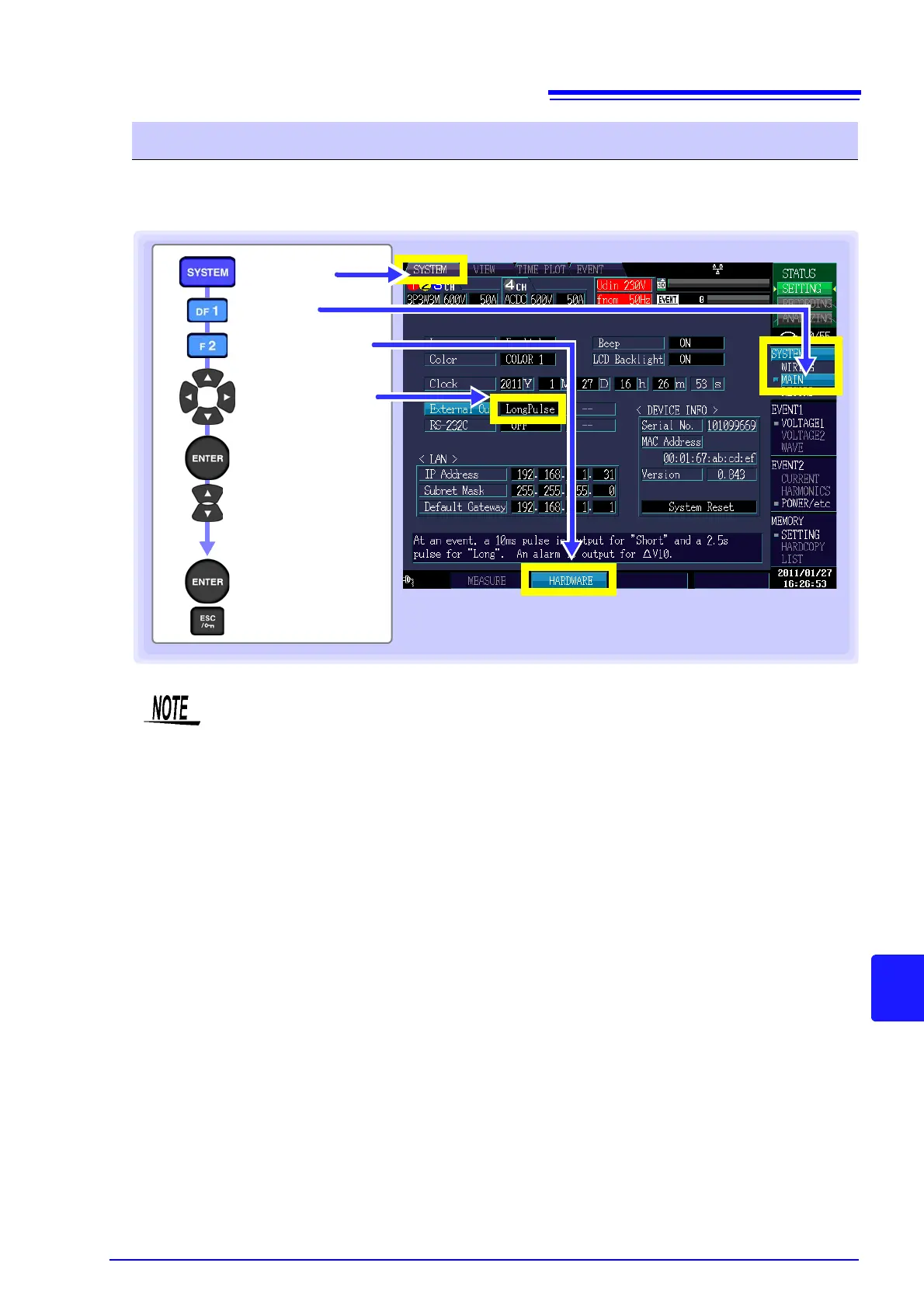11.1 Using the External Control Terminal
153
Chapter 11 Connecting External
11
By setting the [External Out] setting to [Long Pulse], the instrument can be configured to generate
event output for the 2300 ENKAKU and similar hardware.
Event output can be set for ENKAKU.
Accept the
setting
[HARDWARE]
[External Out]
[MAIN]
[SYSTEM]
screen
Display the
pull-down menu
Select
[LongPulse]
Cancel
• When the START event occurs, no pulse signal (Low pulse) is output from the event out-
put terminal.
• The pulse signal from the event output terminal is held Low for about 2.5 seconds. When
events occur continuously (but for not more than 2.5 seconds each), the signal goes Low
at the first event, and remains Low until about 1.5 seconds after the last event occurs.
