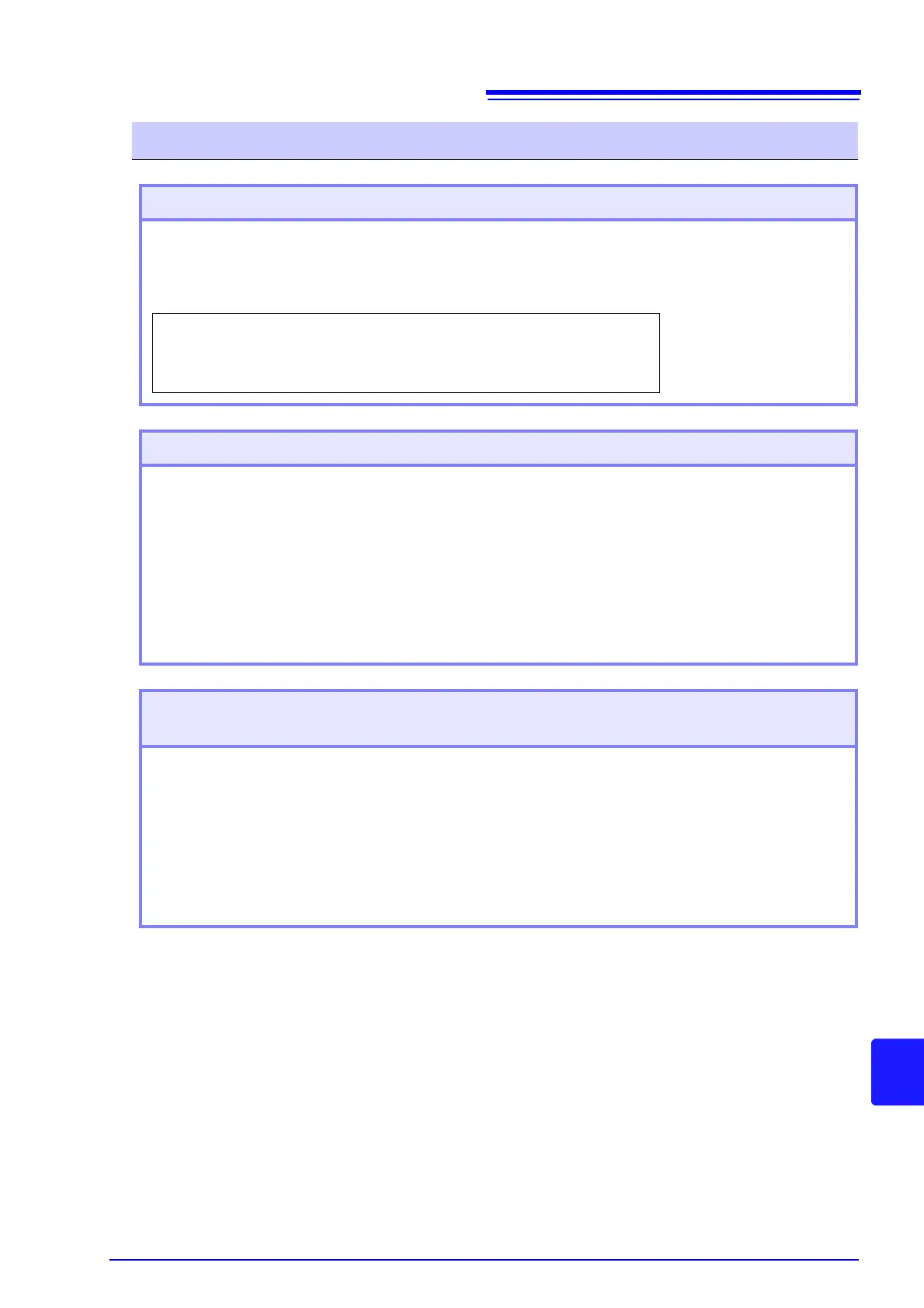12.2 Control and Measurement via Ethernet ("LAN") Interface
159
8
Chapter 12 Operation with a Computer
12
Network Environment Configuration
Example 1. Connecting the instrument to an existing network
To connect to an existing network, the network system administrator (IT department) has to assign set-
tings beforehand.
Some network device settings must not be duplicated.
Obtain the administrator's assignments for the following items, and write them down.
IP Address___.___.___.___
Subnet Mask___.___.___.___
Default Gateway___.___.___.___
Example 2. Connecting multiple instruments to a single computer using a hub
When building a local network with no outside connection, the following private IP addresses are rec-
ommended.
Configure the network using addresses 192.168.1.0 to 192.168.1.24
IP Address : Computer : 192.168.1.1
: PW3198 : assign to each instrument in order 192.168.1.2, 192.168.1.3,
192.168.1.4, ...
Subnet Mask
:
255.255.255.0
Default Gateway: Computer : ___.___.___.___
: PW3198 : 0.0.0.0
Example 3. Connecting one instrument to a single computer using the 9642
LAN Cable
The 9642 LAN Cable can be used with its supplied connection adapter to connect one instrument to
one computer, in which case the IP address is freely settable. Use the recommended private IP
addresses.
IP Address : Computer : 192.168.1.1
: PW3198 : 192.168.1.2 (Set to a different IP address than the computer.)
Subnet Mask : 255.255.255.0
Default Gateway: Computer : ___.___.___.___
: PW3198 : 0.0.0.0
