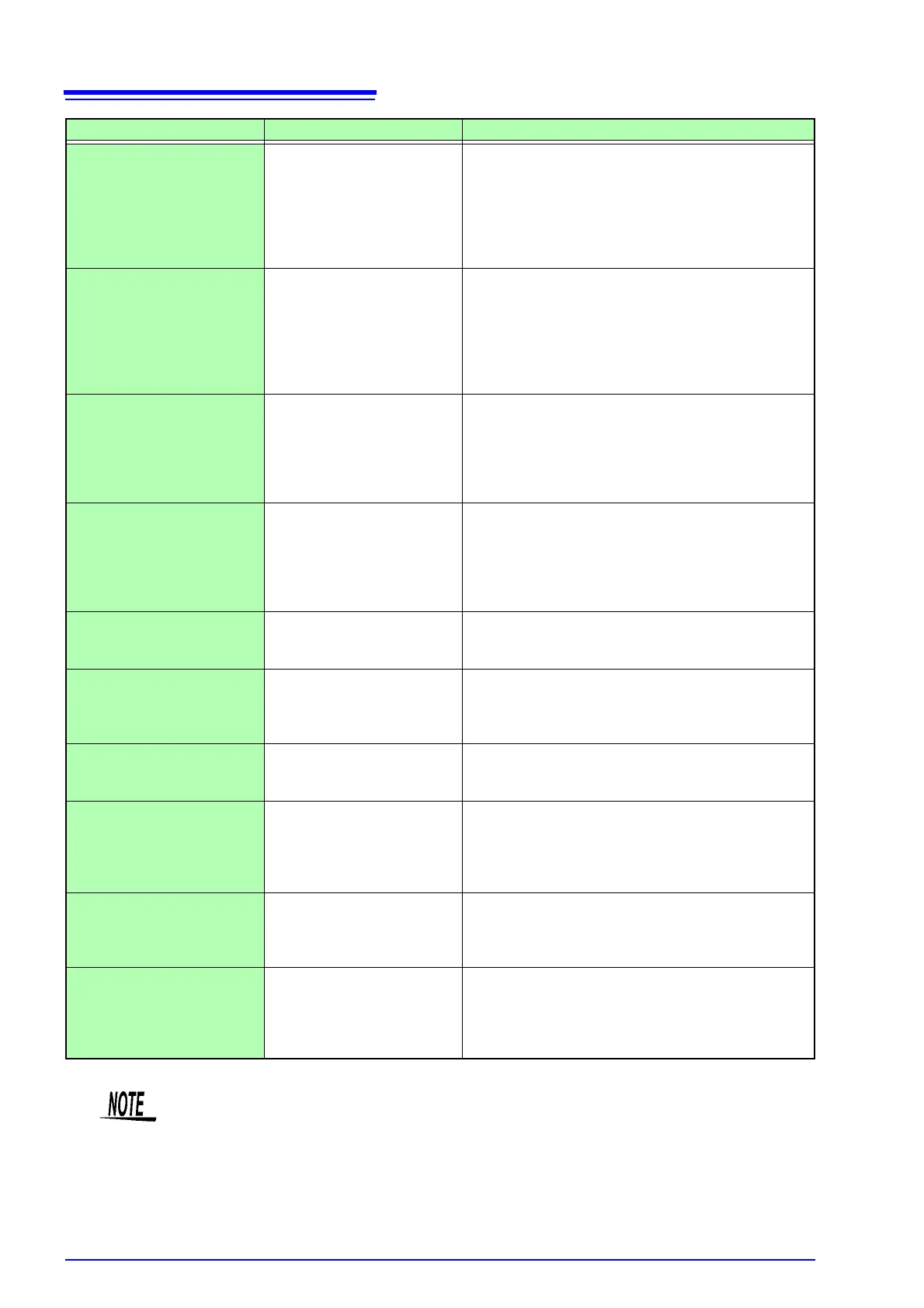14.3 Error Indication
220
Contact your dealer (agent) or local sales office if a repair should become necessary.
*** OPERATION ERROR ***
Operation not available while
waiting is in progress.
A key such as the DATA
RESET key that cannot be
used while in the standby state
was pressed.
In the standby state before recording has begun, stop
recording with the START/STOP key. If the instrument is
in the standby state during repeated recording (after
recording has paused and before recording starts
again), reset the measurement data with the DATA
RESET key after stopping recording operation with the
START/STOP key.
*** OPERATION ERROR ***
Recovering from a power inter-
ruption. Please wait.
A key such as the START/
STOP key that cannot be used
while performing power out-
age recovery processing
immediately after the instru-
ment was turned on was
pressed.
Wait a while and then press the key again.
*** OPERATION ERROR ***
Settings cannot be modified
under present 4ch wiring.
Attempted to change a setting
whose value is constrained by
the CH4 setting conditions, for
example by changing a DC
fluctuation event while CH4 is
set to ACDC.
Change the connection (CH4) as necessary.
*** OPERATION ERROR ***
Settings cannot be made
under present wiring.
Attempted to change a setting
whose value is constrained by
the connection, for example by
changing the Urms type
(phase/line voltage) while
CH123 is set to 1P2W.
Change the connection (CH123) as necessary.
*** OPERATION ERROR ***
Cannot be configured when
the RMS level is set to OFF.
Attempted to set a sense event
while the RMS event is in the
OFF state.
Set the sense event after setting the RMS event thresh-
old.
*** OPERATION ERROR ***
This operation is unavailable
when using Preset. ESC to
exit.
A key other than F1 to F4, the
cursor arrows, ENTER, or the
ESC key was pressed on the
quick setup screen.
Exit the quick setup display with the ESC key.
*** SETTING ERROR ***
Preset configuration could not
be completed.
Unable to perform quick setup. Check connections, verify that appropriate input is being
provided, and repeat the quick setup process.
*** SETTING ERROR ***
Check the actual time control
settings.
Unable to start recording
because the start and stop
time and date for real-time
control were set to a time and
date in the past.
Change the start and stop time and date for real-time
control.
See: "5.2 Changing the Measurement Period" (p.58)
*** Zero Adjustment Failed ***
Zero adjustment failed.
Zero adjustment did not termi-
nate normally.
Perform zero adjustment again with the instrument in
the no-input state. If the instrument is located close to a
noise source, place it further away and repeat zero
adjustment.
Maximum number of record-
able events exceeded.
More than 1,000 events
occurred during the recording
period. Consequently,
recorded results could not be
saved.
Change the event threshold setting so that the number
of events does not exceed 1,000 during the recording
period.
Error display Cause Corrective action/more information
Turning on the instrument while the measurement target line is live may damage the
instrument, causing an error to be displayed when it is turned on. Always turn on the
instrument first and only activate power to the measurement line after verifying that the
instrument is not displaying any errors.
