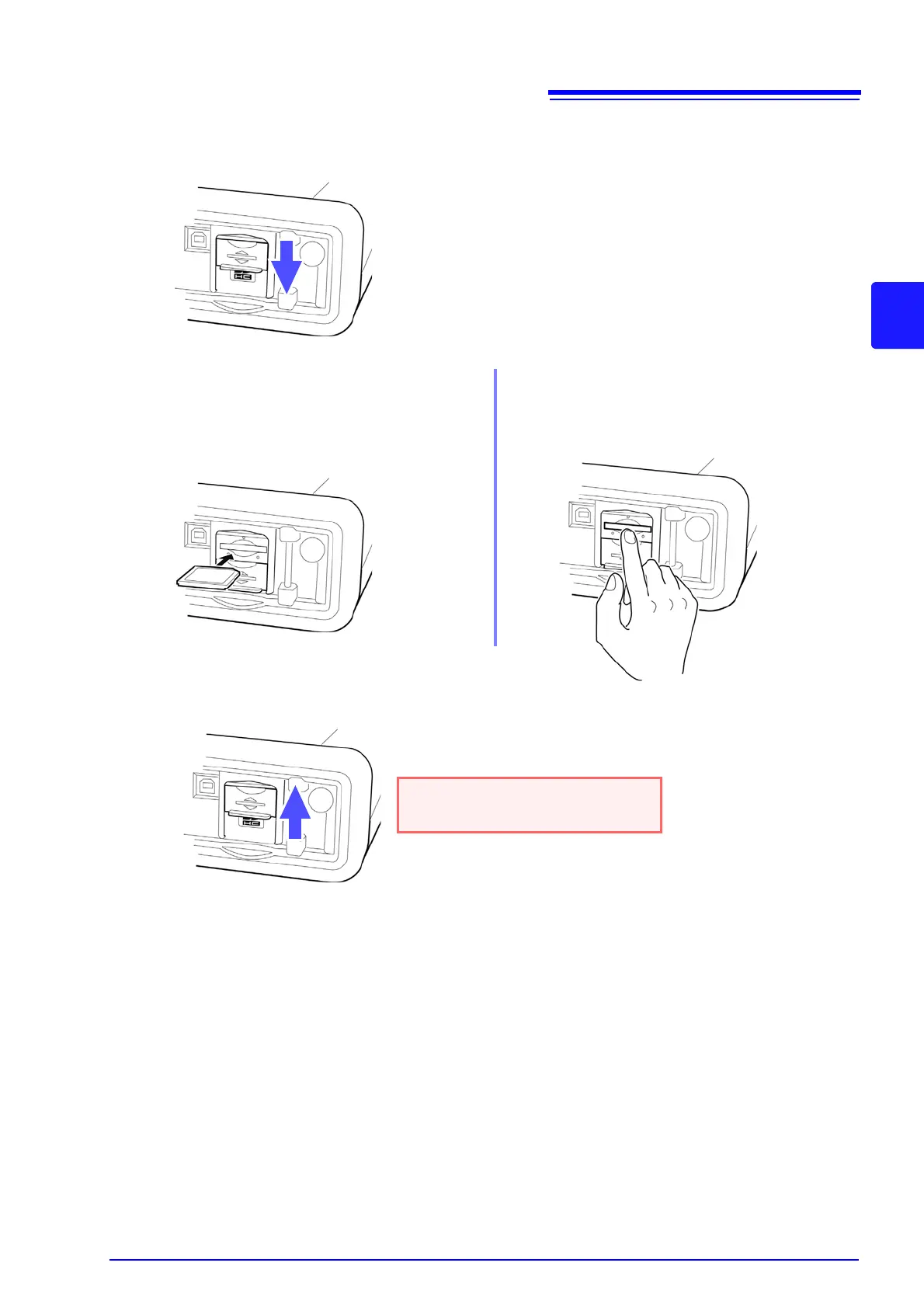Open the SD memory card slot cover.
1
2
To insert a card:
Orienting the card right side up (with
the [
] mark on the top), insert the
card all the way in the direction indi-
cated by the arrow.
To remove a card:
Push the card in and then pull it out
of the slot.
2
Close the SD memory card slot cover.
3
Be sure to close the SD memory
card slot cover.
