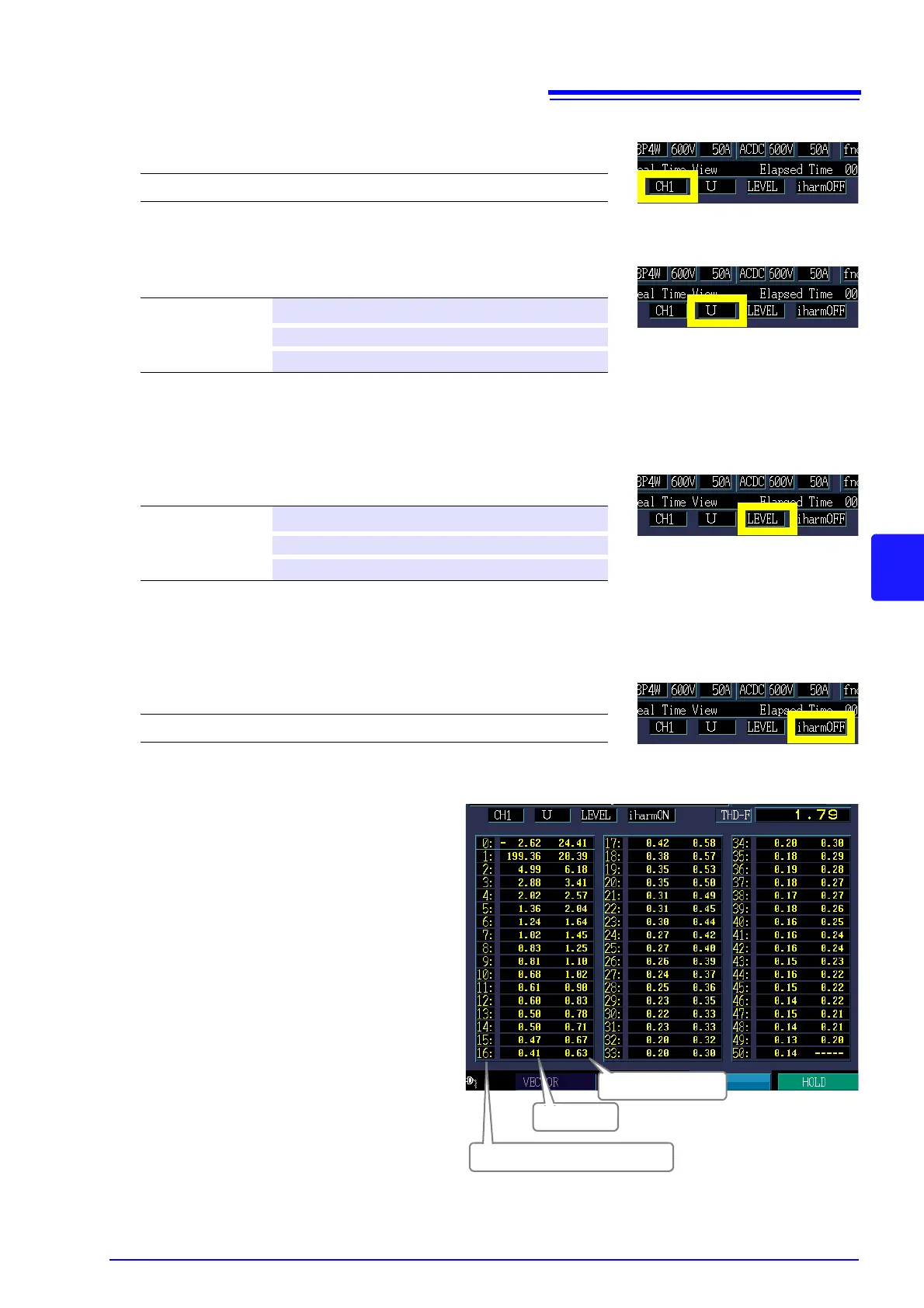6.4 Displaying Harmonics
87
Chapter 6 Monitoring Instantaneous Values (VIEW
6
Displayed channel
Displayed item
RMS/phase angle/content percentage display
Select the harmonics list display (RMS value display, phase angle display, or content percentage).
The harmonic power phase angle indicates the harmonic voltage-current phase difference.
Inter-harmonics
When active power (P) is selected as the display item, inter-harmonics
are not displayed.
The setting can also be changed without using the pull-down menu by
pressing the up and down cursor keys.
When the inter-harmonics display is enabled
(iharmON), the screen changes as shown to
the right.
The left side of the example shows harmonics
and the right inter-harmonics.
The inter-harmonics order is obtained by add-
ing 0.5 to the harmonics order for the same
row.
(Example)
The order of inter-harmonics on the right of
the 20th harmonic is 20.5.
Settings:( : Default)
CH1/ CH2/ CH3/ CH4/sum
Settings:( : Default)
U
Voltage
I
Current
P
Active power
Settings:( : Default)
LEVEL
RMS
Phase
Phase angle
Content
Content percentage
Settings:( : Default)
iharmOFF, iharmON
Harmonic number of orders
Harmonic
Inter-harmonics
