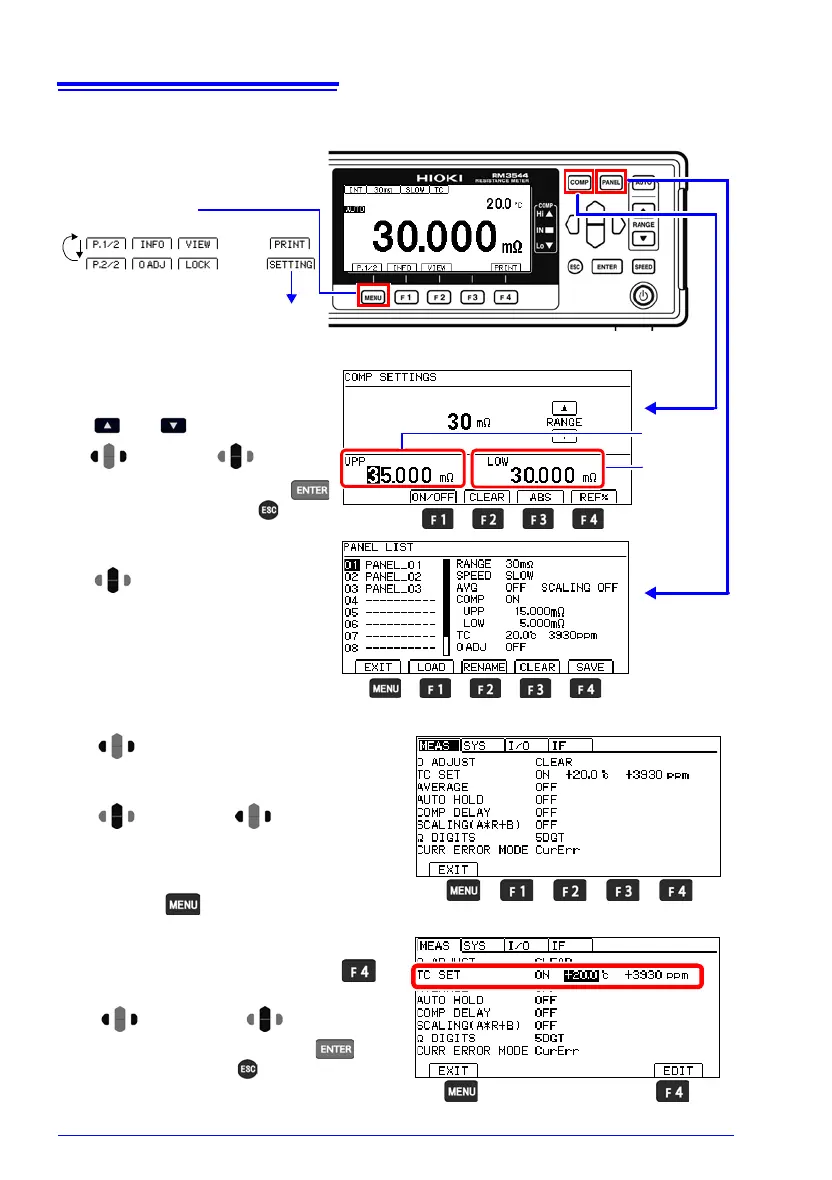1.4 Screen Organization and Operation Overview
22
Overview of screen operation
Menu switching
(4) To Settings screens
(1) Measurement screen
(2) Comparator Settings screen
Upper limit
value
Lower limit
value
(3) Panel Save/Load screen
Select a panel number.
3
Change
values.
Move among
digits.
Accept the setting with the
key or cancel with the key.
4
Change the range with the
and keys.
2
1
2
Perform action with an F key.
1
Select the mode with an F key.
(4) Settings screen
< Setting values >
Make the value editable with the
key.
2
Change values.
1
Move among
digits.
Accept the setting with the key
or cancel with the key.
3
Return to the Measurement screen
with the key.
Move to the [MEAS], [SYS], [I/O],
or [IF] tab.
([I/O] and [IF] tabs: RM3544-01 only.
Not shown on RM3544.)
1
2
Select a
setting.
Move among
settings.
Switch functions with an F key or set
values.
3
4