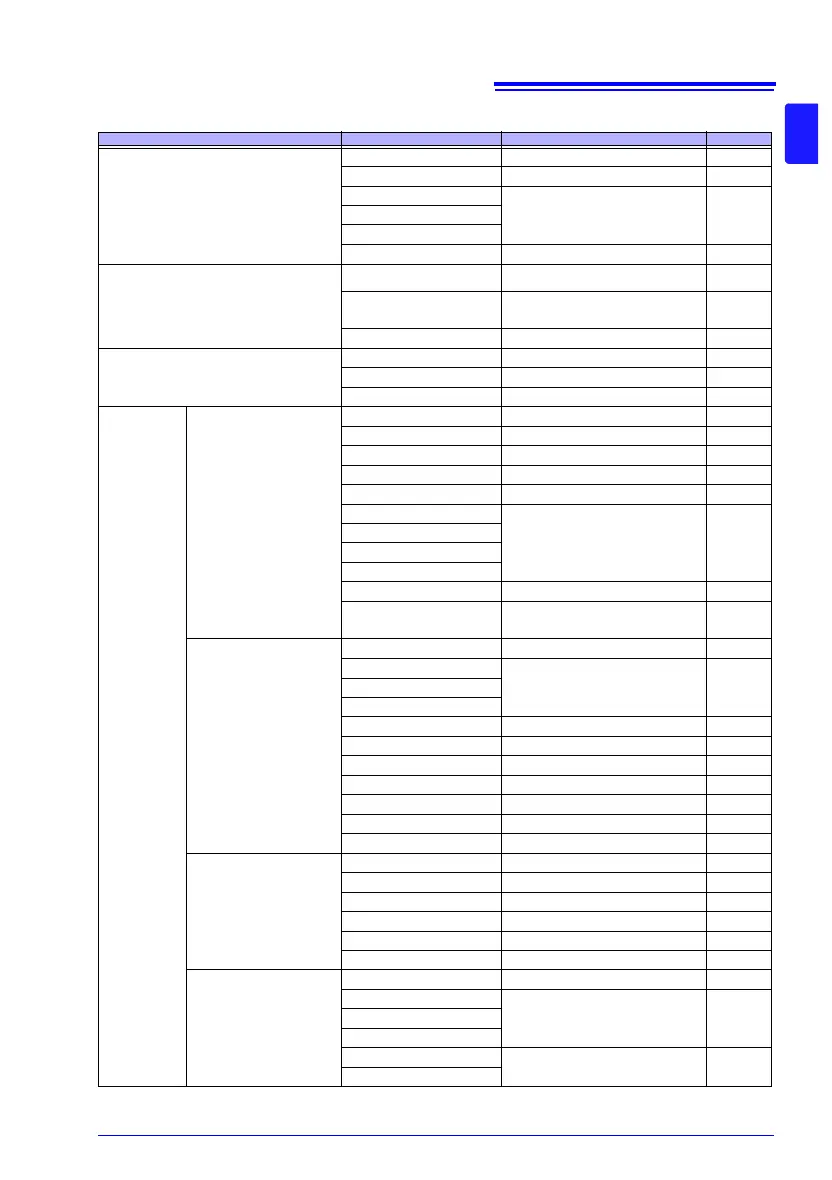1.4 Screen Organization and Operation Overview
23
1
List of settings
*1 RM3544-01 only.
Screen Setting and key Overview See
Measurement screen COMP Comparator function (p.61)
PANEL Save/load panel (p.71)
AUTO
Measurement range
(p.32) (RANGE)
(RANGE)
SPEED Measurement speed (p.33)
Measurement screen
(P.1/2)
INFO (F1) Display setting conditions
VIEW (F2)
Switch measurement screen
display
PRINT (F4) Print
(p.139)
Measurement screen
(P.2/2)
0 ADJ (F1) Zero-adjustment
(p.44)
LOCK (F2) Key lock
(p.78)
SETTING (F4) Switch to Settings screen
Settings
screen
(SETTING)
Measurement
Settings screen
(MEAS)
0 ADJUST Clear zero-adjustment (p.48)
TC SET Temperature correction (p.52)
AVERAGE Averaging (p.50)
AUTO HOLD Hold measured value (p.41)
COMP DELAY Judge delay (p.66)
SCALING(A∗R+B)
Scaling (p.54)
A:
B:
UNIT:
DIGITS Set the display digits (p.58)
CURR ERROR
MODE
Set the current fault output
mode
(p.40)
System Settings
screen
(SYS)
KEY CLICK Set the operation sound (p.82)
COMP BEEP Hi
Set the judgment sound (p.68)IN
Lo
PANEL LOAD 0ADJ Load zero-adjustment values (p.74)
0ADJ RANGE Zero-adjustment range (p.47)
CONTRAST Set the contrast (p.83)
BACKLIGHT Set the contrast brightness (p.84)
POWER FREQ Set the power frequency (p.80)
RESET Reset the instrument (p.85)
ADJUST Adjust the instrument (p.A36)
EXT I/O Settings
screen
(I/O)
*1
TRIG SOURCE Set the trigger source (p.108)
TRIG EDGE Set the trigger signal logic (p.110)
TRIG/PRINT FILT Trigger/print filter function (p.112)
EOM MODE EOM signal setting (p.114)
JUDGE/BCD MODE EXT I/O output mode (p.116)
EXT I/O TEST Test EXT I/O (p.117)
Communication
Interface
Settings screen
(IF)
*1
INTERFACE Configure interface settings (p.123)
SPEED
Communications (p.121)DATA OUT
CMD MONITOR
PRINT INTRVL
Printing (p.137)
PRINT COLUMN