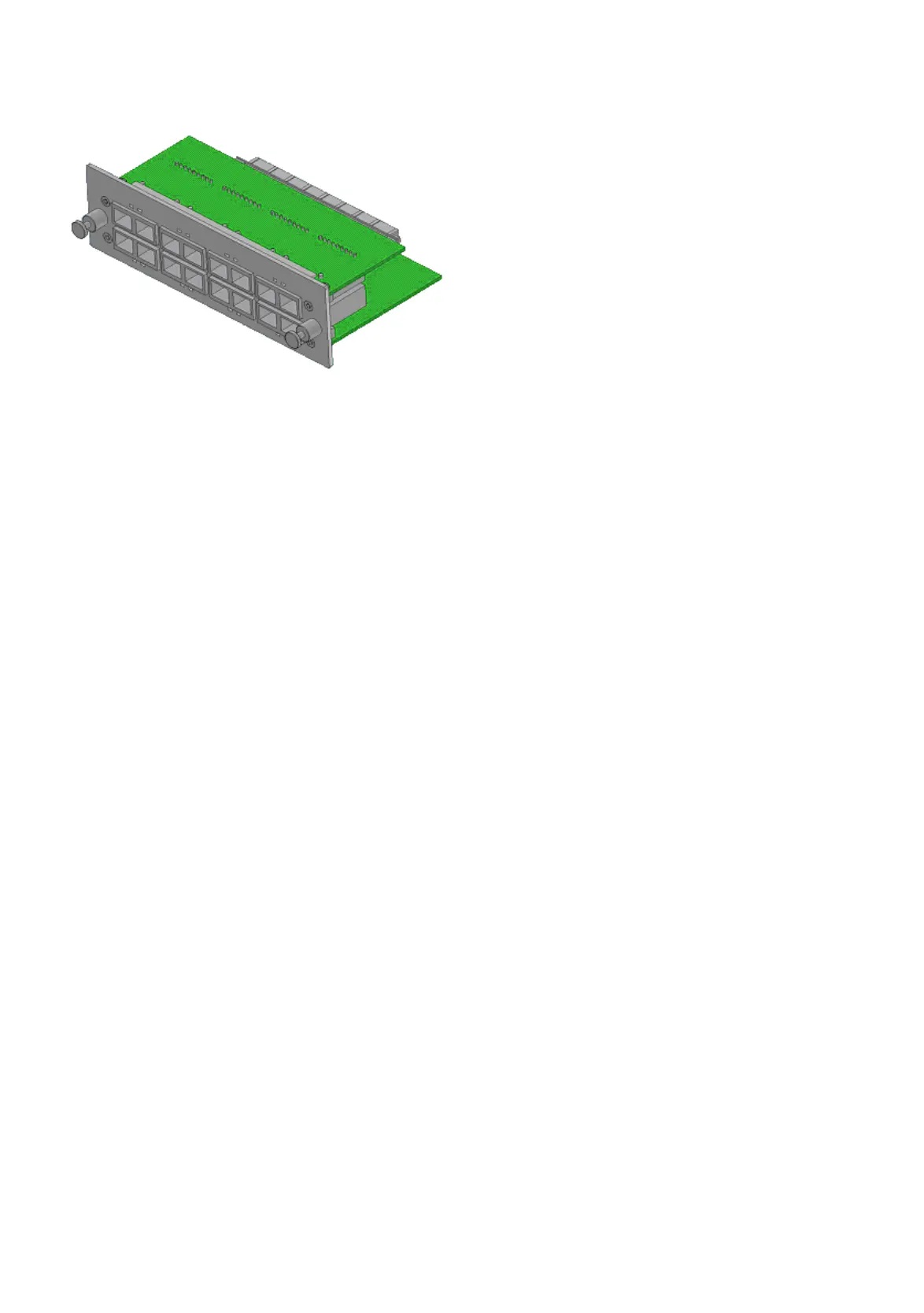24
Installation GRS103
Release
01
03/2022
5.1.3 GRS103 media modules
Figure 3: Media module for GRS103, Example: M1-8MM-SC
The modular GRS103 device variants GRS103-6TX/4C... use the M1 family
of media modules, which are also compatible with MACH102 devices.
The GRS103 media modules form the interface from the device to the LAN.
The media modules are hot-plug-compatible. This means that you have the
option to replace modules with modules of the same kind during operation.
Note: If you are replacing media modules, for example removing a TP media
module and plugging in an F/O media module in its place, the GRS103
device performs a warm start. This also applies if you plug a GRS103 media
module into a previously empty media module slot.
The media modules have 8 Fast Ethernet ports each and only differ in the
type of port.
The different interfaces of the GRS103 media modules provide you with the
following interface-specific functions:
Specific functions TP/TX port
Link Control
Auto Polarity Exchange
Autonegotiation
Autocrossing (device may be connected with a crossed-over or an un-
crossed cable)
Specific functions of fiber optic interface
Link Down monitoring
