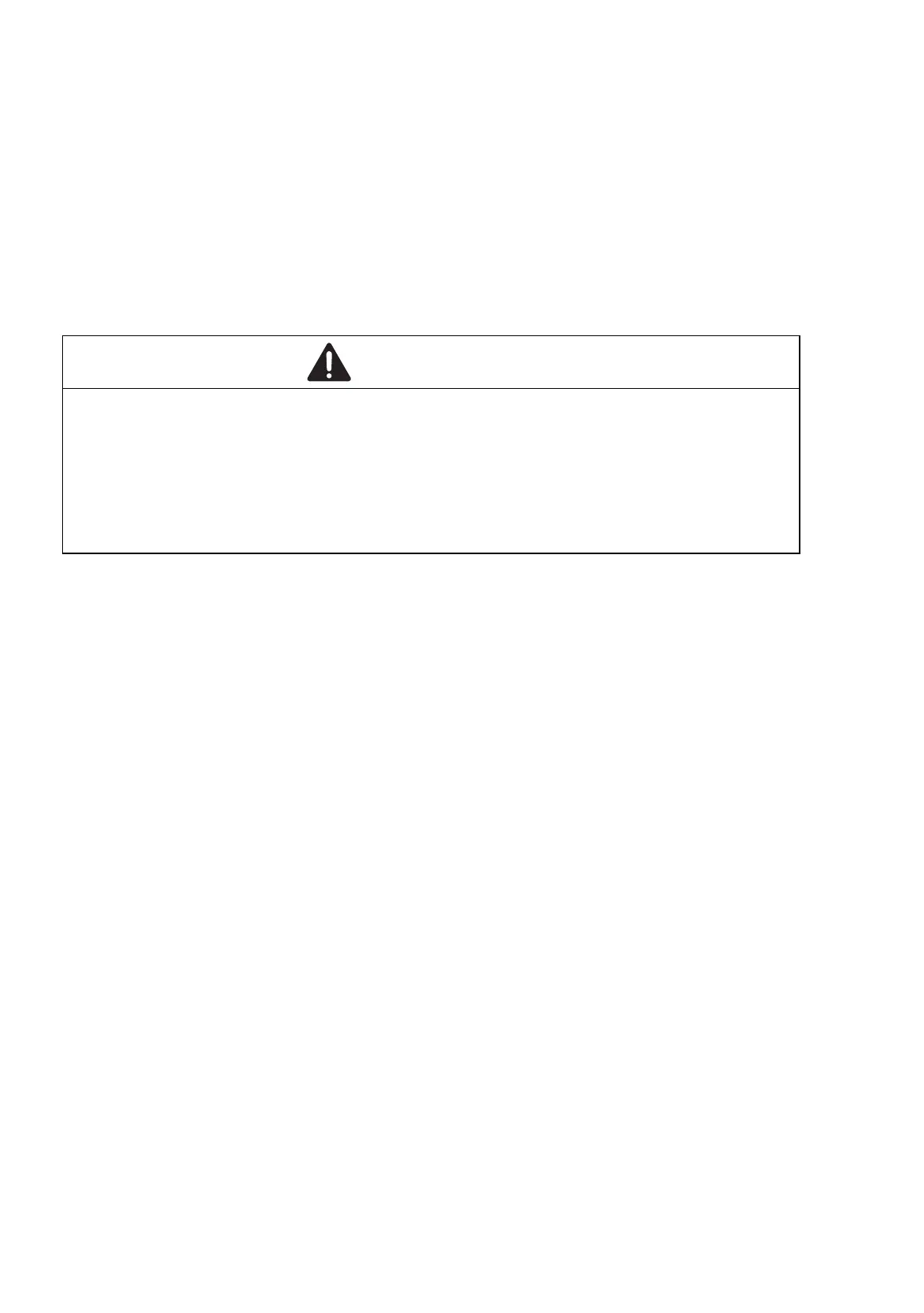60
Installation GRS103
Release
01
03/2022
To remove the media module, first remove the two screws at the corners
of the media module.
Pull the media module out of the slot.
Fasten the protective cover to the slot using the two screws.
11.3 Removing the device
Perform the following work steps:
Disconnect the data cables.
Disable the supply voltage.
Remove terminal blocks and power supply cables from the device.
Disconnect the grounding.
Note: When using devices with redundant power supply, remove both non-
heating device couplings to disconnect the device from the power supply.
When using PoE modules, also disconnect or remove the PoE voltage.
WARNING
ELECTRIC SHOCK
Disconnect the grounding only after disconnecting all other cables.
Failure to follow these instructions can result in death, serious injury,
or equipment damage.
