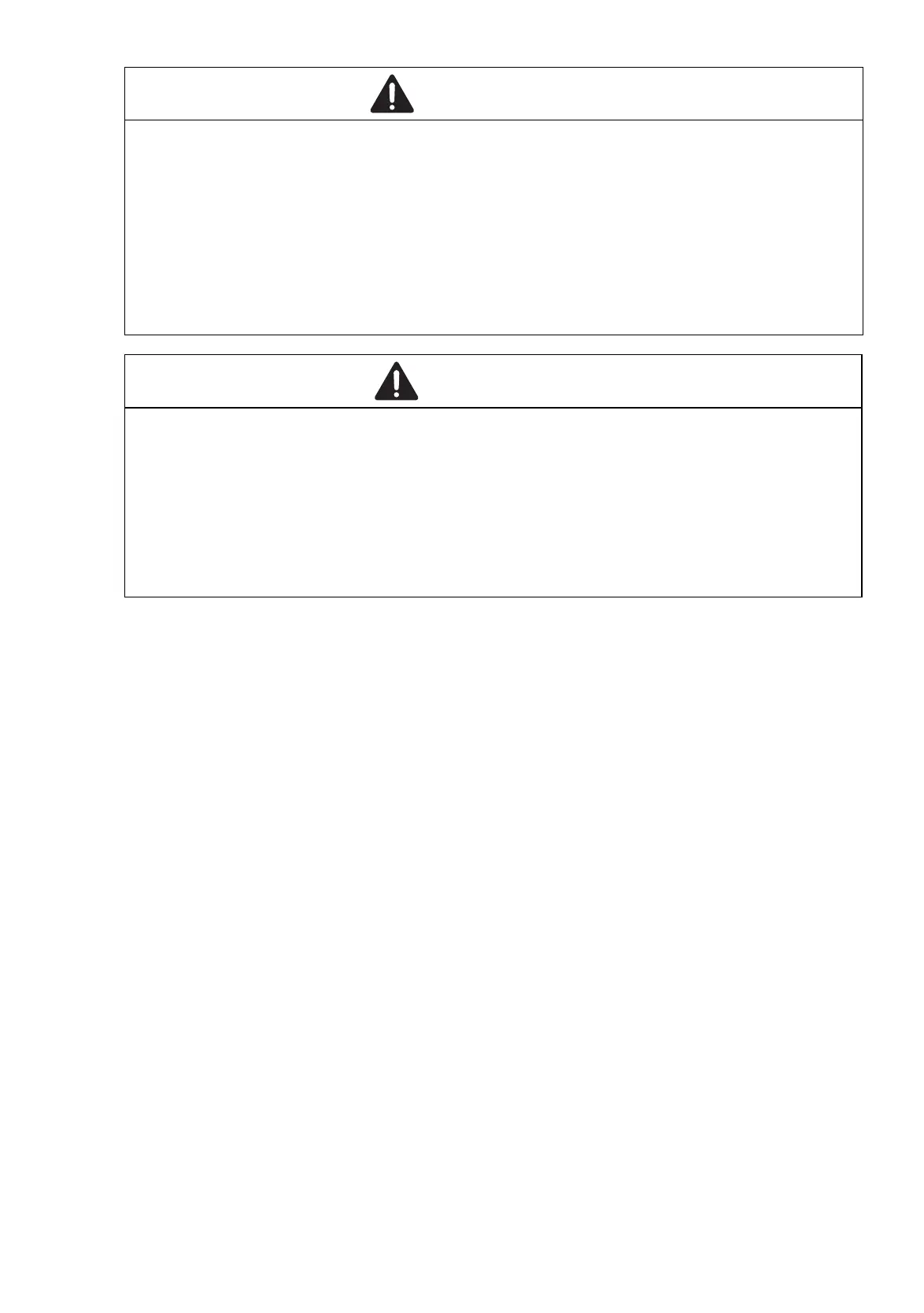Installation GRS103
Release
01
03/2022
43
6.5.1 Selecting the installation location
Select the assembly location according to the safety guidelines (see on
page 8 “General safety instructions”).
The device can be installed on a flat surface, vertically on a flat surface, or in
a 19" standard switch cabinet.
When selecting the installation location, also make sure the following
requirements are met:
The installation location should be close to a power outlet.
Adhere to the climatic threshold values listed in the technical data.
Keep the ventilation slits free to ensure good air circulation.
Make sure there is at least 3.94 in (10 cm) of space in front of the
ventilation slits of the casing.
The installation location can be accessed for maintenance and repair
work.
The LED display elements are clearly visible.
Twisted pair cables are at a sufficient distance from potential sources of
electrical interference, such as power supply cables.
The device has a separate power source with a ground connection. The
power supply can be interrupted by means of a separate isolator or power
switch. We recommend using overvoltage protection for all devices.
Note: The shielding ground of the connectable twisted pair cables is
connected to the front panel as a conductor.
WARNING
ELECTRIC SHOCK
Exclusively install this device in a switch cabinet or in a restricted access
location according to EN 62368-1, to which maintenance staff have
exclusive access.
Failure to follow these instructions can result in death, serious injury,
or equipment damage.
CAUTION
OVERHEATING OF THE DEVICE
Verify that all ventilation slots are clear when installing the device. Avoid
touching the device while it is operating.
Failure to follow these instructions can result in minor injury or
equipment damage.
