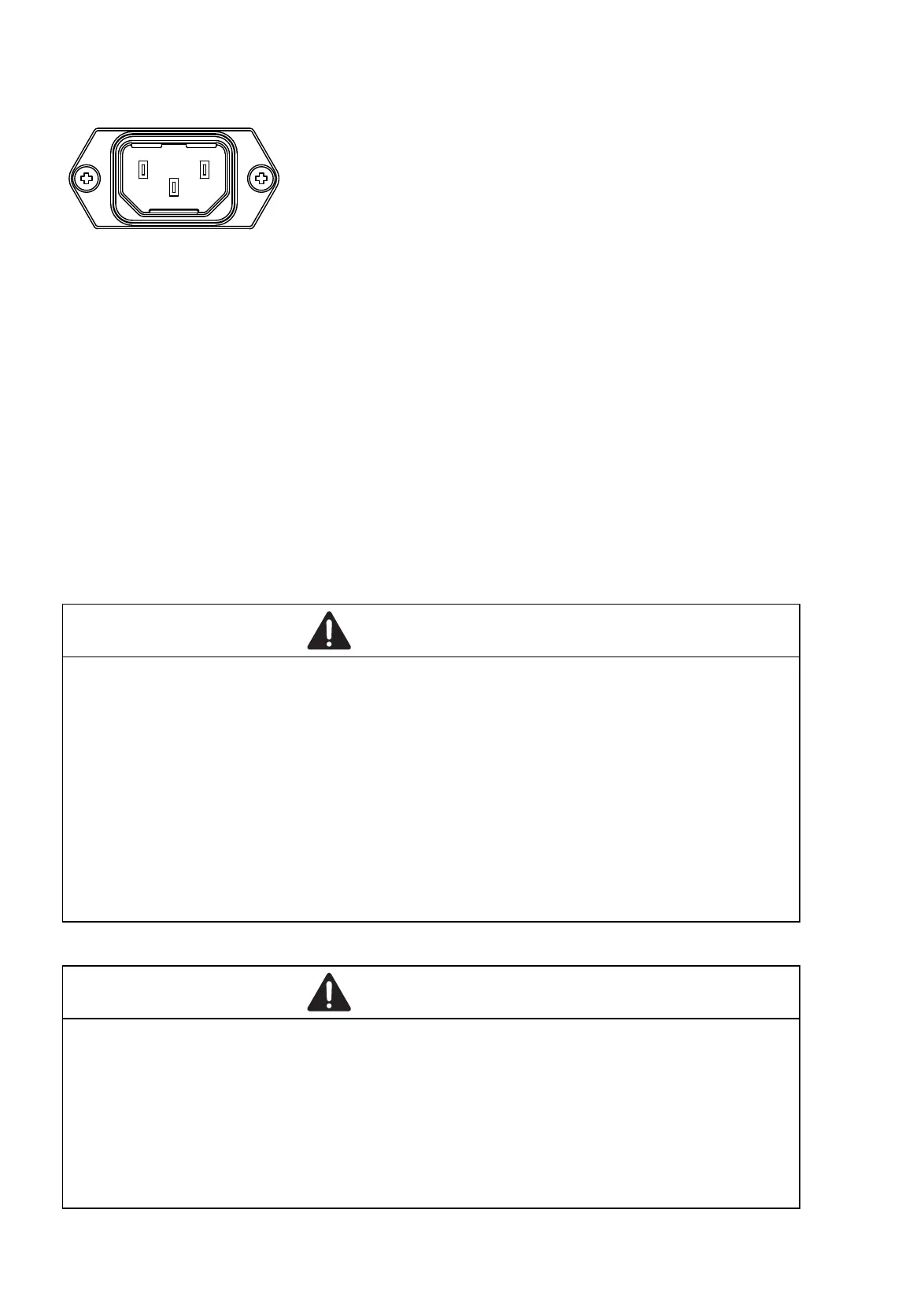50
Installation GRS103
Release
01
03/2022
6.8 Connecting the supply voltage
Figure 26: Supply voltage: Non-heating-appliance cable connection with built-in C14
plug (according to IEC 60320-1)
For every supply voltage to be connected, perform the following step:
On the rear side of the device, plug a non-heating device cable with C13
coupling according to IEC 60320-1 into the power supply connection
(built-in C14 plug) of the device.
6.9 Connecting the PoE supply voltage to the
M1-8TP-RJ45 PoE media module (optional)
WARNING
ELECTRIC SHOCK
Supply only 48 V DC (PoE) SELV or ES1 or 54 V DC (PoE+) SELV or ES1
to the M1-8TP-RJ45 PoE media module.
For the PoE power supply to the M1-8TP-RJ45 PoE media module, use a
fuse of 5 A with slow-blow characteristic.
Failure to follow this instruction can result in death, serious injury, or
equipment damage.
WARNING
FIRE HAZARD
Disconnect the PoE voltage supply before removing the M1-8TP-RJ45 PoE
media module.
Failure to follow this instruction can result in death, serious injury, or
equipment damage.
