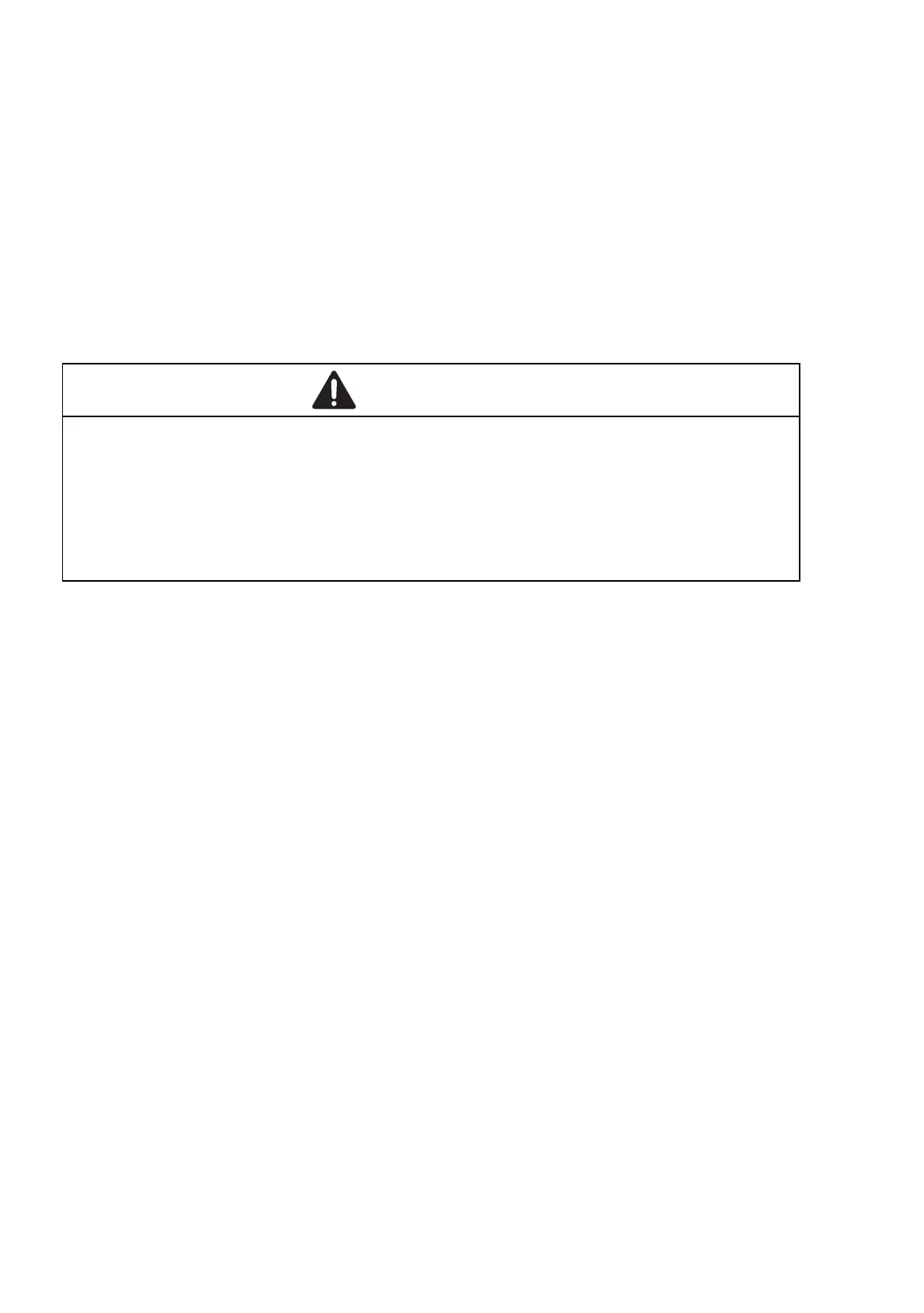46
Installation GRS103
Release
01
03/2022
Use the screws to secure the mounting brackets on the device.
Attach 2 additional mounting brackets to the back of the device.
(see figure 20)
You obtain the additional brackets as accessories.
See “Accessories” on page 77.
Fasten the device by screwing the brackets to the flat surface.
Completely screw the device to the flat surface using screws through
each mounting hole. Exclusively use screws suitable for the installation
and application case to ensure flawless operation of the device.
6.5.4 Mounting in a switch cabinet
Prerequisites:
Install the device in the 19" switch cabinet using sliding or mounting rails.
This provides a more stable position of your device in environments
subject to vibration.
For more information on sliding/mounting rails and how to install them,
please contact your switch cabinet manufacturer.
The devices are designed to be mounted in a 19" switch cabinet.
In the delivery state, there are 2 pre-mounted mounting brackets on the
sides of the device.
Ensure adequate ventilation. If necessary, install an additional fan in the
switch cabinet to prevent the device from overheating.
Measure the depth of the 19" cabinet so that all the lines to be connected
can be fed in easily.
CAUTION
OVERHEATING OF THE DEVICE
When installing the device, make sure any ventilation slots remain free.
Maintain a clearance of at least 10 cm (3.94 in).
Failure to follow these instructions can result in injury or equipment
damage.