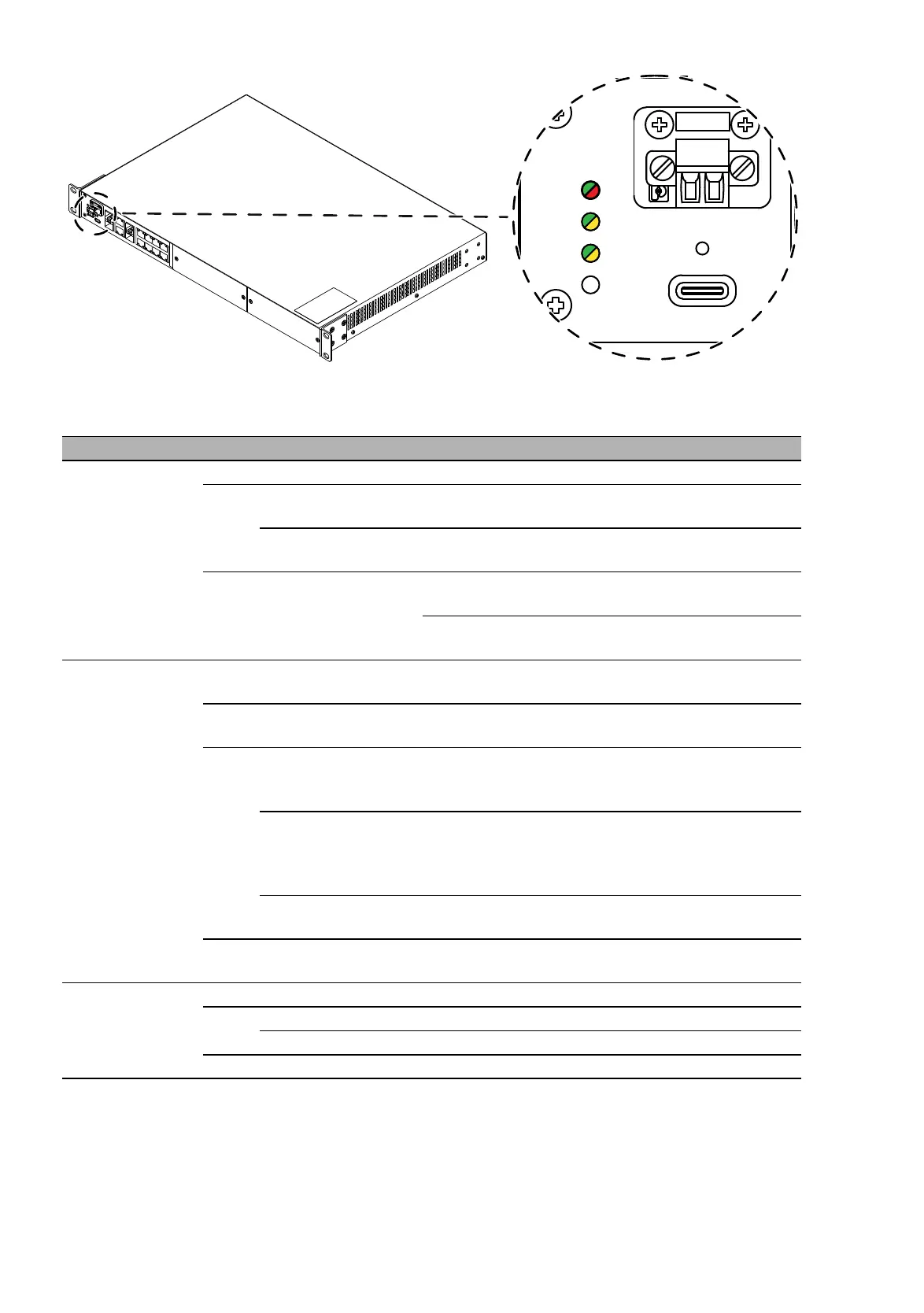38
Installation GRS103
Release
01
03/2022
Figure 16: Device status: Device status LED locations on the device
If the manual setting is active on the signal contact “FAULT”, then the error
display is independent of the setting of the signal contact.
LED Display Color Activity Meaning
P
Power
Supply
voltage
- none Supply voltage is too low
yellow lights up Device variants with redundant power supply:
Supply voltage 1 or 2 is on
flashes 4 × a period Software update is running. Maintain the power
supply.
green lights up Device variants with redundant power supply:
Supply voltage 1 and 2 is on
Device variants with single power supply:
Supply voltage 1 is on
Status Device
status
- none Device is starting and/or is not ready for
operation.
green lights up Device is ready for operation
Characteristics can be configured
red lights up Device is ready for operation
Device has detected at least one error in the
monitoring results
flashes 1 × a period The boot parameters used when the device has
been started differ from the boot parameters
saved.
Start the device again.
flashes 4 × a period Device has detected another device with an
identical IP address
red/
green
flashing alternately Device is in recovery mode.
ACA AutoCo
nfigurati
on
Adapter
- none ACA storage medium not connected
green lights up ACA storage medium connected
flashes 3 × a period Device writes to/reads from the storage medium
yellow lights up ACA storage medium inoperative
