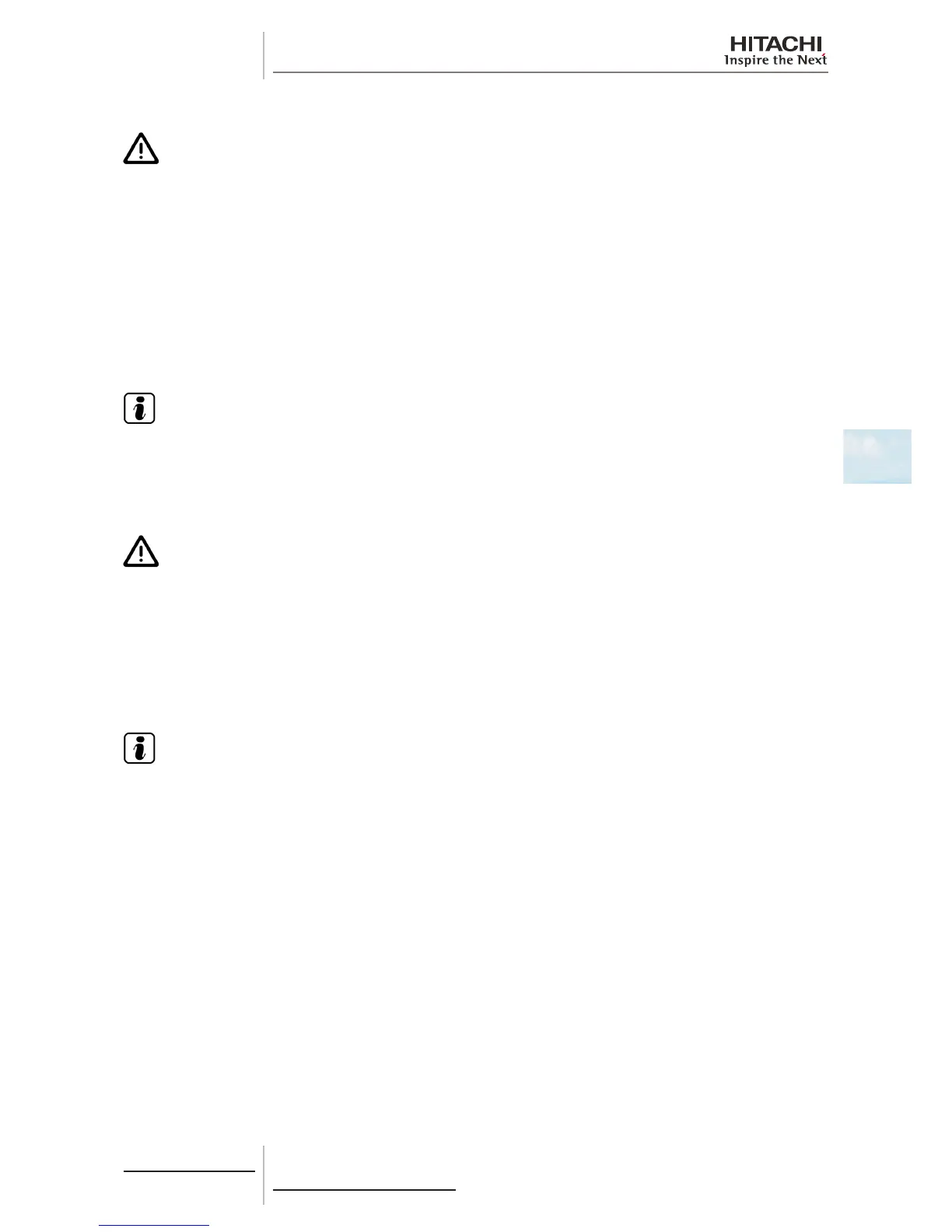4 Electrical wiring
137
4
SMGB0077 rev.0 - 01/2013
Test runs
C A U T I O N
• Be careful during the test runs, as some of the safety functions remain disabled: the units operate for two hours
without switching off via the thermostat. The three-minute compressor protection is not enabled during the test.
• Secure the rubber bushes to the panel using adhesive when the outdoor unit ducts are not used.
• The compressor remains at a standstill during forced stoppage.
4.1.5 Electrical connection of RPC units
Work prior to the electrical connection
1 Turn off the power supply switches before starting work and t the appropriate locks and safety warnings.
2 Wait 5 minutes after turning off the power supply switches.
3 Check that the fans on the indoor and outdoor units are at a standstill before starting work.
N O T E
• Theelectricalpowerfortheunitmustinvolveaspecicpowerline,withanexclusivepowercontrolswitchand
residual current breaker, installed in line with local or national safety regulations.
• Check that the electrical power line has enough capacity to supply the unit. Its length, the cable diameter and
their protection (sleeve or jacket) must be appropriate for the unit.
• For further information, always consider the current regulations in the country where the unit is to be installed.
C A U T I O N
• Riskofre:cablesmustnevertouchtherefrigerantpipes,printedcircuitboards(PCB),sharpedgesorelec-
trical components inside the unit to avoid damaging them.
• Loose connection terminals may lead to cable and terminal overheating. The unit may operate incorrectly,
leadingtoariskofre.Checkthatthecablesarermlysecuredtotheconnectionterminals.
Electrical connection
Check that the power supply for the RPC indoor unit is 230 V. If not, replace connectors CN on the TF transformers in the
electrical box.
N O T E
• To prevent the screws from falling from the terminal box, do not remove them completely, hold onto the termi-
nal and check that the screw is secure through the hole in the terminal.
• Use the following screws for the terminal box:
- M4 screw for the power supply.
- M3.5 screw for the operating line.
Follow the steps below to connect the remote control cable or the optional extension wire:
1 Pass the cable through the knockout hole in the cabinet.
2 Connect the cable to terminals A and B of the terminal strip (TB).
3 Tighten the screw on terminals A and B.
4 Check that the cables are correctly secured.
Follow the steps below to connect the power cables to the terminal strip (TB):
1 Where necessary, loosen the screws on terminals L1 and N on the terminal strip (TB).
2 Connect the power cables to terminals L1 and N.
3 Tighten the screws on terminals L1 and N.
4 Check that the cables are correctly secured.
