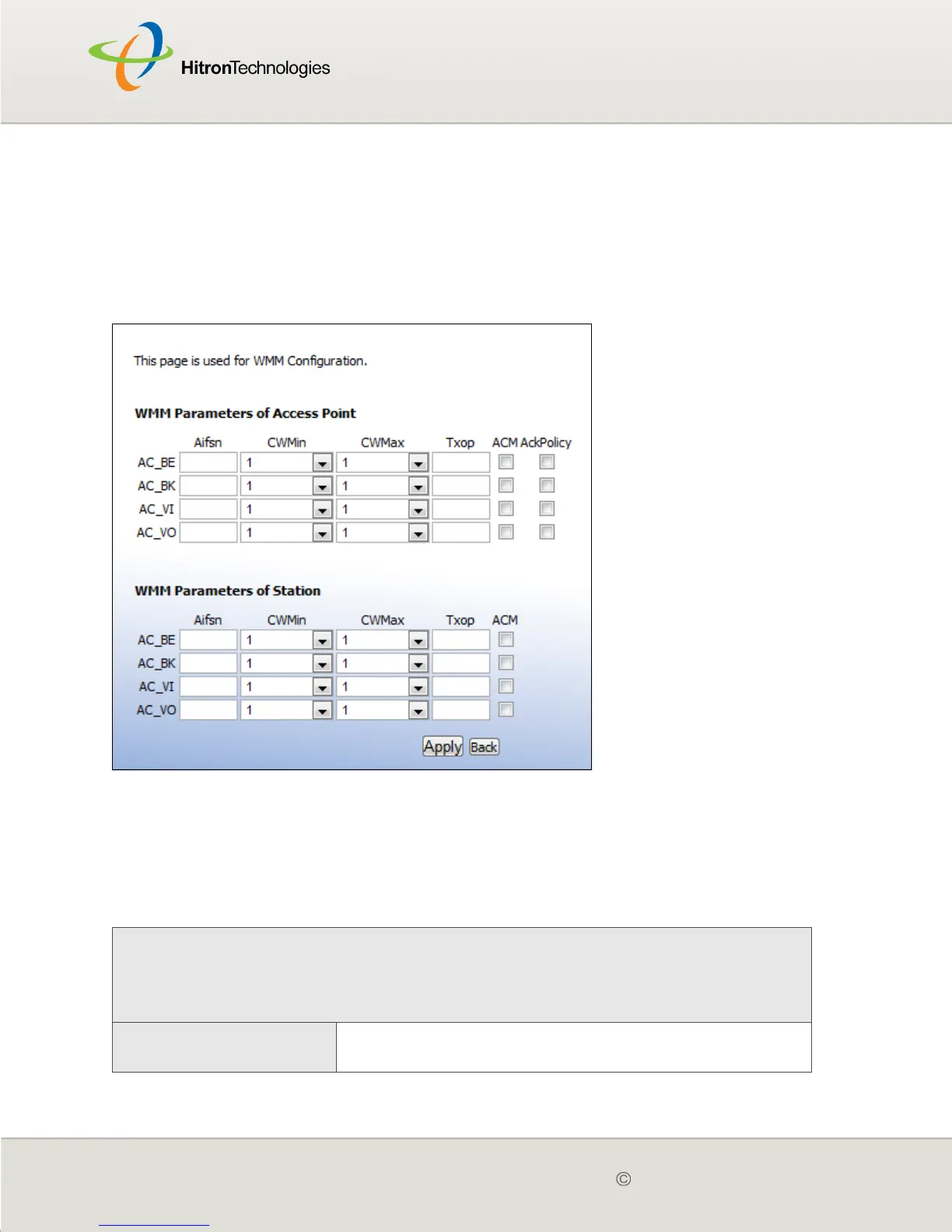Version 2.0, February 2012. Copyright 2012 Hitron Technologies
103
Version 2.0, February 2012. Copyright 2012 Hitron Technologies
103
6.4.1 CONFIGURING WMM PARAMETERS
To set up your CGN2’s Wifi MultiMedia (WMM) Quality of Service (QoS) settings,
click the Configuration button in the Wireless > Advanced screen. The following
screen displays.
Figure 32: The Wireless > Advanced > WMM Configuration Screen
NOTE: It is strongly recommended that you do not change the default values in this
screen unless you have a good reason to do so.
The following table describes the labels in this screen.
Table 30: The Wireless > Advanced > WMM Configuration Screen
WMM Parameters of Access Point
NOTE: This section controls the parameters of data transmitted from the CGN2 to
the wireless clients.
AC_BE This row controls the Best Effort (BE) Access Category
(AC)
