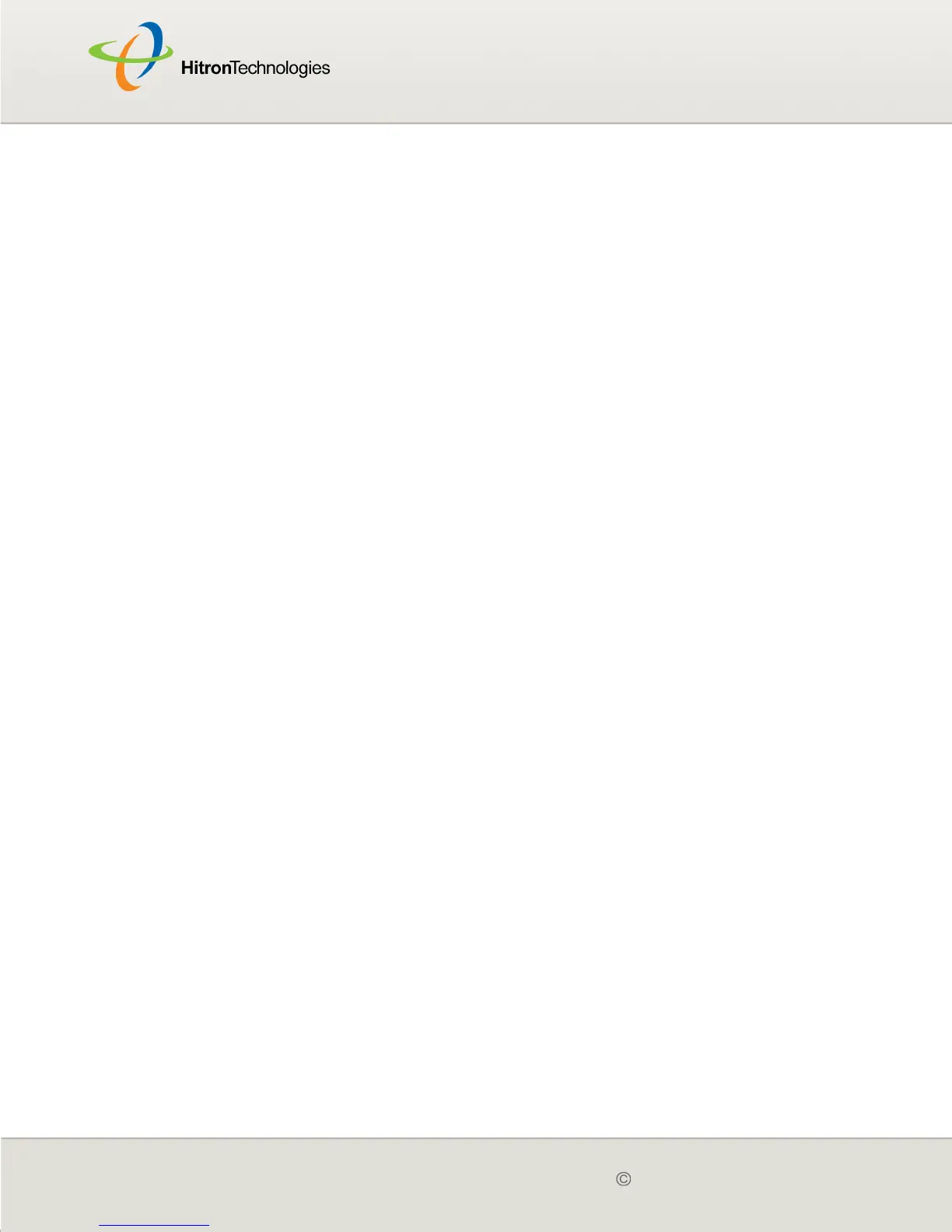Version 2.0, February 2012. Copyright 2012 Hitron Technologies
12
1
INTRODUCTION
This chapter introduces the CGN2 and its GUI (Graphical User Interface). It contains
the following sections:
CGN2 Overview on page 12
Hardware Connections on page 14
LEDs on page 18
IP Address Setup on page 21
Logging into the CGN2 on page 23
GUI Overview on page 24
Resetting the CGN2 on page 25
1.1 CGN2 OVERVIEW
Your CGN2 is a NAT-capable cable modem and wireless access point that allows
you to connect your computers, wireless devices, and other network devices to one
another, and to the Internet via the cable connection.
Computers with a wired connection to the CGN2 are on the Local Area Network
(LAN), computers with a wireless connection to the CGN2 are on the Wireless Local
Area Network (WLAN) and the CGN2 connects to the service provider over the Wide
Area Network (WAN).