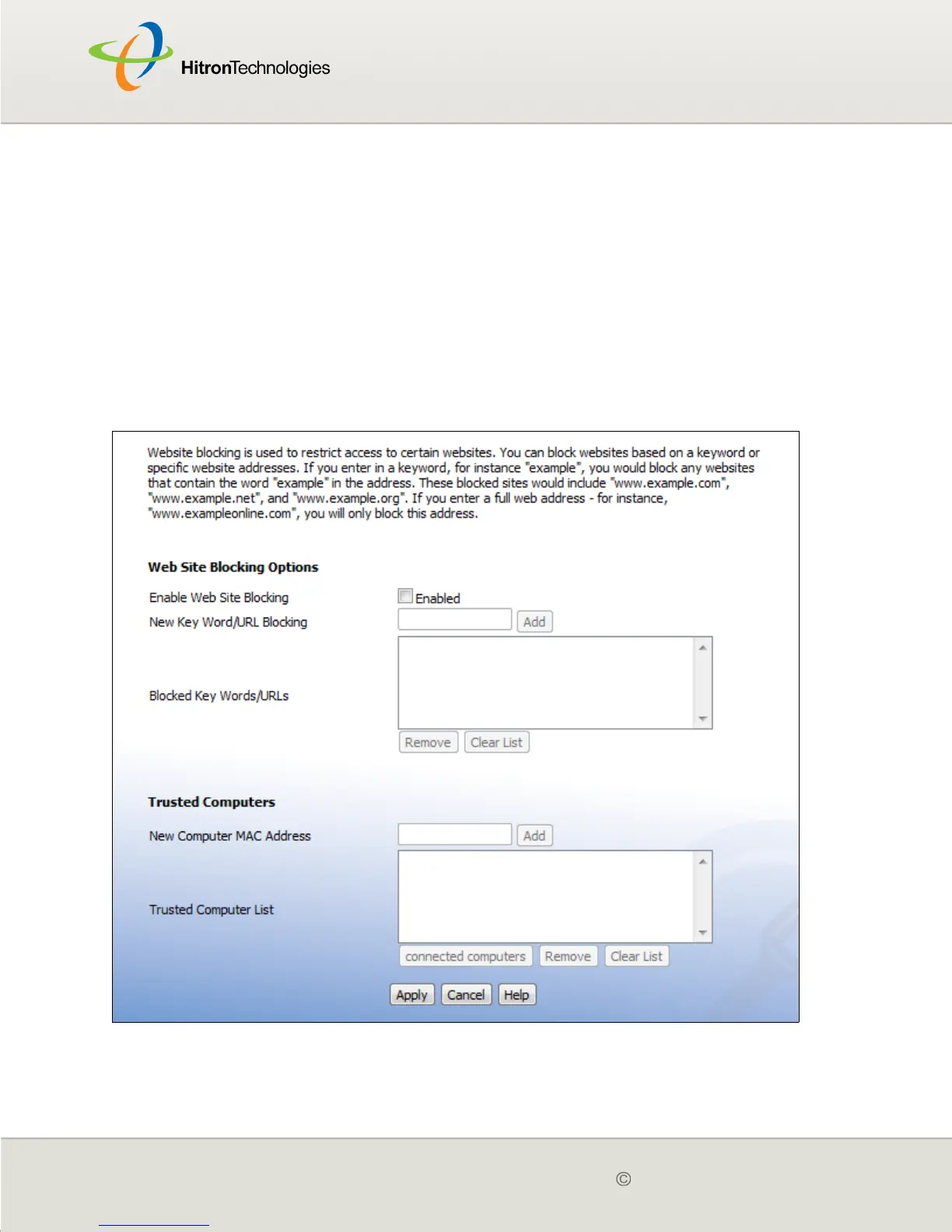Version 2.0, February 2012. Copyright 2012 Hitron Technologies
75
Version 2.0, February 2012. Copyright 2012 Hitron Technologies
75
5.2 THE WEBSITE BLOCKING SCREEN
Use this screen to block access from the LAN to certain websites. You can also
specify trusted computers, which are not subject to the blocking filter.
NOTE: To apply the blocking filter only at certain times, use the Parental Control >
Scheduling screen.
Click Parental Control > Web Site Blocking. The following screen displays.
Figure 24: The Parental Control > Web Site Blocking Screen