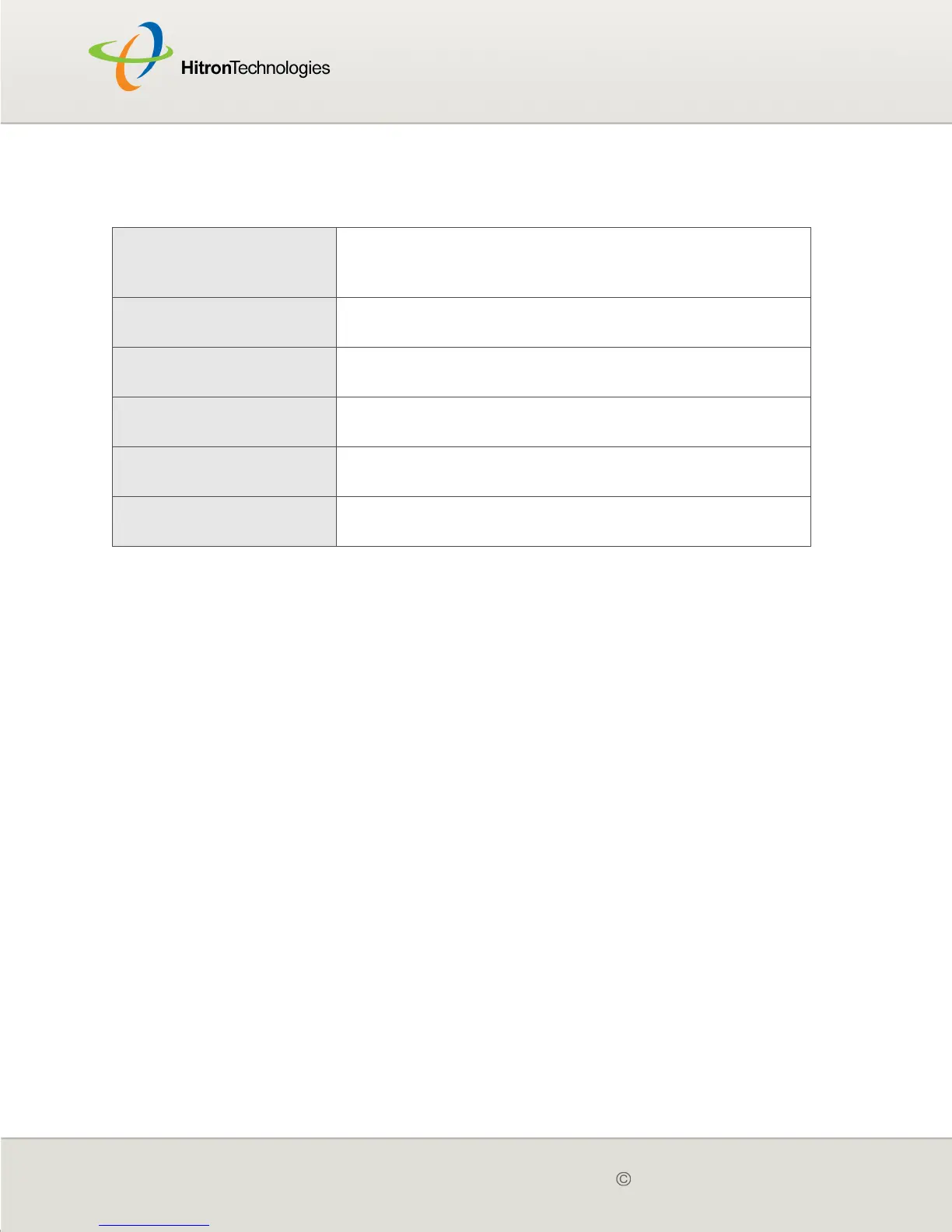Version 2.0, February 2012. Copyright 2012 Hitron Technologies
80
Version 2.0, February 2012. Copyright 2012 Hitron Technologies
80
The following table describes the labels in this screen.
Table 26: The Parental Control > Email / Syslog Alert Screen
Mail Server Configuration Use this section to define the location of the transmitting
email server, and the email address from which admin
emails appear to originate.
SMTP Server
Address
Enter the address of the email server from which admin
emails should be sent.
Sender’s Email
Address
Enter the email address from which admin emails
should appear to originate.
Mail Server
Authentication
Use this section to enter the user credentials for the
defined email server.
User Name Enter the user name for your account on the defined
email server.
Password Enter the password associated with the above user
name.