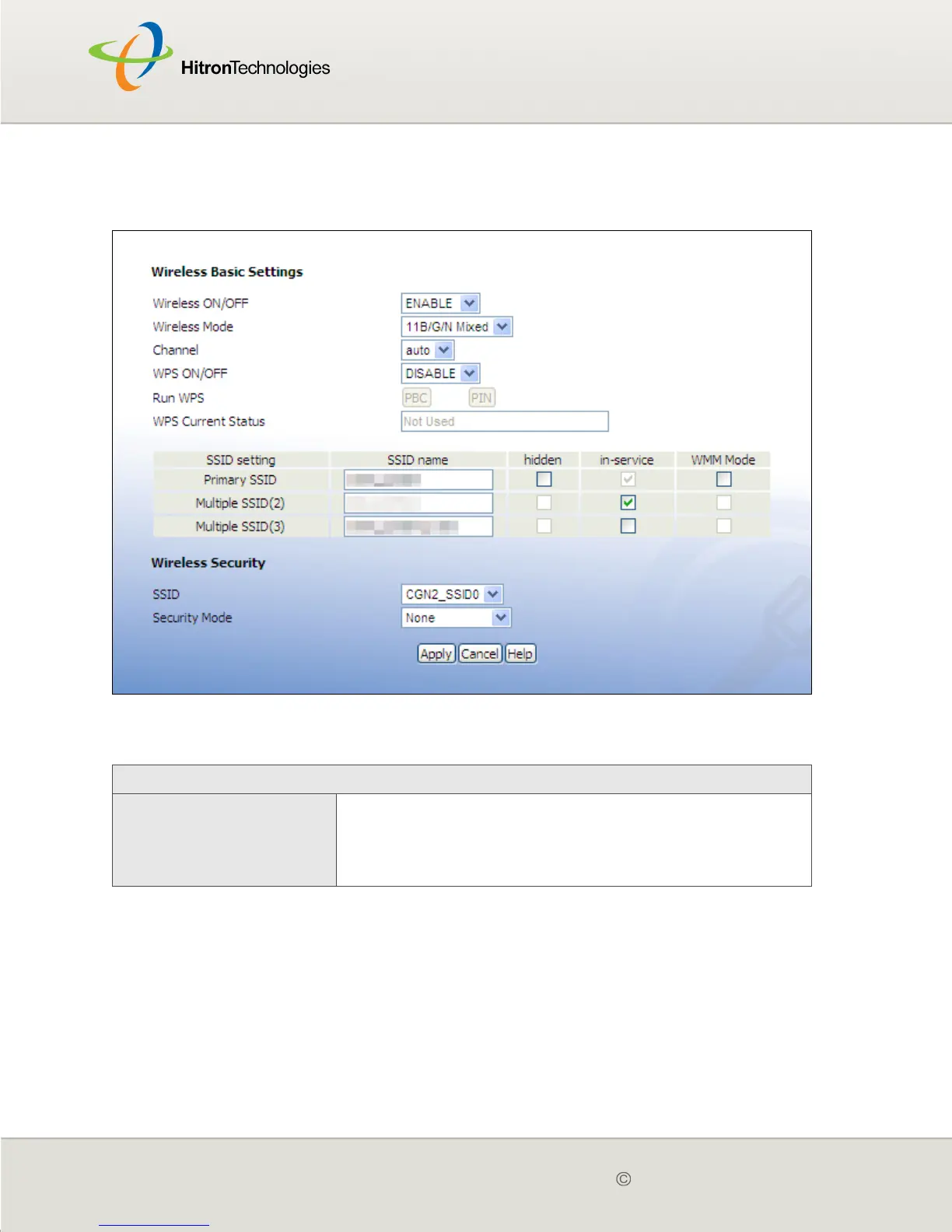Version 2.0, February 2012. Copyright 2012 Hitron Technologies
87
Version 2.0, February 2012. Copyright 2012 Hitron Technologies
87
Click Wireless > Setup. The following screen displays.
Figure 28: The Wireless > Setup Screen
The following table describes the labels in this screen.
Table 27: The Wireless > Setup Screen
Wireless Basic Settings
Wireless ON/OFF Use this field to turn the wireless network on or off.
Select ENABLE to turn the wireless network on.
Deselect DISABLE to turn the wireless network off.
