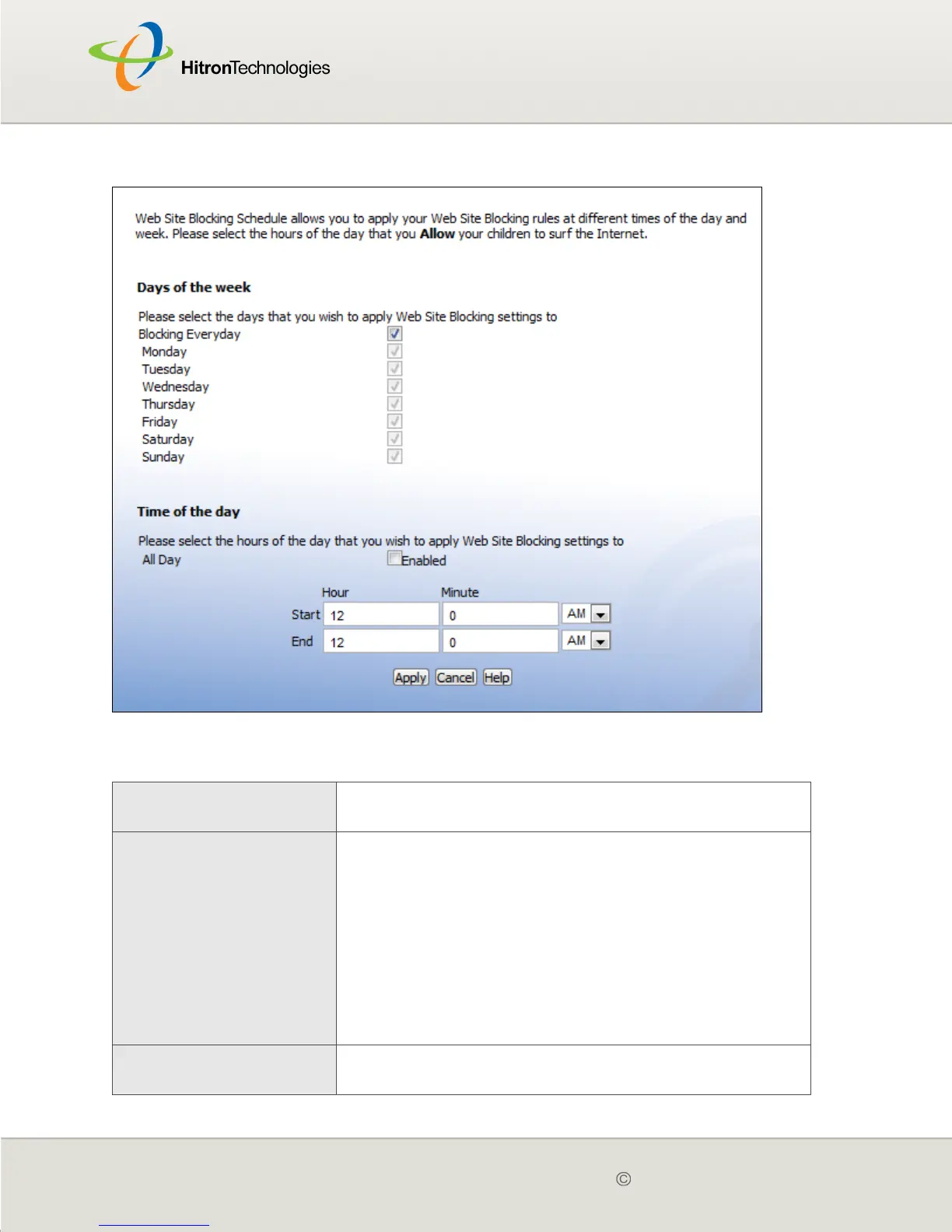Version 2.0, February 2012. Copyright 2012 Hitron Technologies
78
Version 2.0, February 2012. Copyright 2012 Hitron Technologies
78
Figure 25: The Parental Control > Scheduling Screen
The following table describes the labels in this screen.
Table 25: The Parental Control > Scheduling Screen
Days of the Week Select the days of the week on which you want the
website blocking filter to be in effect.
Time of Day Use these fields to control the time that the website
blocking filter should be in effect:
Select All Day to apply the website blocking filter at
all times.
To apply the website blocking filter only at certain
times of day, deselect All Day. Use the Start fields
to define the time that the filter should come into
effect, and use the End fields to define the time that
the filter should cease being in effect.
Apply Click this to save your changes to the fields in this
screen.
