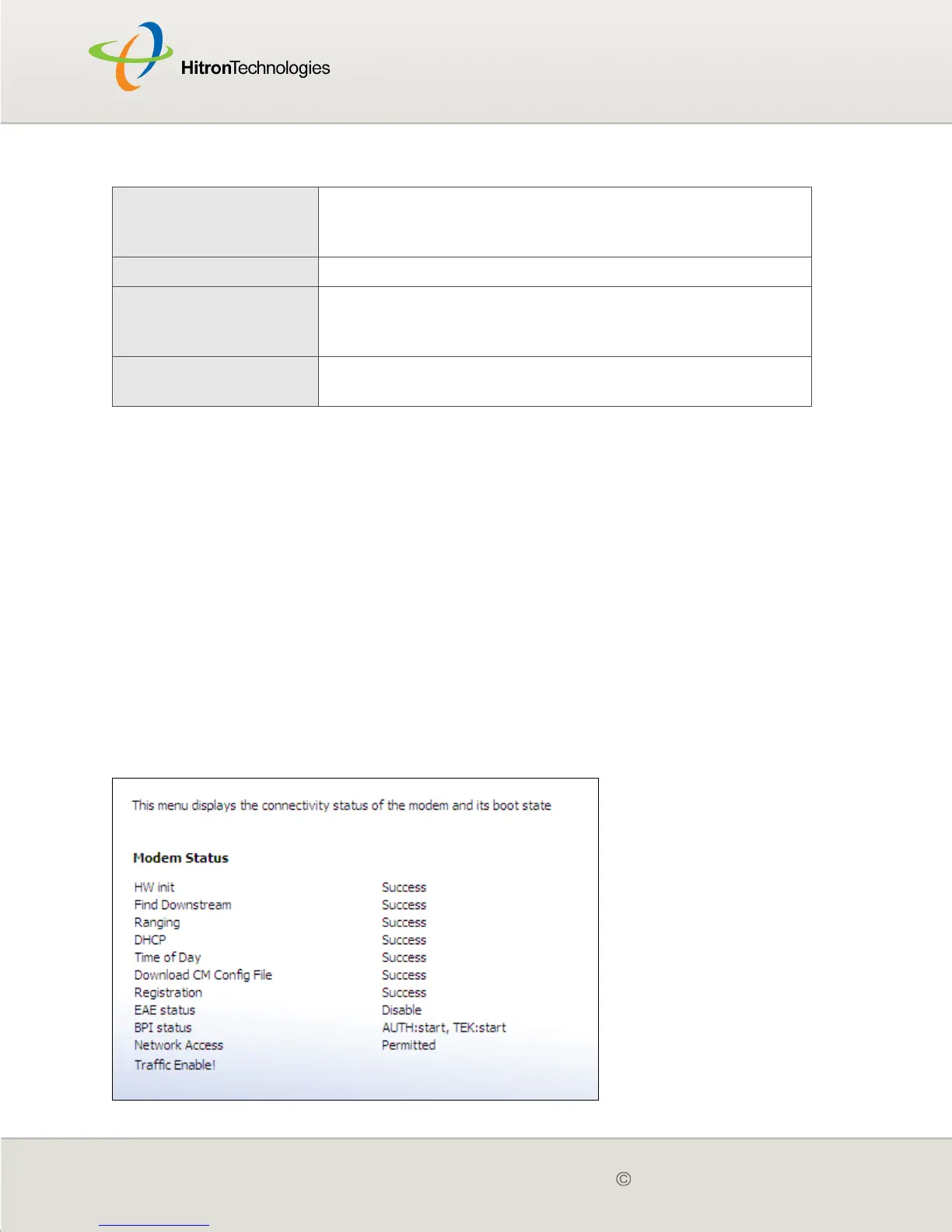Version 2.0, February 2012. Copyright 2012 Hitron Technologies
37
Version 2.0, February 2012. Copyright 2012 Hitron Technologies
37
2.3 THE INITIALIZATION SCREEN
This screen displays the steps successfully taken to connect to the Internet over the
CABLE connection.
Use this screen for troubleshooting purposes to ensure that the CGN2 has
successfully connected to the Internet; if an error has occurred you can identify the
stage at which the failure occurred.
NOTE: This screen displays when you first log in to the CGN2.
Click Status > Initialization. The following screen displays.
Figure 8: The Status > Initialization Screen
Private LAN IP
Address
This displays the IP address of the CGN2’s Ethernet
module. This is the IP address you use to connect with the
CGN2’s admin interface via the LAN ports.
Subnet Mask This displays the CGN2’s LAN subnet mask.
Uptime This displays the number of hours, minutes and seconds
that the CGN2 has been connected to another device over
the LAN interface.
Traffic Count This displays the number of bytes received and sent on
the LAN interface.
Table 8: The Status > System Info Screen (continued)