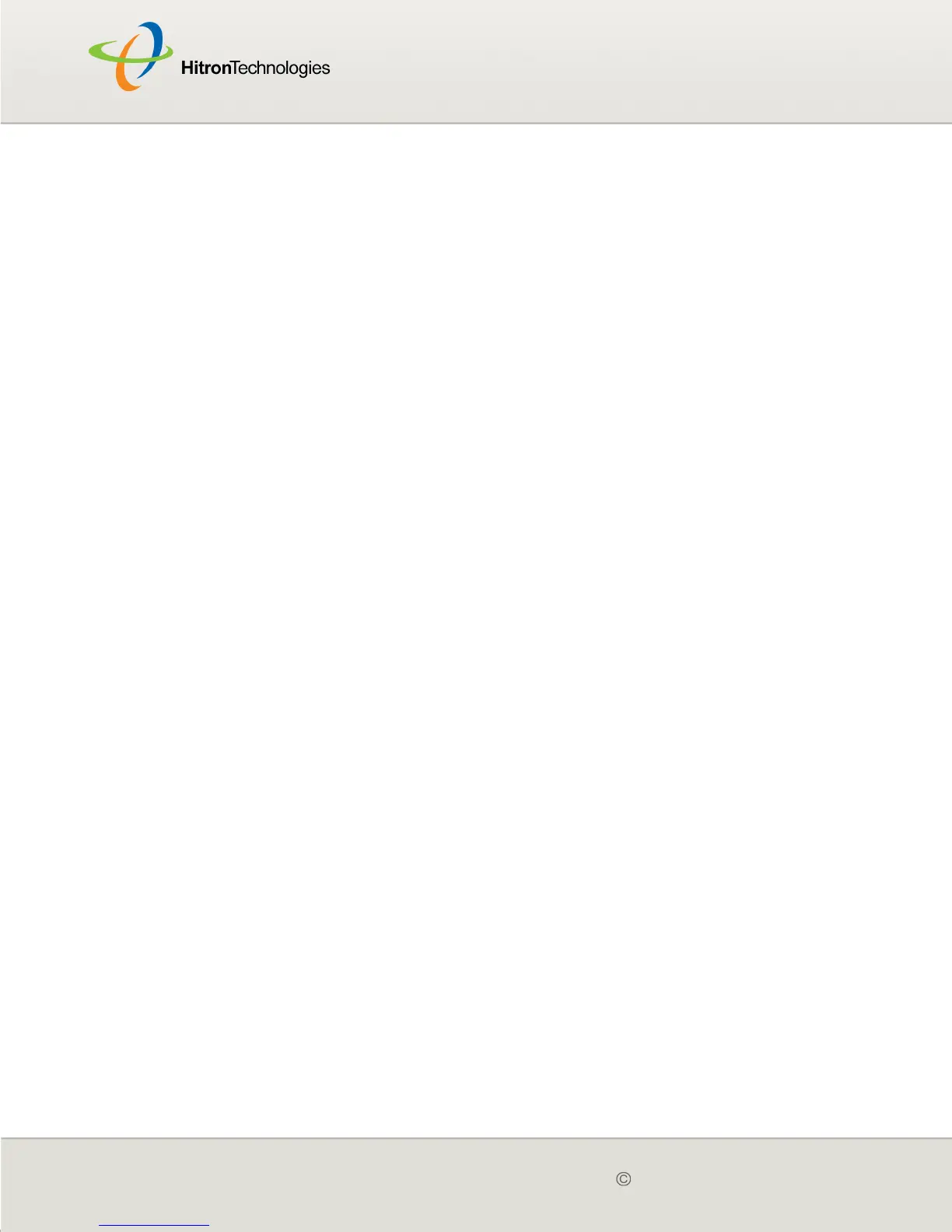Version 2.0, February 2012. Copyright 2012 Hitron Technologies
21
Version 2.0, February 2012. Copyright 2012 Hitron Technologies
21
When you turn on the CGN2, the LEDs light up in the following order:
Power
US
DS
Status
The ETH 1~4 LEDs light up as soon as there is activity on the relevant port, and
the WIRELESS LED lights up once the wireless network is ready.
1.4 IP ADDRESS SETUP
Before you log into the CGN2’s GUI, your computer’s IP address must be in the same
subnet as the CGN2. This allows your computer to communicate with the CGN2.
NOTE: See IP Addresses and Subnets on page 27 for background information.
The CGN2 has a built-in DHCP server that, when active, assigns IP addresses to
computers on the LAN. When the DHCP server is active, you can get an IP address
automatically. The DHCP server is active by default.
If your computer is configured to get an IP address automatically, or if you are not
sure, try to log in to the CGN2 (see Logging into the CGN2 on page 23).
If the login screen displays, your computer is already configured correctly.
If the login screen does not display, either the CGN2’s DHCP server is not active
or your computer is not configured correctly. Follow the procedure in Manual IP
Address Setup on page 22 and set your computer to get an IP address
automatically. Try to log in again. If you cannot log in, follow the manual IP
address setup procedure again, and set a specific IP address as shown. Try to
log in again.
NOTE: If you still cannot see the login screen, your CGN2’s IP settings may have
been changed from their defaults. If you do not know the CGN2’s new
address, you should return it to its factory defaults. See Resetting the CGN2
on page 25. Bear in mind that ALL user-configured settings are lost.