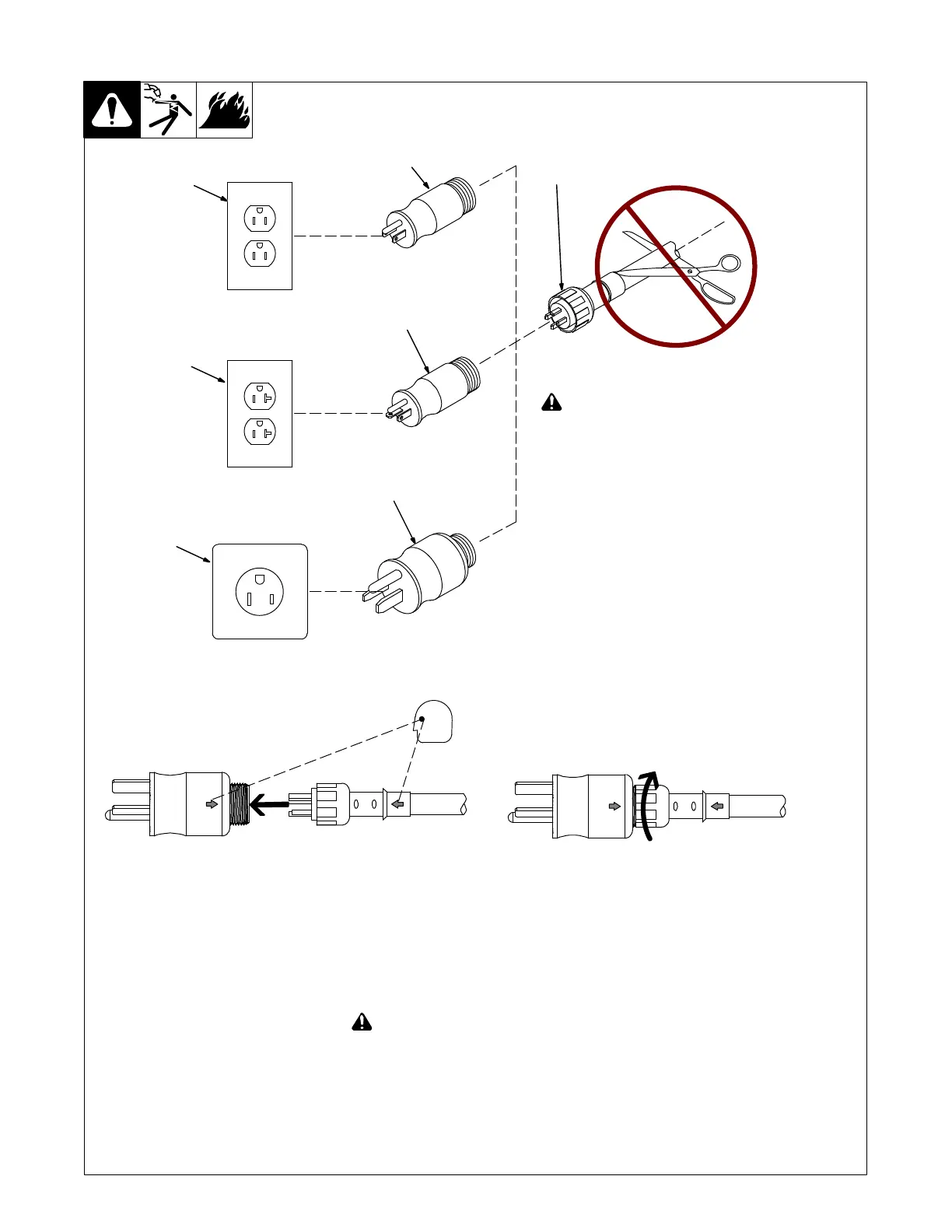. A complete Parts List is available at www.HobartWelders.com
OM-285922 Page 17
5-2. Multi−Voltage Plug (MVP) Connection
Selecting Plug
1 Power Cord Connector From
Welding Power Source
Select plug for power supply receptacle
available at site. Not all plugs shown are
provided as standard with unit.
2 Plug − NEMA Type 5−15P
3 Receptacle − NEMA Type 5−15R
(Customer Supplied)
4 Plug − NEMA Type 5−20P (Optional)
5 Receptacle − NEMA Type 5−20R
(Customer Supplied)
6 Plug − NEMA Type 6−50P
7 Receptacle − NEMA Type 6−50R
(Customer Supplied)
! Follow electrical service guide for
240 VAC in Section 5-3. Do not use
plug rating to size branch circuit
protection.
Connecting Plug To Power Cord
Align arrow on plug with arrow on power
cord connector. Push together.
Tighten threaded collar. As threaded collar
is tightened, push plug onto adapter until
collar is completely tight.
Connect plug to receptacle.
MVP Plug1 2010−10 / Ref. 803 812-C
! Do not cut off power cord con-
nector and rewire. The power
cord connector and plugs will
work with standard NEMA re-
ceptacles.
Modifying power
cord, connector, and plugs will
void product warranty.
3
2
7
4
5
6
1
Selecting Plug
Connecting Plug To Power Cord