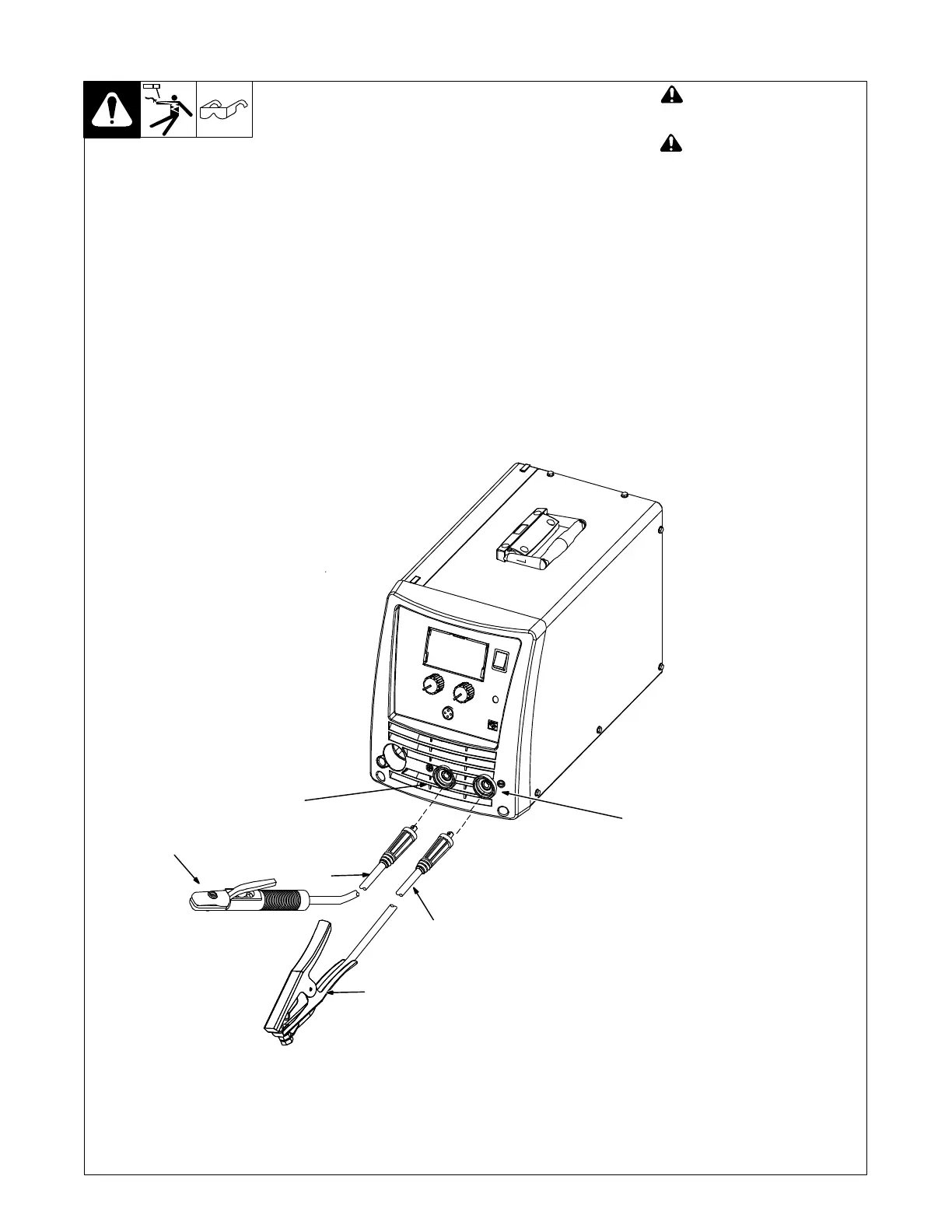OM-285922 Page 22
5-8. Stick Welding Connections
Ref. 287758-A
! Turn off unit and disconnect
input power before making
connections.
! Do not use worn, damaged,
undersized, or repaired
cables.
1 Negative (−) Weld Output
Terminal
2 Positive (+) Weld Output
Terminal
3 Stick Electrode Holder And
Cable
4 Work Clamp And Cable
Insert connectors fully into termi-
nals. Rotate connector clockwise to
lock in position.
Consult stick electrode manufac-
turer’s guidelines for proper polarity
and best results.
Ensure all connections are tight.
4
1
2
3
3
4