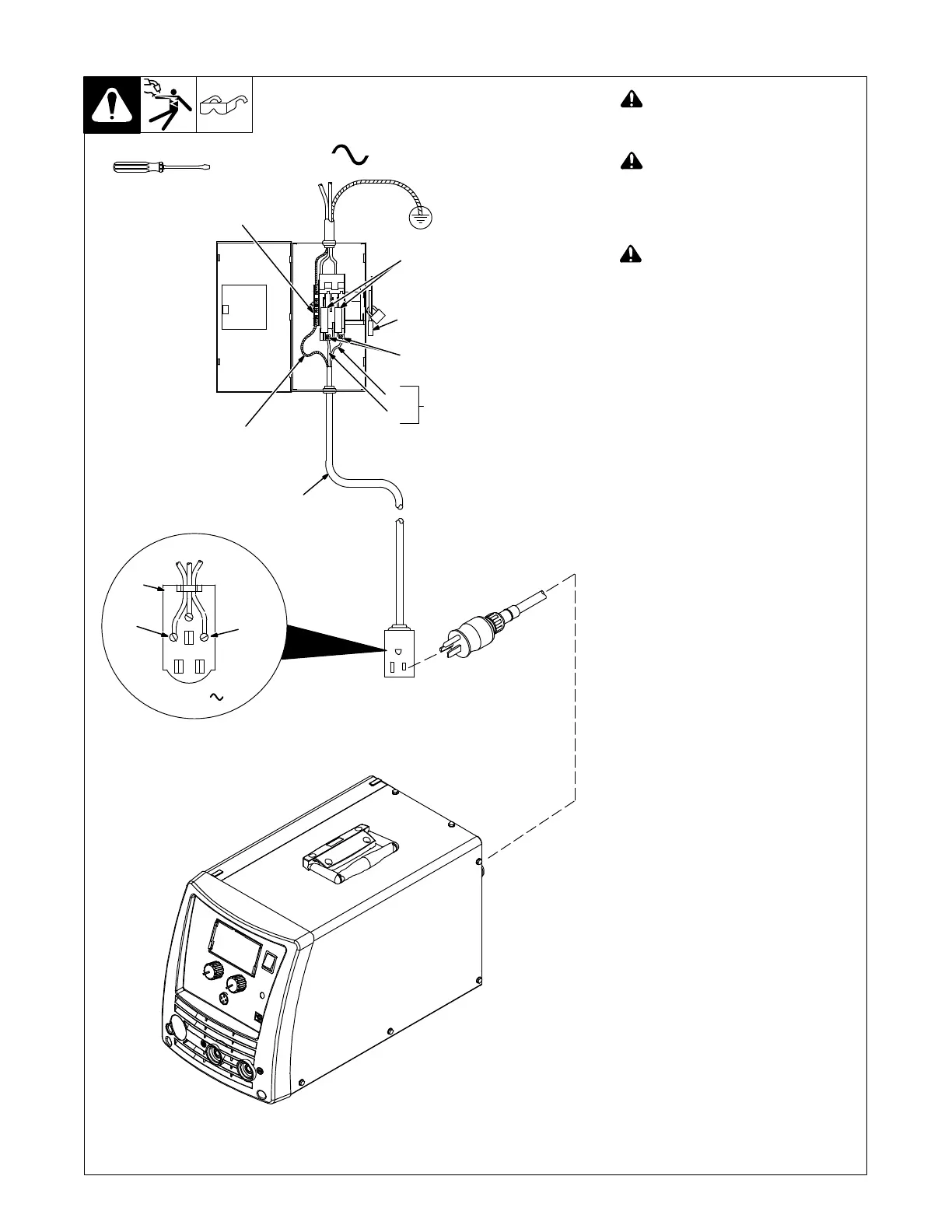OM-285922 Page 20
5-6. Connecting 1-Phase Input Power For 240 VAC
input4 2012-05 − 803 766-C / Ref. 287758-A / 275173A
Tools Needed:
L1
L2
240 VAC, 1
8
2
1
L1
L2
1
=GND/PE Earth Ground
6
5
3
4
7
! Installation must meet all
National and Local Codes − have
only qualified persons make this
installation.
! Disconnect and lockout/tagout in-
put power before connecting input
conductors from unit. Follow es-
tablished procedures regarding
the installation and removal of
lockout/tagout devices.
! Always connect green or green/
yellow conductor to supply
grounding terminal first, and never
to a line terminal.
See rating label on unit and check input
voltage available at site.
1 Input Power Cord
2 Disconnect Device (switch shown in
the OFF position.
3 Disconnect Device Grounding
Terminal
4 Disconnect Line Terminal
5 Black and White Input Conductor
(L1 and L2)
6 Green or Green/Yellow Grounding
Conductor.
Connect green or green/yellow grounding
conductor to disconnect device grounding
terminal first.
Connect input conductors L1 and L2 to
disconnect device line terminals.
7 Over Current Protection
Select type and size of over-current
protection using Section 5-3 (fused
disconnect switch shown).
8 Receptacle (NEMA 6-50R)
Customer Supplied
Close and secure door on disconnect
device. Remove lockout/tagout device,
and place switch in the On position.