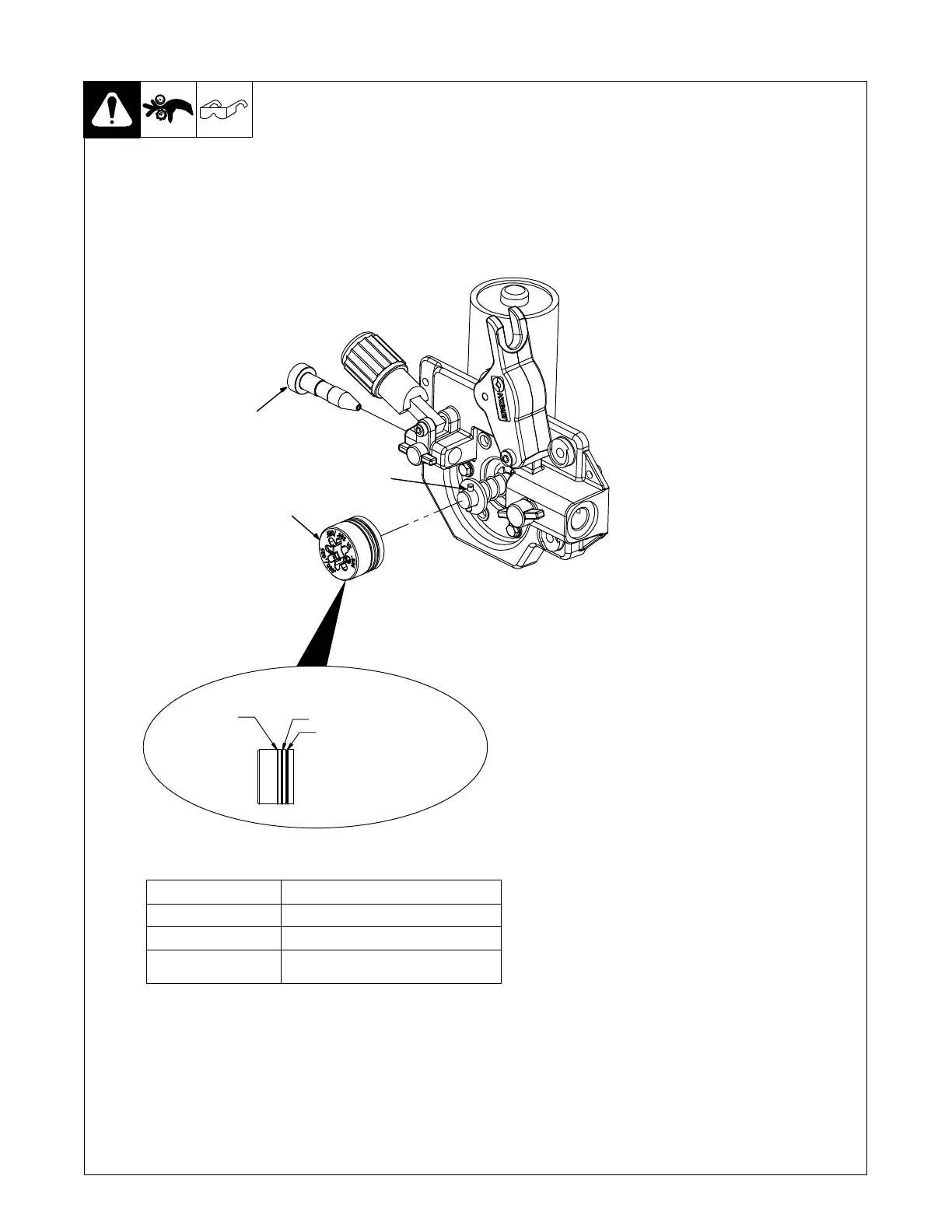. A complete Parts List is available at www.HobartWelders.com
OM-285922 Page 43
8-3. Changing Drive Roll Or Wire Inlet Guide
500578A
2
3
1 Inlet Wire Guide
Remove guide by pressing on
barbed area or cutting off one end
near housing and pulling it out of
hole. Push new guide into hole from
rear until it snaps in place.
2 Drive Roll
The drive roll includes three
different sized grooves. The text
aligned with the drive roll retaining
pin indicates the selected groove.
3 Retaining Pin
To secure drive roll, locate open slot
and push drive roll completely over
retaining pin, then rotate drive roll to
desired slot.
. See Section 14-2 for optional
drive rolls.
.024 Groove
.030−.035 Groove
.030-.035 V-Knurled Groove
Groove Compatible Wire
.024
.030−.035
.030−.035 V-Knurled
.024 Solid Wire
.030−.035 Solid Wire
.030−.035 Flux-Core
Table 7-1. Drive Roll Grooves And Wire Type Compatibility
1