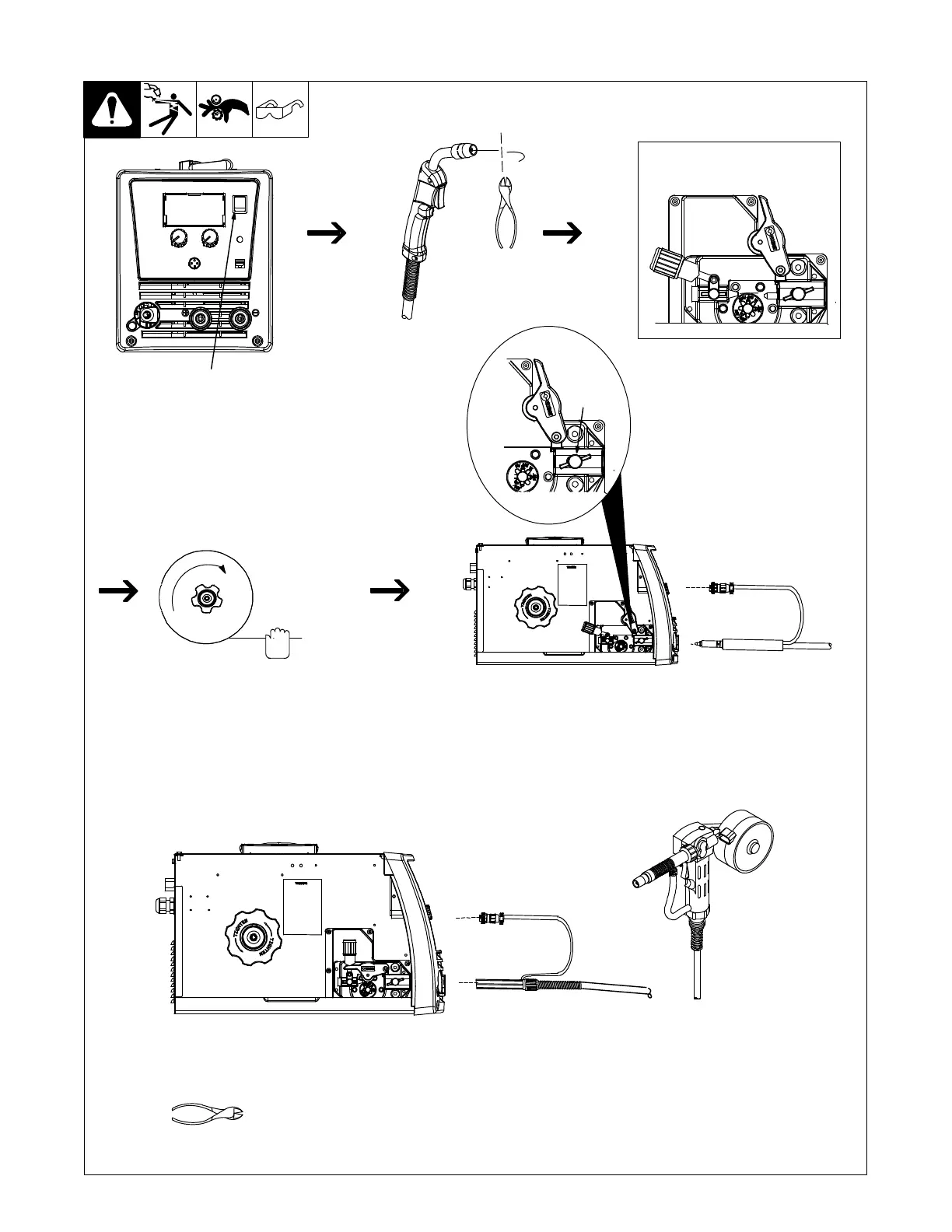. A complete Parts List is available at www.HobartWelders.com
OM-285922 Page 29
5-16. Removing MIG Gun To Replace With A Spool Gun
Open Pressure Assembly.
. Hold wire tightly to keep it
from unraveling.
Rewind Wire Onto Spool, Fasten
End Of Wire To Spool.
Cut Off End Of Wire.
Loosen Knob, Disconnect Gun Trigger Plug,
And Remove Gun From Unit.
287758A / Ref. 802982A / Ref. 282722A / Ref. 282721A
Knob
Turn Off Power.
Tools Needed:
Insert Power Pin, Connect Spool Gun
Trigger Plug, And Tighten Knob.