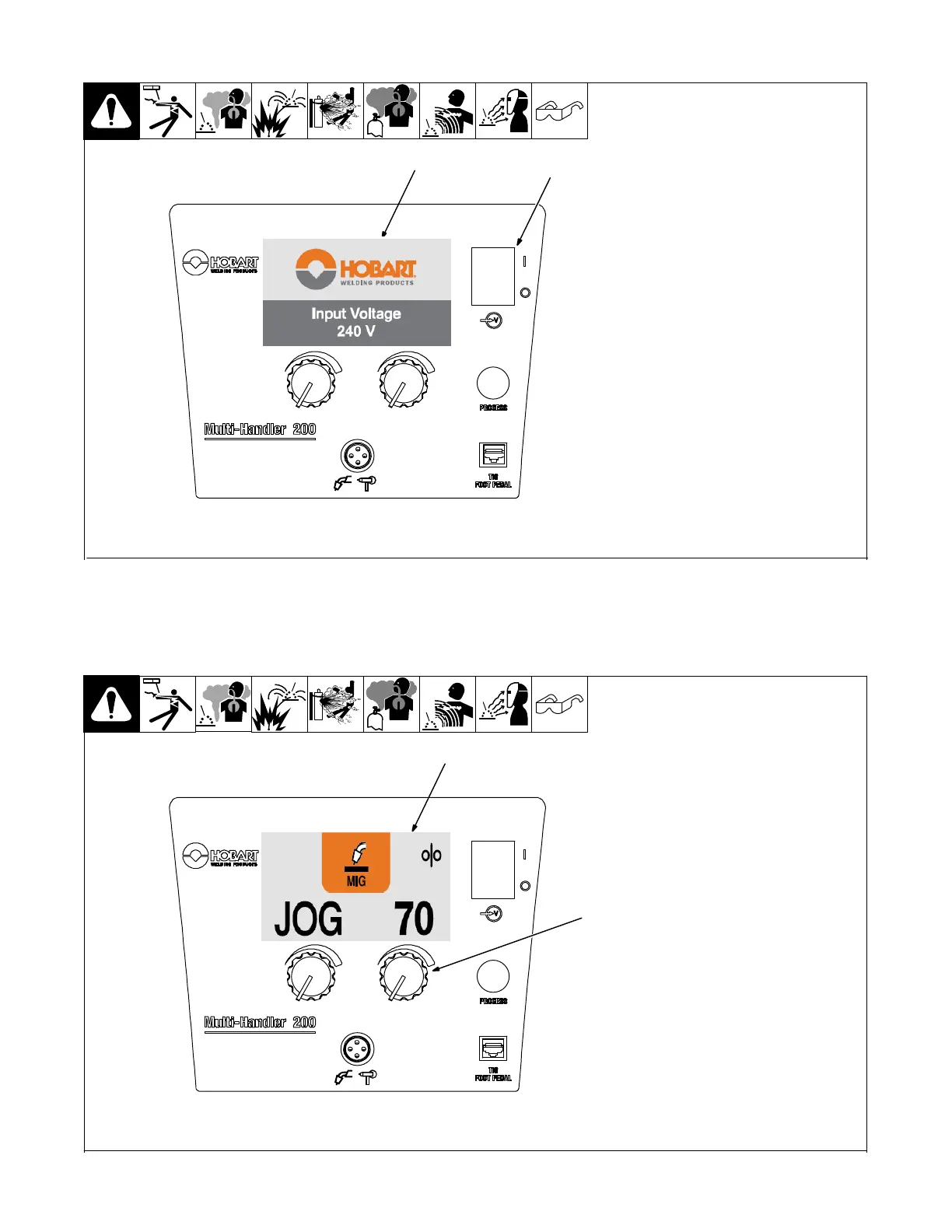. A complete Parts List is available at www.HobartWelders.com
OM-285922 Page 31
6-2. Screen, Power-Up Mode
1 Power Switch
Push toggle to ON position.
2 Display
Three seconds into the power up
process, the screen will display the
input voltage (either 120V or 240V).
Ref. 287758-A
1
2
6-3. Screen, Wire Jog Mode
1 Display
Jog mode is displayed when feed-
ing wire through the MIG gun.
2 Wire Feed Knob
Jog speed can be adjusted using
the wire feed knob while in Jog
mode.
Ref. 287758-A
1
2