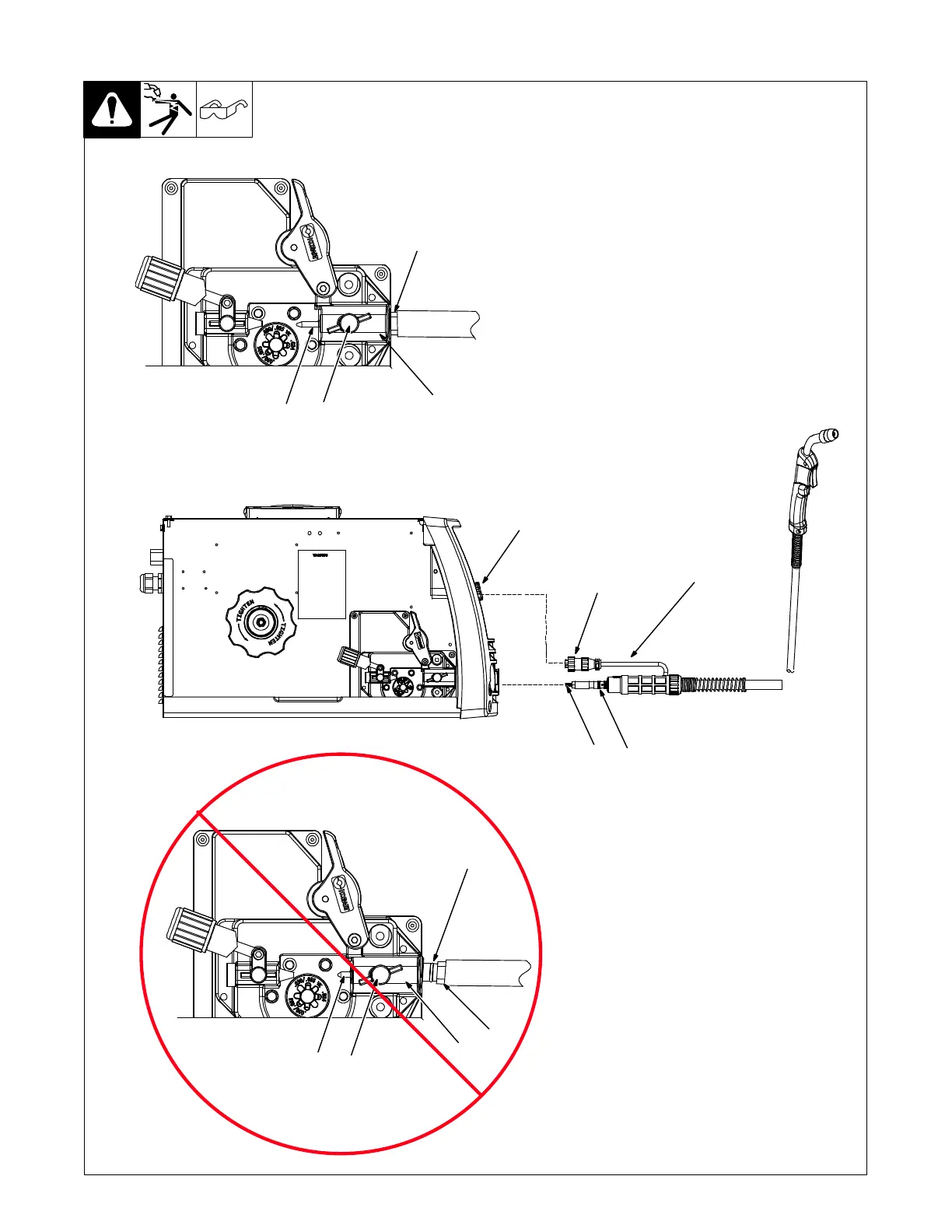. A complete Parts List is available at www.HobartWelders.com
OM-285922 Page 25
5-12. MIG Gun Connection Inside Unit
4
4
Ref. 500578-A
3
6
5
2
1
4
Make sure that gun end is tight
against drive assembly.
1 Gun Securing Knob
2 Gun Block
3 Gun Outlet Wire Guide
4 Gun End
Loosen knob. Insert end of gun
through opening in front panel until
gun end bottoms against gun block.
Tighten knob.
5 O-Ring
If o-ring is visible, the MIG gun is not
inserted fully.
6 Trigger Control Cable
7 Four Pin Trigger Control
Cable Connection
Connect plug on end of cable to four
pin receptacle on front of unit.
1
2
3
3
7
CORRECT
INCORRECT
7