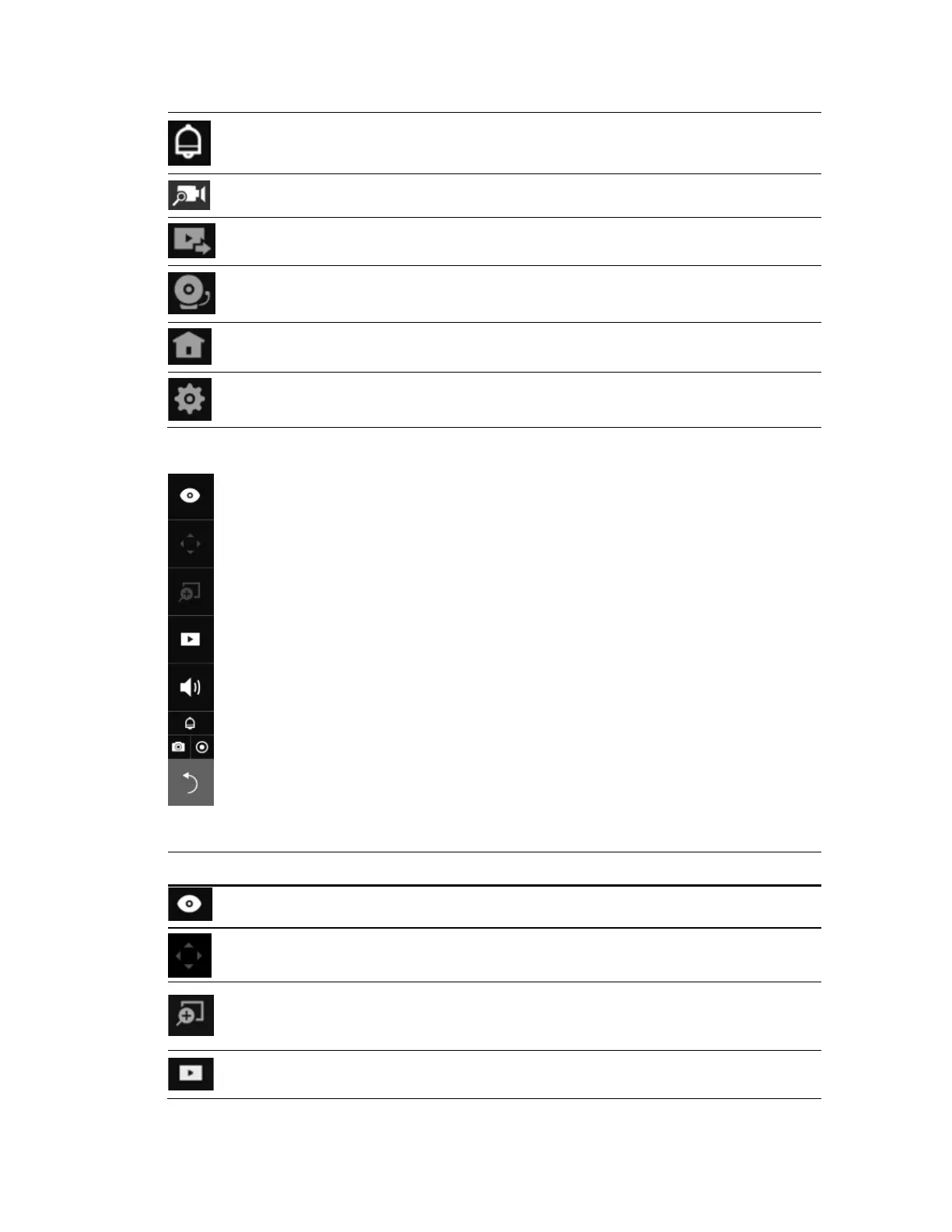30 Series Network Video Recorder User Guide
14
Alarm In/ Out
Set the Alarm in /out.
Search
Search for the recording clips.
Backup
Export recordings.
Stop buzzer
Stop buzzer.
Main Menu
Open the main menu window.
Settings
Open the settings interface.
Figure 3-4 Camera Toolbar
Table 3-2 Camera Toolbar
Name
Function
Fisheye
Expand the fisheye display mode.
PTZ
Expand the PTZ control panel. It is only activated
with a camera that supports mechanical PTZ.
Digital zoom
This applies when a camera is displaying the full
of its field of view. Click it to zoom in on the field
of view.
Play recording clip
Search for the recording clips.
