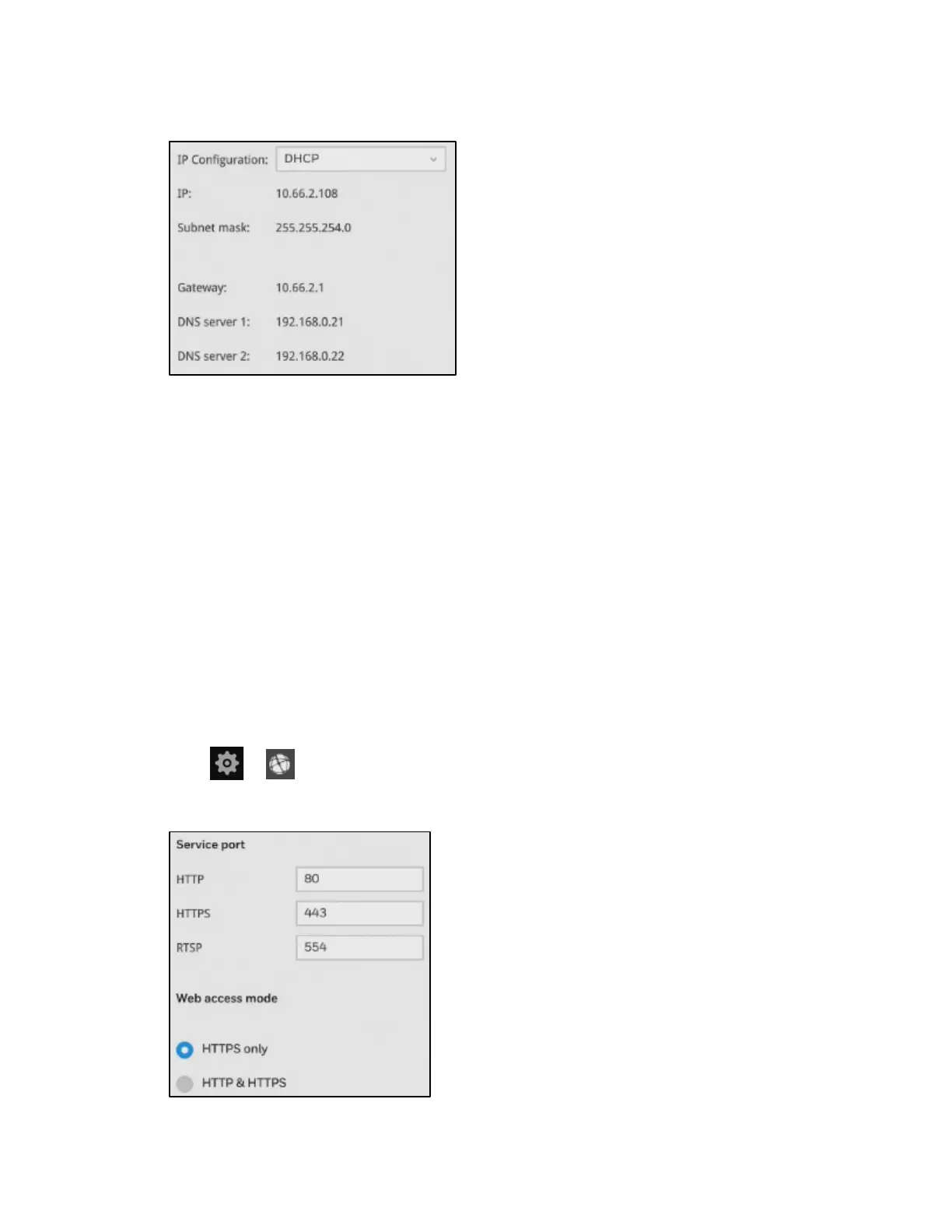30 Series Network Video Recorder User Guide
58
Figure 6-45 IP
DHCP: Default is selected, the server obtains an available dynamic IP address assigned by the
DHCP server each time the system is connected to the LAN.
Manual setup: Select this option to manually assign a static IP address to the NVR. Enter the
Static IP, Subnet mask, Default router, and Primary DNS provided by your ISP.
Subnet mask: This is used to determine if the destination is in the same subnet. The default
value is “255.255.255.0”.
Default router: This is the gateway used to forward frames to destinations in a different
subnet. Invalid router setting will fail the transmission to destinations in different subnet.
Primary DNS: The primary domain name server that translates hostnames into IP addresses.
Secondary DNS: Secondary domain name server that backups the Primary DNS.
When finished with the network settings, click Apply.
Settings-Network-Service
Go to Service.
Figure 6-46 Service
