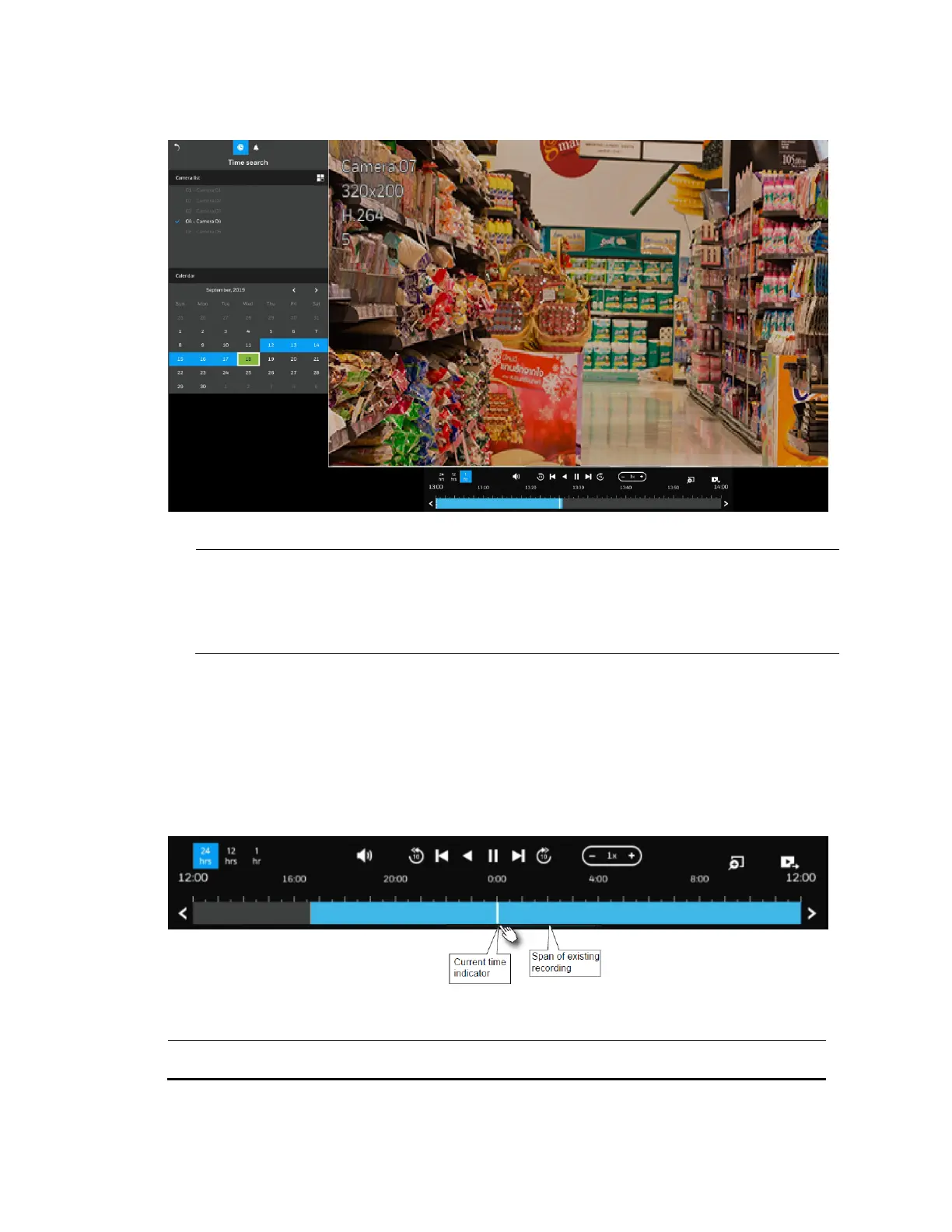Playing Back and Search Videos
23
Figure 5-6 Search and Playback
6. Click the camera again to deselect it and select another one to playback if needed.
Note
• If a camera is deleted from the NVR, the recorded videos cannot be
searched until it is added to the NVR.
• In case of four cameras playback simultaneously, the maximum
resolution of each camera is 1080P.
Timeline Bar
By default, the playback starts from the beginning of a day's recording. While playing the
recorded video, click on the timeline to replay a point in time in the video.
Figure 5-7
Table 5-1 Timeline Bar
Buttons Description
