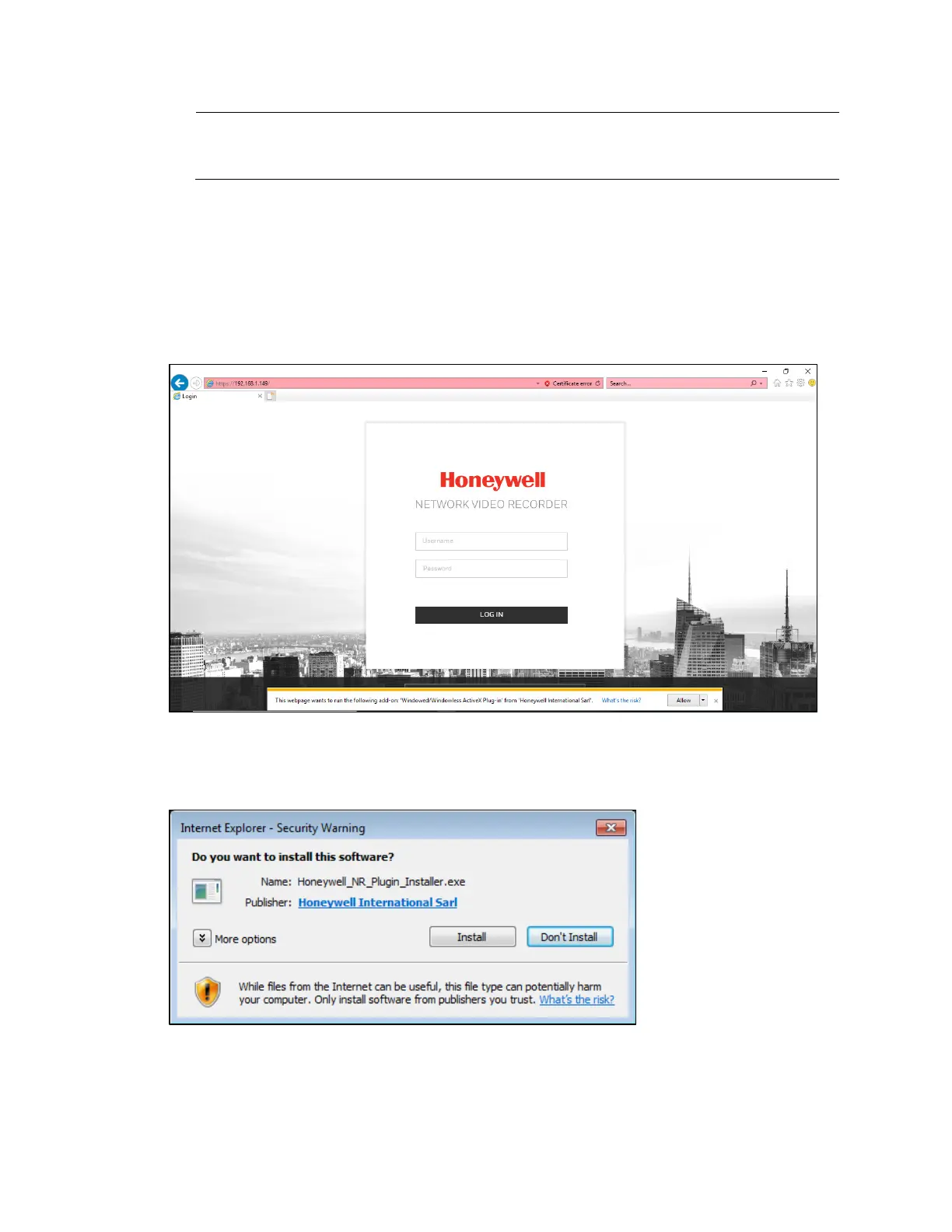Management over a Web Console
61
Note
• Chrome doesn't require plug-ins.
• Chrome only supports streaming with H.264.
Login
1. Enter the IP address of NVR in the address field of a web browser and click search, the
following screen is displayed:
Figure 7-1 Web Client Log in
2. Click Install in the ActiveX plug-ins window at the bottom of the screen and the following
window is displayed:
Figure 7-2 Plugin Install
3. Click Install and wait till the login window shows again. For the first login, the default
username is “admin” and the password is “1234”.
4. Enter the username and the password and click LOG IN to enter the live view screen.
