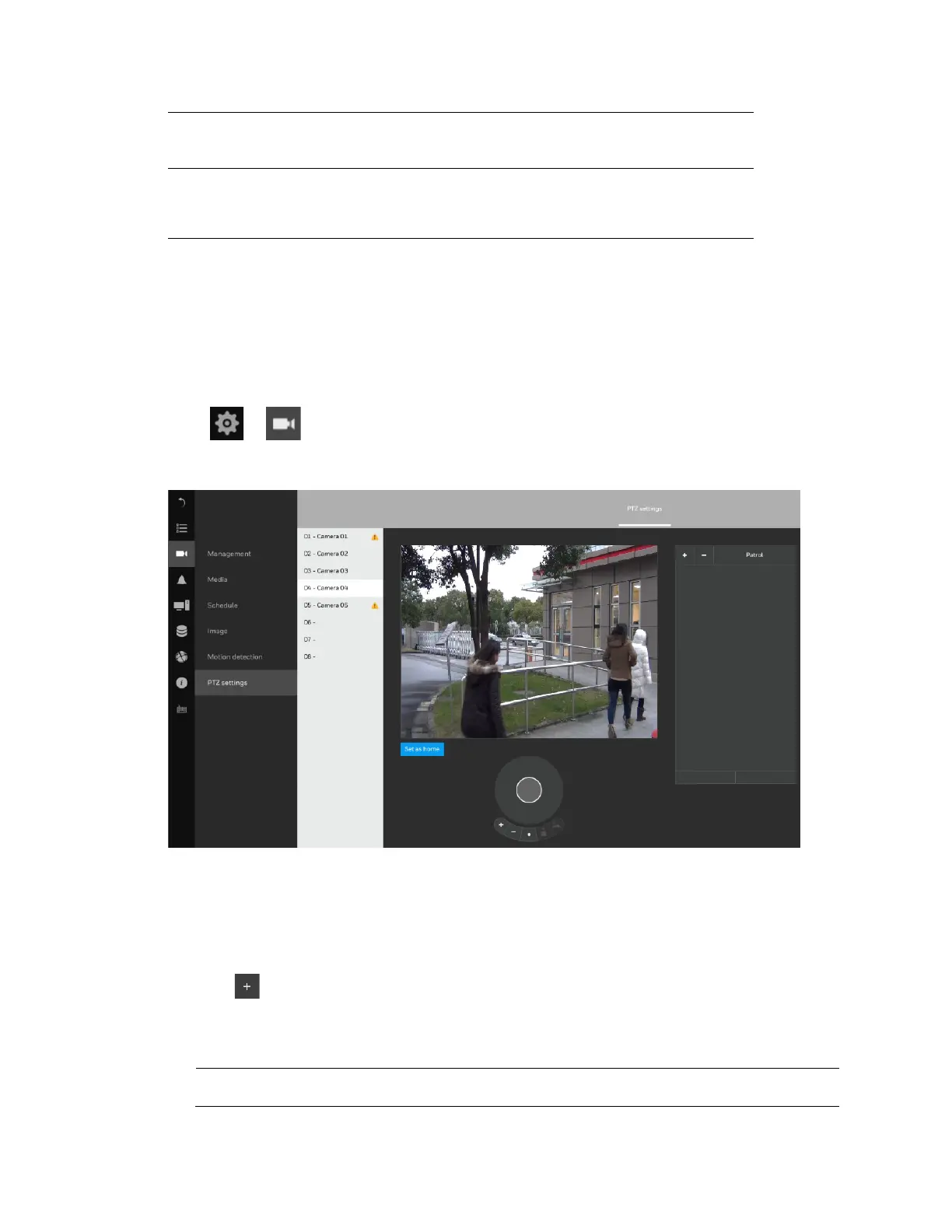Viewing Live Video
17
Preset
If you configured preset positions, click this button, a list of
preset positions will appear.
If you configured preset positions into a patrolling tour, click
this button and the camera will proceed with patrolling
through preset points.
Configuring PTZ Settings
You can configure presets, tours, patterns, and borders using the PTZ control panel.
Configuring PTZ Presets
Go to PTZ settings:
Figure 3-7 PTZ Settings
• Select a PTZ camera.
• Use the PTZ panel to move to a field of view where you want to designate as a preset
position.
• Click , and enter a name for the position. Press Enter to proceed.
• Repeat the configuration to create more positions.
• Click Apply for the configuration to take effect.
Note The PTZ panel can vary with different PTZ cameras.
